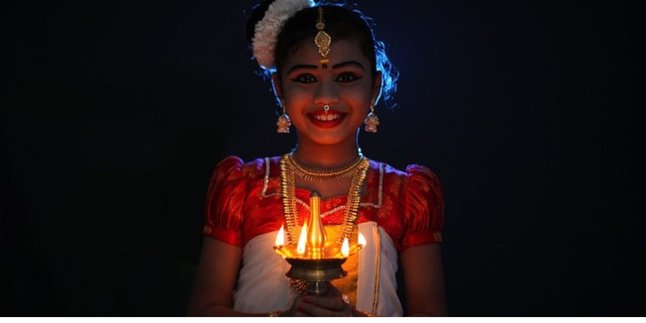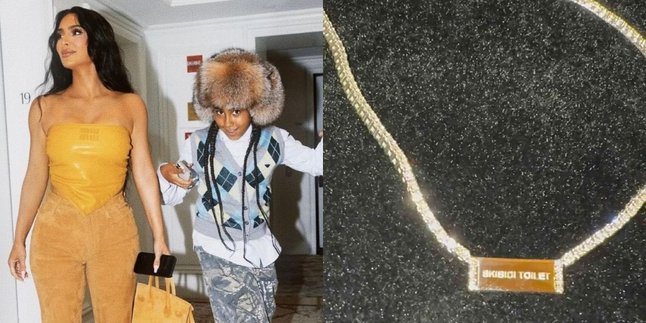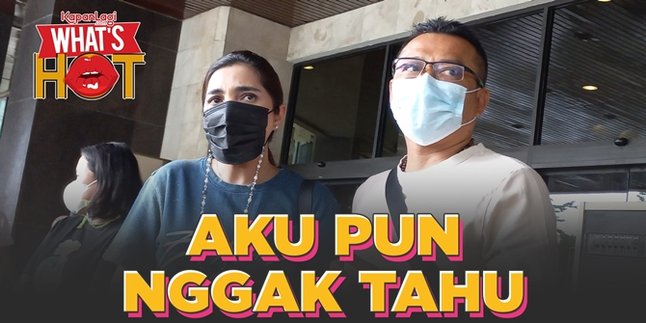Kapanlagi.com - Cybercrime, particularly fraud, is becoming increasingly rampant, and unfortunately, many of its victims are social media users. With the ease of access to information and interaction offered by these platforms, scammers are becoming more creative in finding ways to exploit users' lack of vigilance.
From investment scams to identity theft, the methods used are very diverse and often difficult to distinguish from legitimate interactions. Therefore, it is important for all of us to be more vigilant while surfing the internet and to protect ourselves from potential threats. To avoid falling into online scams, check out these five anti-scam tips from Meta that you must implement!
By applying these smart strategies, you can strengthen your defenses and reduce the risk of becoming a victim of fraud. With the right knowledge and vigilance, you can feel more at ease while browsing the web and enjoy socializing without worry. Let's explore the steps that can be taken to protect ourselves and our personal information in this digital age.
1. 1. Don't Trust Offers That Are Too Tempting
Criminals are becoming increasingly cunning in executing their actions, spreading messages that appear enticing and full of interesting information.
They often offer tour packages at super low prices, exploiting people's desire to go on vacation or fulfill religious journeys, as well as promising jobs with tempting salaries. However, don't be easily swayed! Always be cautious when receiving messages from strangers or suspicious sources.
Make sure to check the sender's profile and the ads that appear, and scrutinize the comment sections on their social media for fake testimonials or complaints that could signal their involvement in online scams. Your vigilance could be the key to avoiding their traps!
2. 2. Don't Share Personal Data on Social Media
In an increasingly sophisticated digital era, safeguarding personal data is a crucial step to avoid scams. Avoid sharing sensitive information such as ID cards or financial details on social media, especially with people you don't know.
When applying for jobs, even though providing personal data to recruiting companies feels normal, remain vigilant if they ask for overly personal information through social platforms. Scams posing as job vacancies are still rampant, so always scrutinize the profiles of the companies you are targeting.
Remember, reputable companies will not ask applicants to submit sensitive data or pay registration and training fees during the recruitment process through social media.
3. 3. Do Not Click on Suspicious Attachment Links
Have you ever heard of scams masquerading as wedding invitations or enticing offers from well-known names? Both of these schemes share a concerning commonality; they invite victims to download attachments or click on suspicious links.
This dangerous loophole can be exploited by perpetrators to hack social media accounts and steal personal information, including access to bank accounts or digital wallets. To protect yourself from falling into this scam, always be vigilant and never click on links or download attachments from untrustworthy sources!
4. 4. Do Not Join Doubtful Groups
To maintain security in the digital world and avoid falling into scams, it is important not to join chat groups indiscriminately. Many scam tactics impersonate reputable marketplaces by randomly inviting people into groups.
There, perpetrators will offer tempting prizes but ask victims to pay non-existent tax fees. To avoid this situation, you can adjust your privacy settings in the WhatsApp Settings menu, so that only registered contacts can add you to groups.
Do not hesitate to protect yourself by utilizing the block feature or reporting suspicious accounts. It’s easy; just access the Menu icon in the top right corner of the Meta platform and select the Report option. You can also report suspicious content by clicking the three-dot icon above the content. Digital security is in your hands!
5. 5. Enable Two-Factor Authentication (2FA)
A strong, secure, and unique password is key to protecting your digital account from hacking. With the threat of cyber attacks that can happen at any time, enabling two-factor authentication (2FA) is a very important step.
This feature provides extra protection with a dual verification method, such as a code sent via SMS or an authentication app. It will notify you if there is a login attempt from an unknown device. You can find the 2FA feature on various Meta platforms, such as Instagram, Facebook, and WhatsApp.
Don't forget to also take advantage of additional security features from Meta, such as Security Check-up on Facebook and Instagram, to keep your account safe. If you are a WhatsApp user, enable Privacy Checkup to review and determine the right steps to secure your account from suspicious activity.
(kpl/rao)
Disclaimer: This translation from Bahasa Indonesia to English has been generated by Artificial Intelligence.