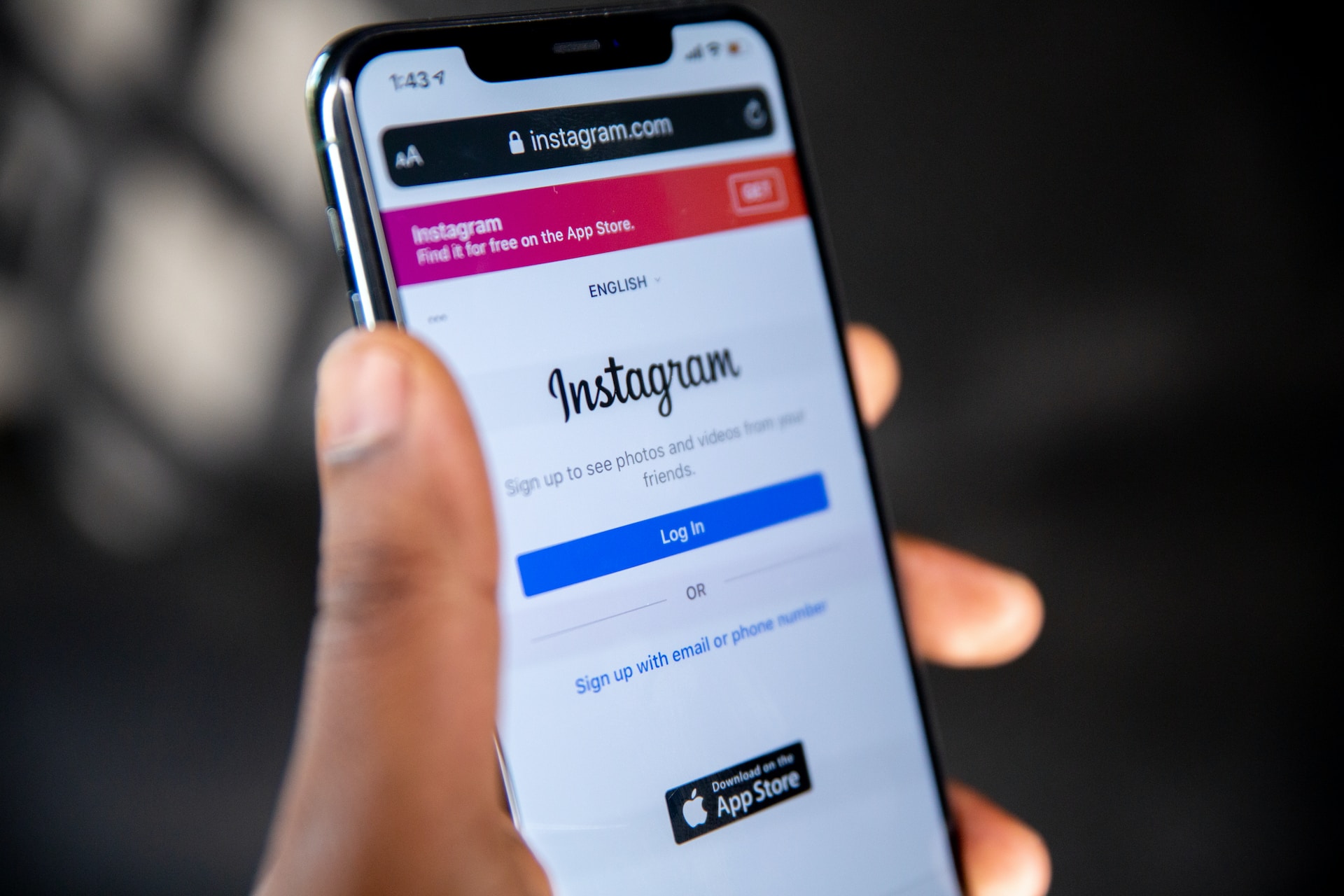Kapanlagi.com - The social media platform Instagram provides several options when users forget their email, password, or phone number. That is why there are various ways to recover an Instagram account that has forgotten everything.
Email, password, or phone number are requirements to be able to log into the Instagram account you have created. However, some users sometimes forget their email, password, or phone number. If this happens, it will be quite difficult to log into the Instagram account.
But, there are ways to recover an Instagram account that has forgotten everything with several methods. If you are facing this situation, the review below is important to know. Therefore, here is an explanation of how to recover an Instagram account that has forgotten everything. The review about how to recover an Instagram account that has forgotten everything can be seen as follows, summarized by kapanlagi.com from various sources.
1. How to Recover an Instagram Account that Forgot Everything for Password

How to recover an Instagram account (credit: pexels.com)
Remembering the email and password of an Instagram account is very important. Because, email and password are requirements to be able to log into the Instagram account that you have created. However, often cases of forgetting passwords and even email of Instagram accounts are encountered. When this happens, users are made confused to be able to log into their Instagram accounts.
But don't worry, because there is a way to recover a forgotten Instagram account. One of them is when users forget the password of their Instagram account. The following is a review of how to recover a forgotten Instagram account, especially the password, that you can learn.
1. How to Recover a Forgotten Instagram Account with Email
- First, open Instagram through a browser or application.
- Then on the main page when you will log in to Instagram, select Get Help to Log In.
- Enter the email address that you use for your personal Instagram account.
- Then open your Email and check the message that has been sent by Instagram and click on the link that has been sent.
- If successful, you can immediately log into your Instagram account because you forgot the password.
2. How to Recover an Instagram Account that Forgot Everything with Phone Number
- First, open Instagram through a browser or application.
- Then on the main page when you will log in to Instagram, select Get Help to Log In.
- Enter the phone number you used to create the Instagram account.
- After that, enter the code sent by Instagram through SMS to your phone number in the available column.
- If successful, you can log in to the Instagram account that forgot the password.
- Meanwhile, after you successfully log in to the Instagram account, you can change the password. That's how to recover an Instagram account that forgets everything, especially the IG password.
2. How to Recover an Instagram Account that Forgot Everything for Email

How to recover an Instagram account (credit: pexels.com)
Not only forgetting the password, there are also some cases where you forget the email of your Instagram account. So what if you forget the email but still want to access your Instagram account? Don't worry, there is a way to recover an Instagram account that forgot everything, especially the email. Here's a review of how to recover an Instagram account that forgot everything, especially the IG email.
- First, log in to the Instagram page through the app or browser.
- Next, click Get Help to Login.
- Enter the phone number you used to create your Instagram account.
- After that, check the incoming message containing the code.
- Enter the SMS code that has been sent in the available column.
- Reset your Instagram password.
- If successful, you can regain your account even if you forget the email used.
3. How to Recover an Instagram Account that Forgot Everything, Especially the Username

How to Recover Instagram Account (credit: pexels.com)
There are also users who forget their Instagram account username. But don't worry, there is a way to recover an Instagram account that forgot everything, especially the username. Well, to know the steps to recover an Instagram account that forgot everything, especially the username, the review below is important to know. Just check out how to recover an Instagram account that forgot everything, especially the username, by logging in using a Facebook account that is already linked to the IG account.
- First, open the Instagram page via a browser or application.
- Next, click on Get Help with Login.
- Then there are several options to log in to the Instagram account.
- You can click on Log in with Facebook.
- Click Grant Access.
- Then the user's username will appear. You will be asked to change the password.
- If you have created a new password, click the check mark in the upper right corner.
- If successful, you can log in to the Instagram account using the linked Facebook account.
That's how to recover an Instagram account that forgot everything, especially the username. However, it should be noted that the above method can only be done if the user has linked the account with a Facebook account.
4. How to Recover an Instagram Account that Forgot Everything with Other Assistance

How to recover an Instagram account (credit: pexels.com)
Actually, Instagram provides several options to log into an Instagram account. You can use this solution to recover an Instagram account that forgot everything. Yes, through the main page before logging into your Instagram account, you can click Need More Help?. Then click Find Your Account and follow the steps that appear on the screen.
Next, you can Send a Request and fill in the available fields such as registration email, preference email, and so on. Adjust to the obstacles you face to recover an Instagram account that forgot everything. The last step, you can click Send Request to be processed immediately by Instagram. Later, you will receive a notification via email related to how to recover an Instagram account that forgot everything through other assistance. It may take a few days for Instagram to process it.
5. How to Recover Instagram Account Forgot Password from iPhone
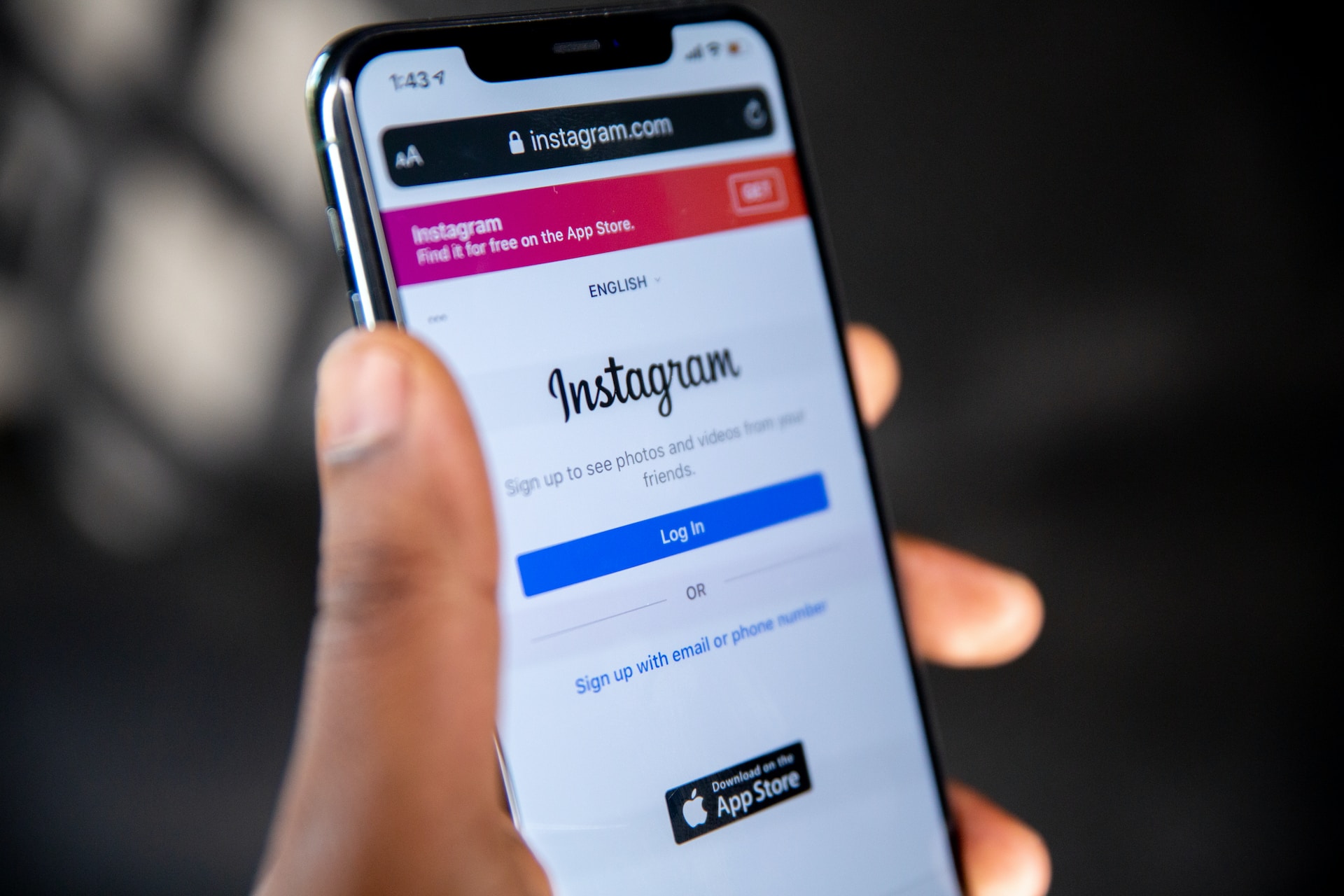
Illustration of logging into Instagram account on iPhone (credit: pexels.com)
Recovering an Instagram account forgot password can be done through an iPhone. The guide to recover an Instagram account forgot password can be used if you are an iOS user. The steps to recover an Instagram account forgot password from iPhone are as follows.
- You can open the Settings menu on your iPhone and select the Password option.
- Then search for the Instagram.com menu to check the password.
- If you are using a special security code, you can enter a password, face ID, or pattern to find out the password for the Instagram account.
- Then you can view the Instagram password that has been saved on your phone.
That's how to easily and practically recover an Instagram account forgot password from iPhone. If successful, you can view the password.
6. How to Recover Instagram Account Forgot Password, Email, and Phone Number on Android

Illustration of logging into Instagram account on Android (credit: pexels.com)
If previously the method to recover Instagram account forgot everything was for iPhone users, this step can be considered for Android users. The steps to recover Instagram account password, email, and phone number on Android are as follows.
- Go to the settings menu on your Android device.
- Then you can click on Google account and select the Manage Google Account option.
- You will then see the Security option, select the Password Manager option.
- Then you can choose the account for which you want to view the password.
- Click on the Instagram option, if successful, the forgotten Instagram password will automatically appear.
7. How to Recover Instagram Account Forgot Password, Email, and Phone Number on Laptop

Illustration of Instagram account login on laptop (credit: pexels.com)
If you forget your Instagram account password, email, and phone number, you can recover it through a laptop. The guide to recover an Instagram account with a forgotten password, email, and phone number on a laptop can be done if you have a login history on Google.
Also, make sure you have saved the password for logging into Google. If you have saved that password before, then you can easily access and view the Instagram account that has a forgotten password. Here is the guide:
- Open Google Chrome on your laptop.
- Then go to the Settings menu.
- You can choose the Password option.
- The login history of your Google account, including Instagram, will appear.
- If you have saved the login password on Google, then you can easily view it by clicking the Password option.
- Make sure to click the eye icon to see the password, KLovers.
- It's so easy, right?
8. How to Recover an Instagram Account Forgot Password in Mozilla Firefox

Illustration of Instagram account login in Mozilla Firefox (credit: pexels.com)
If you forget your Instagram account password, there is a guide to recover it. One way is to use the help of the Mozilla Firefox browser. This method can be done if you have previously saved your Instagram account in Mozilla Firefox. Check the guide here, klovers.
- Open Mozilla Firefox on your laptop.
- Then open the Options menu on the Mozilla Firefox homepage.
- Select the Save Login option in the Privacy & Security menu.
- Click on the Instagram option to see the login history and saved passwords.
- Then you can see all the forgotten Instagram passwords in Mozilla Firefox.
- Done.
9. How to Recover an Instagram Account Forgot Password in Opera

Illustration of Instagram account login (credit: pexels.com)
As for the guide to recover a forgotten Instagram account password, you can also use another browser, namely Opera. The steps to recover the Instagram account password are as follows with the help of the Opera browser.
- Open the Opera browser on your laptop, then click on the Settings menu.
- Select the Password option to recover the Instagram account.
- To view the Instagram account password, select the Autoprofile option.
- Then you can automatically see the Instagram password that has been saved in Opera.
- Done.
10. How to Recover a Forgotten Instagram Account Password with the Help of Facebook

Illustration of Facebook application (credit: pexels.com)
To recover a forgotten Instagram account password, email, or even phone number, you can use the help of Facebook. Not without reason, Facebook can be used to recover Instagram accounts because they have now joined Meta Platforms. To use this method, make sure your Instagram account is already connected to Facebook. Let's follow the guide below.
- Open the Instagram application, then you can log in to your account using Facebook.
- You can use a Facebook account that is already connected to Instagram.
- Then grant permission to log in to Instagram with Facebook.
- If successful, you can change the Instagram password to a new one.
- Then, this new password can be used to log in to the Instagram account.
- Done.
Those are some ways to recover a forgotten Instagram account, whether it's the password, email, or username. Hopefully, the above review can help you recover all the forgotten account information.
(kpl/gen/nlw)
Disclaimer: This translation from Bahasa Indonesia to English has been generated by Artificial Intelligence.