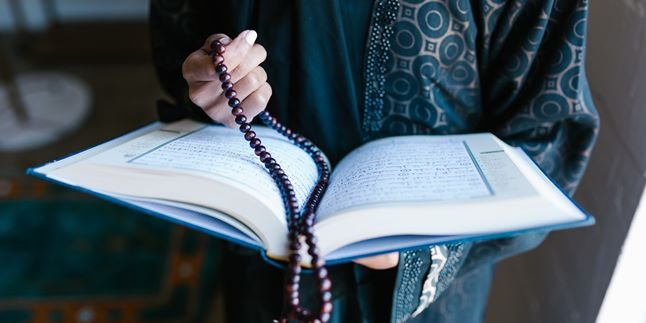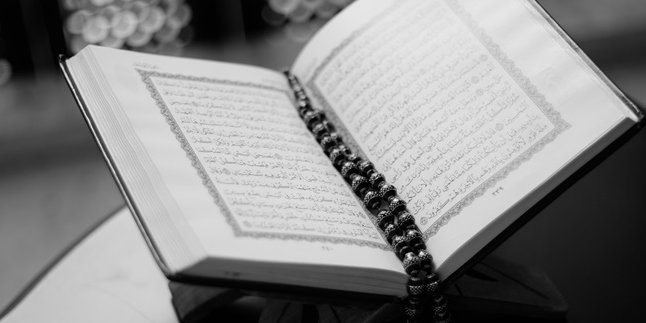Kapanlagi.com - There are several reasons why someone looks for how to reset an iPhone or Android phone. One common reason is because the device's performance has declined. This clearly disrupts the device's performance and can make it slower to use.
Therefore, resetting the phone is usually considered as a way to refresh or renew the performance. It is an easy option to restore the device to its factory settings. This can also be seen as an effort to give the device a rest.
So, for those of you who don't know how to reset your phone when experiencing various problems, such as connection, hanging, or not being able to turn on, please read the following explanation.
1. How to Reset iPhone for Every Type

Illustration (Credit: Pixabay)
Not all types or series of iPhones have a Home Button, so the way to reset the phone for each type is different. If you want to perform a soft reset, adjust the steps according to each type, as follows.
1. Soft Reset iPhone X, iPhone XS, iPhone XR, iPhone 11, or iPhone 12
- For these series of iPhones, you need to press and release the volume up button.
- Perform the press quickly.
- Next, press and hold the side button.
- When the Apple logo appears, release the button.
2. Soft Reset iPhone 8 or iPhone SE 2020
- For these series, you simply need to quickly press and release the volume up button.
- Next, quickly press and release the volume down button.
- Then press and hold the side button.
- When the Apple logo appears, release the button.
3. Soft Reset iPhone 7
- For this series of iPhones, you can perform a soft reset by pressing and holding the volume down button and the Sleep/Wake button simultaneously.
- After the Apple logo appears, release both buttons.
4. Soft Reset iPhone 6s or iPhone SE (1st Generation)
- For this specific series, because it still has a home button, you need to press and hold the Sleep/Wake button and the home button simultaneously.
- Then, when the Apple logo appears, release both buttons.
2. How to Reset an iPhone

Illustration (Credit: Pixabay)
5. How to Easily Reset an iPhone
If you encounter normal or hanging conditions, this is the recommended way to reset your iPhone. Please follow the following explanation to know the steps.
- Press the 'Sleep/Wake' button and hold it until the screen displays a red slider option.
- Drag the slider until the iPhone turns off.
- After that, press and hold the 'Sleep/Wake' button again until the Apple logo reappears on the screen.
- Done.
6. Forced Reset
If the recommended method above doesn't work, you can do it forcefully. You can do this by following the following steps.
- Please press and hold the 'Sleep/Wake' button for about 10 seconds.
- Next, just leave the phone until the Apple logo appears on the screen.
7. Settings
Not only through various buttons as explained earlier, you can also reset through settings, as follows.
- Please go to the 'Settings' menu.
- Next, click the 'General' menu.
- Then, select the 'Accessibility' menu, then change to the 'ON' position on the 'Bold Text' writing.
- Next, you will see a display with the writing 'Applying this setting will reset your iPhone' on the screen.
- Select 'Continue'.
- After that, the iPhone will reset automatically.
3. How to Reset an Android Phone

Illustration (Credit: Pixabay)
One common way to reset an Android phone is by using the power button. This method usually works for various brands of Android phones. To do this, please follow the steps below.
8. Power Button
- Press and hold the power button for a few seconds until the "reset" or "restart" option appears.
- After that, choose one of the options by pressing the "reset" or "restart" button.
- Your phone will automatically start the reset process by turning off and then turning back on.
9. Special Dial
Not only through the power button as explained above, you can also reset your phone through a special dial by following these steps.
- First, open the dialer menu.
- For a soft reset, type the code *#*#7780#*#*.
- For a hard reset, enter the code *2767*3855#.
- After that, wait for the process to finish.
10. How to Reset a Samsung Phone with the Menu Bar
Samsung is one of the most widely used Android phone brands. You can easily reset a Samsung phone through the menu bar. Meaning, it can not only be done through the power button or a special dial. You can find out by following the following steps.
- First, make sure the HP is active.
- Then, swipe down the screen using your finger.
- Next, you will see the menu bar display on the screen.
- Pay attention to the top display in the right corner.
- After that, you can click the power button until you see several options.
- You can select the "Start Again" button in the middle.
- Your HP will automatically perform the reset process.
Well, KLovers, those are some ways to reset your iPhone and Android HP to factory settings when experiencing hanging or slow performance.
(kpl/gen/ans)
Disclaimer: This translation from Bahasa Indonesia to English has been generated by Artificial Intelligence.