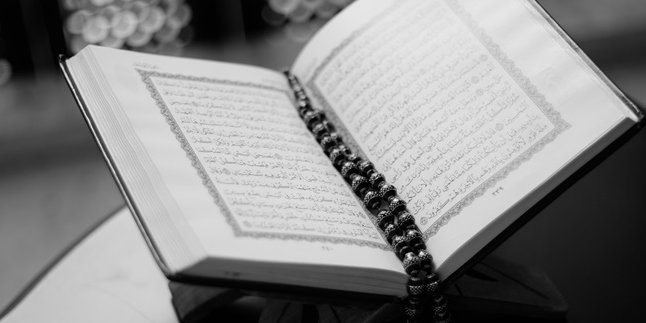Kapanlagi.com - The first step to becoming a YouTuber is to create a YouTube account and channel. This is because by having a YouTube account and channel, you can upload video content. Moreover, creating a YouTube account is very practical and easy.
Creating a YouTube account and channel can be done for personal or business purposes. This means that you can use the YouTube account for uploading content as a personal or business account.
As for becoming a YouTuber, it can be said that it is not too complicated. It just requires consistency in creating unique and interesting content. This will increase the number of viewers and subscribers. Before that, first understand how to create a YouTube account and channel as follows. The steps to create a YouTube account can be found in the review below, which has been summarized by kapanlagi.com from various sources.
1. How to Create a Youtube Account for Beginners

(credit: unsplash.com)
The profession of a Youtuber is increasingly popular. Especially if you succeed in becoming a Youtuber, the income obtained is also not small. That is why many people are interested in becoming successful Youtubers. As a beginner, you certainly need to know how to create a Youtube account. Because creating an account is the first step to becoming a Youtuber. After knowing how to create a Youtube account, you can decide to create a personal or business channel. Before that, first know the first step for how to create a Youtube account. You can find out more about how to create a Youtube account through the review below.
- First, log in with your Google or Gmail account on your device.
- If you don't have a Google account yet, you can create one first.
- If you have already created a Google account, you can directly link it to your Youtube account.
- Next, open the Youtube application on your phone.
- Then, click on the profile icon in the upper right corner.
- After that, log in with your Google account.
- Click the plus sign (+) to Add Account.
- Follow the steps until you finish creating your Youtube account.
- If successful, then you have successfully created a Youtube account connected to your Google account.
That's how to create a Youtube account for beginners as the first step to becoming a Youtuber. Next, you can create a Youtube channel to upload the desired content.
2. How to Create a Youtube Account and Personal Channel

(credit: unsplash.com)
Creating a Youtube account for beginners is the first step to becoming a Youtuber. Next, you can create a Youtube channel to upload content. Now, if you want to create a personal channel, creating a Youtube channel for personal use is very practical. Here's how to create a Youtube account and personal channel.
- First, open the Youtube application on your phone.
- Then log in with your Google account to access your Youtube account.
- After that, click on the profile photo icon in the Youtube application.
- Then click on Your Channel on the Youtube profile page.
- Next, add a profile photo, fill in data such as the channel name.
- After that, click Create Channel.
- Follow the steps until you have successfully created your personal channel on Youtube.
That's how you create a personal channel on Youtube. After knowing how to create a personal channel on Youtube, you can upload videos or content as the first step to becoming a beginner Youtuber.
3. How to Create a YouTube Account and Business Channel

(credit: pexels.com)
In addition to creating a personal YouTube channel, you can also choose to create a business channel. Well, it's just as easy as creating a personal YouTube channel, here are the steps to create a YouTube account for a business channel. Just follow these easy steps to create a business YouTube channel.
- First, open the YouTube application on your phone.
- Then, log in with your YouTube account.
- Next, go to your YouTube profile menu.
- Click on Create Channel.
- Then, choose to create a channel for a Business Account.
- Fill in the necessary data to create a YouTube channel for a business account.
- After that, follow the steps provided to complete the process of creating a YouTube channel.
- If successful, your business YouTube channel will be successfully created to upload content.
That's how you create a business YouTube channel that you need to know. So, by understanding each step of creating a business YouTube channel, you can easily create a channel specifically for your business account.
4. How to Upload Videos on Youtube Channel

(credit: unsplash.com)
After knowing how to create a Youtube account and a personal or business channel, you may be wondering what the next steps are to become a Youtuber. Well, if you already have a Youtube account and channel, you can upload videos to your Youtube channel. You can customize the type of content you want to upload, but it's important to consider the uniqueness of the content to attract viewers' attention. For those who don't know how to upload videos on Youtube, here are the easy steps. You can learn how to upload videos on a Youtube account through the following explanation.
- First, open your Youtube channel using a mobile device or laptop. However, it will be easier to upload videos using a laptop.
- After that, prepare the video you want to upload.
- Select the video.
- Then, go to the video settings in the Youtube menu.
- Import the video you want to upload.
- Edit the video settings and complete the available data.
- Once finished, click Publish.
- Wait for the video upload process on Youtube to finish.
- If successful, your video will be successfully uploaded to your Youtube channel.
That's how you can easily upload videos on Youtube channel. By understanding how to upload videos on Youtube channel, you can start uploading content for Youtube purposes.
5. How to Monetize YouTube

(credit: unsplash.com)
Besides expressing talents, you can also earn additional income through YouTube content that you create. Besides paying attention to the content that will be uploaded, you also need to know how to monetize YouTube. By enabling monetization, you can earn income from YouTube videos according to the applicable terms and conditions. Here's how to monetize YouTube.
Requirements for YouTube Monetization:
- Be at least 18 years old or have a legal guardian who is at least 18 years old to manage YouTube earnings.
- Minimum of 1,000 subscribers.
- Reside in a country or region that has access to and services YouTube.
- Videos must have been played for at least 4,000 hours in a year.
- Meet YouTube's policies and requirements for monetization.
- Have an AdSense account.
After that, you can sign in to your Google AdSense account linked to your YouTube account. Then, follow the instructions until you successfully monetize YouTube. Usually, YouTube will automatically review to determine if your videos meet the requirements.
How to Monetize YouTube by Enabling Ads on Videos:
- First, log in to your YouTube account.
- Go to YouTube Studio.
- Select content.
- Choose a video.
- Click on monetization.
- Select the type of ads you want to use.
- Click Save.
That's how to create a YouTube account and channel easily. Hopefully, the above review can help you understand the steps to create a YouTube account as the first step to becoming a YouTuber.
(kpl/gen/nlw)
Disclaimer: This translation from Bahasa Indonesia to English has been generated by Artificial Intelligence.