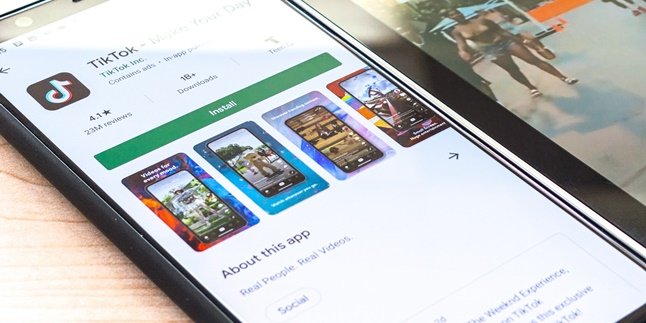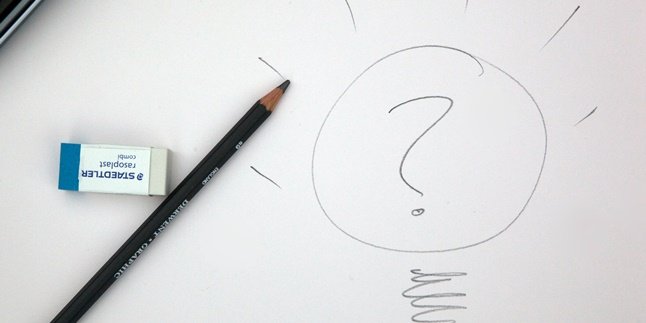Kapanlagi.com - When rarely used, it is natural for someone to want to delete a specific account, including Telegram. This desire can also be influenced by a circle of friends who no longer use it. If the intention is firm, it doesn't hurt for you to find a way to delete a Telegram account permanently.
However, if you are still unsure, please consider some of its advantages first. Sometimes, some users are not aware of various features that are actually quite useful in daily life. Furthermore, if you are unsure about applying the steps to permanently delete a Telegram account, you can temporarily deactivate it.
You can find out the steps through the following explanation. It contains an explanation of the steps to permanently or temporarily delete a Telegram account, as well as its various advantages, this information will be useful for you.
1. How to Permanently Delete Telegram Account on Mobile Phone

Illustration (Credit: Unsplash)
You can delete your Telegram account permanently through the browser on your mobile phone. Here are the steps you need to take to do it.
- Open the browser on your mobile phone.
- Enter the address https://my.telegram.org/delete in the search bar and press Enter.
- Next, enter the phone number you previously used to register for Telegram.
- You will receive a confirmation code through that number.
- Enter the confirmation code, then Sign in.
- Next, you will see three menu options.
- You need to select 'Delete Account' to delete it.
- Write your reason for deleting your Telegram account in the field below the phone number.
- Then click 'Delete My Account'.
- Confirm the deletion and wait for a few moments until the deletion process is complete.
2. How to Temporarily Delete Telegram Account

Illustration (Credit: Unsplash)
If you're not sure about permanently deactivating your Telegram account, you can take another route. It should be noted that Telegram accounts can be temporarily deactivated through the following steps.
- First, please log in to your Telegram account.
- Click the three-line icon located in the top left corner.
- Then click Settings.
- Select the Privacy and Security option.
- To delete your account, please click Delete my Account.
- Next, choose the If Away for option.
- You can determine the duration starting from 1 month, 3 months, 6 months, up to 1 year.
- Eventually, if you don't log in according to the selected duration, your Telegram account will be automatically permanently deleted.
3. How to Permanently Delete Telegram Account Through Browser

Illustration (Credit: Unsplash)
To practice the procedure for permanently deleting a Telegram account through a browser, you can follow the following explanation.
- First, please access the Telegram Deactivation page https://my.telegram.org/auth through the browser you are using.
- Next, enter the phone number you used for registration, click "Next".
- Wait for the confirmation code that will be sent to that number.
- Next, enter the code into your Telegram account.
- Go to Telegram Core, then click 'Delete Account'.
- You will be asked to write the reason for deleting the account.
- Confirm the deletion of the Telegram account.
- Finally, click 'Yes, delete my account' to permanently delete your Telegram account.
4. Advantages of Telegram

Illustration (Credit: Unsplash)
Before deciding to delete a Telegram account permanently using several methods, it seems that you need to consider it. Sometimes, users decide to delete a certain account because they are not aware of the various advantages it has.
In fact, besides being able to be used for free to send instant messages, there are still many more advantages of Telegram. Therefore, it doesn't hurt for you to pay attention to the following advantages of Telegram as consideration.
1. Small Application Size
The small size of the Telegram application makes it easy for users to run it.
2. Larger Shared File Size
When you send a file, whether it's a photo or video, the size will remain large. This makes the file quality still good. In addition, Telegram has various features, such as doc, zip, mp3, etc., with a size of up to 1.5 GB per file.
3. Fast Synchronization
Telegram is a cloud-based messaging application. This makes synchronization smoother.
4. Can Accommodate Many Groups
You need to know that the capacity of groups in Telegram can reach 5,000 members.
5. Many Features for Interaction
Telegram has various features that can be used by users to be more interactive. These features include reply, hashtags, mentions, and forwards. There are also various stickers available in large numbers.
6. Has Several Security Features
- Lock Chat
- Secret Chat for secret messages.
- Two-Step Verification
- Supports Server Proxy
- Can delete mistakenly sent messages
Well, those are various ways to permanently delete a Telegram account along with explanations about several advantages that you can consider.
(kpl/gen/ans)
Disclaimer: This translation from Bahasa Indonesia to English has been generated by Artificial Intelligence.