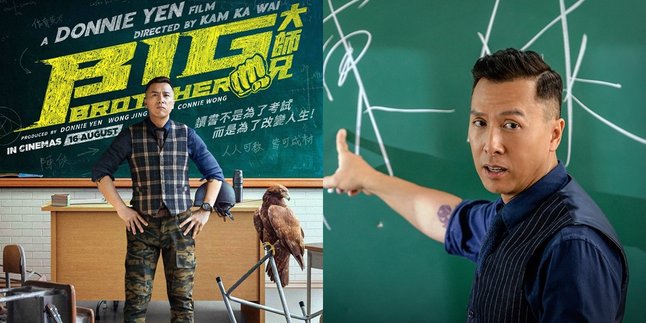Kapanlagi.com - It cannot be denied, the existence of e-wallet and e-money makes life more practical. One popular form of electronic payment is Mandiri e-money. Mandiri e-money offers various conveniences in conducting payment transactions. The convenience is not only in payment transactions, but also in checking e-money balance.
In the past, checking balance may require a visit to the ATM or bank branch. But now, no longer. Mandiri e-money users can quickly check their balance at home through their smartphones. This provides greater flexibility and control for users to monitor and manage their finances.
Curious about how to check balance of Mandiri e-money? Just check out the following review:
1. How to Check E-Money Balance via Mandiri Living

How to Check E-Money Balance via Mandiri Living (credit: unsplash)
To make it easier for customers, in addition to e-money cards, Bank Mandiri also launched the Living by Mandiri application. This application can be used for various transactions, including checking e-money balances. Here's how to check e-money balance in Mandiri Living:
- First, open the Mandiri Living application on your device.
- If you don't have an account yet, register by following the registration instructions. If you already have an account, log in using your account credentials.
- On the application's main screen, find and select the option "E-Money" or "Digital Wallet."
- In the E-Money menu, find the option for "Check Balance" or similar.
- The system will prompt you to enter your PIN or verify your identity for security purposes.
- After successful verification, the screen will display the current balance in your E-Money.
2. How to Check E-Money Balance via NFC (Near Field Communication) Feature

How to Check E-Money Balance via NFC Feature (credit: unsplash)
Currently, most new mobile phones are equipped with a feature known as NFC (Near Field Communication). This feature can be used by phone owners to check their e-money balance. Here are the steps to check Mandiri e-money balance via NFC feature:
- Open the settings on your phone and enable the NFC feature. Usually, this option can be found in the "Settings" or "Wireless and Networks" menu.
- Open the E-Money application installed on your phone.
- In the application, find and select the "Check Balance" or similar option.
- If you are in a place that provides an NFC reader, place the back of your phone with the NFC logo on the area indicated on the reader.
- Wait a moment until your phone provides confirmation or displays the E-Money balance on the screen.
3. How to Check E-Money Balance at ATM

How to Check E-Money Balance at ATM (credit: unsplash)
If the two methods above that can be done from home do not work, you have to try another way to check your e-money balance. You can check your e-money balance at Mandiri bank's ATM machine. Here's the guide to check Mandiri e-money balance at ATM:
- Visit the nearest Mandiri ATM machine.
- Insert your Mandiri ATM card that is linked to your E-Money account into the appropriate slot on the ATM machine.
- Enter the PIN associated with your Mandiri ATM card.
- On the main ATM screen, look for and select the "Other" option.
- Then, choose the "Check E-Money Balance" option.
- If there is more than one E-Money account associated with your Mandiri ATM card, select the account whose balance you want to check.
- Wait a moment until the ATM machine displays the E-Money balance on the screen.
4. How to Check E-Money Balance via Partnered Minimarket

How to Check E-Money Balance via Partner Minimarket (credit: unsplash)
In addition to ATM Mandiri, you can also check your Mandiri e-Money balance at several partnered minimarkets. The steps are just as easy and practical, you can follow these steps:
- Visit a minimarket that is partnered with the E-Money service provider you use.
- Hand over your E-Money card or the mobile phone associated with your E-Money account to the minimarket cashier.
- Inform the cashier that you want to check your E-Money balance.
- Wait for the cashier to process your request and see the balance information displayed on the cashier's screen.
- Make sure to check and confirm the displayed E-Money balance amount provided by the cashier.
- Receive the receipt or transaction proof showing the checked E-Money balance.
Those are some of the ways to check your Mandiri e-money balance. Hopefully, it is useful and good luck!
JOIN THE WHATSAPP CHANNEL OF KAPANLAGI.COM SO YOU DON'T MISS OUT ON UPDATES AND LATEST NEWS ABOUT THE ENTERTAINMENT WORLD, BOTH DOMESTIC AND INTERNATIONAL. CLICK HERE, KLOVERS!
(kpl/psp)
Disclaimer: This translation from Bahasa Indonesia to English has been generated by Artificial Intelligence.