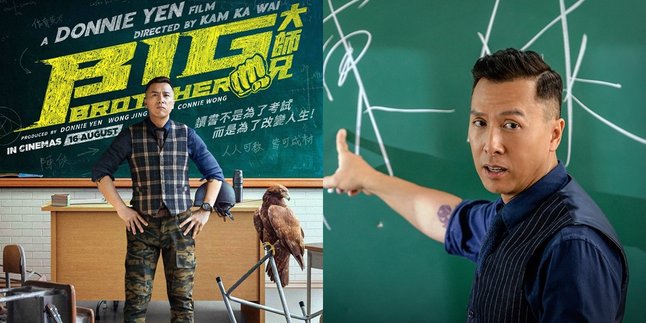Kapanlagi.com - Bluetooth headsets have now become very important, especially for those who enjoy listening to music. Because with a wireless headset, someone can listen to music more freely and enjoyably. Not only that, using a Bluetooth headset is also very practical and convenient when communicating from a distance.
This is because Bluetooth headsets are so flexible without cables that limit the range. Users no longer have to worry about troublesome cables. The cool and aesthetic design also makes Bluetooth headsets more popular among young people today.
However, it cannot be denied that for some people, Bluetooth headsets are still considered new. Therefore, there are still many people who do not know how to use a Bluetooth headset.
Are you one of those who want to try using a headset Bluetooth, but confused about how to use it? Don't worry, just read the following review to find out.
1. How to Use Bluetooth Headset

How to Use Bluetooth Headset (credit: unsplash)
A Bluetooth headset offers convenience and practicality. This can be seen from how easy and practical it is to use a Bluetooth headset. Here is a guide on how to use a Bluetooth headset.
- Open the Bluetooth settings on the device that will be connected to the headset.
- Make sure Bluetooth is active and the device is visible to the headset.
- On the Bluetooth headset, press the pairing button or option. Wait until the indicator light flashes or indicates ready to pair.
- Go back to the device and select the headset name from the Bluetooth list.
- After selecting the headset, wait for the Bluetooth configuration to finish. The indicator light on the headset will be stable, indicating a successful connection.
- Play music or video to test the sound through the headset. You can also test whether the microphone feature is functioning or not.
- Use the buttons on the headset to adjust the volume, control music, and answer calls.
- Turn off the headset after use to save battery. Simply press and hold the power button until the indicator light turns off.
2. How to Charge Bluetooth Headset

How to Charge Bluetooth Headset (credit: unsplash)
After knowing how to use a bluetooth headset, it is equally important to know the procedure for charging it. Yes, in order to keep it functional, the bluetooth headset must be charged. Here is the procedure for charging the bluetooth headset:
- Make sure the headset is turned off.
- Once confirmed, check the battery indicator or icon on the connected device.
- Locate the charging port on the headset, usually located on the side or bottom.
- Connect the charging cable to the headset port.
- Make sure the cable used matches the charging port.
- Connect the other end of the cable to a power source, such as a USB adapter or computer port.
- Keep the headset connected to the power source until the battery is fully charged.
- Occasionally check the battery indicator, it will usually change or indicate when the charging is complete.
- After charging is complete, carefully remove the cable from the headset charging port.
- Turn on the headset and check the battery indicator.
- If it will not be used immediately, turn off the headset to save battery power.
3. Tips for Using Bluetooth Headset to Last Longer

Tips for Using Bluetooth Headset to Last Longer (credit: unsplash)
However, Bluetooth headsets are electronic devices that are prone to damage, especially if used carelessly. Therefore, to make the Bluetooth headset last longer, there are several things to consider.
1. Store Properly
Store the headset in a dry place and protected from dust or liquid. Avoid storing in a place that is too hot or exposed to direct sunlight.
2. Turn Off When Not in Use
Turn off the headset when not in use to save battery power. If it has an off button, make sure the headset is completely turned off.
3. Pay Attention to Charging
Avoid overcharging as much as possible. Don't let the headset stay connected to the power source after the battery is fully charged. This can avoid overcharging that can damage the battery life.
As much as possible, always fully charge the headset. Avoid short charging that can damage the battery cycle. Also, avoid using the headset while it is being charged.
4. Maintain Cleanliness
Clean the headset regularly to prevent dust or dirt buildup. Use a soft cloth and avoid harsh chemicals.
Avoid Usage While Charging:
5. Pay Attention to Volume
Avoid using the volume too high to prevent damage to the speaker. Keep the sound at a comfortable level.
6. Pay Attention to Bluetooth Connection
Keep a distance between the headset and the connected device to maintain a stable Bluetooth connection. Avoid heavy walls or obstacles that can interfere with the signal.
Those are some guidelines on how to use a Bluetooth headset, including how to charge it and tips for long-lasting use. Hopefully, it's useful and good luck!
JOIN OUR WHATSAPP CHANNEL TO STAY UPDATED WITH THE LATEST ENTERTAINMENT NEWS FROM INDONESIA AND ABROAD. CLICK HERE, KLOVERS!
(kpl/psp)
Disclaimer: This translation from Bahasa Indonesia to English has been generated by Artificial Intelligence.