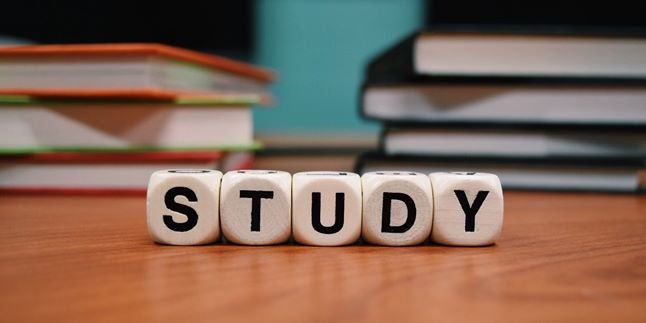Kapanlagi.com - Active mobile SIM cards can be used to enjoy various services and features. Unlike dead or expired cards, there are restrictions and even blocking access to certain services. But don't worry, because there is a way to activate Indosat cards that are already dead, in the grace period or have not been registered.
There are several reasons why Indosat cards can expire or be blocked. One of them is not being registered or already past the grace period. Meanwhile, the way to activate Indosat cards can be adjusted according to the cause of the card being dead, expired, or blocked.
Because the way to activate Indosat cards has different steps depending on the cause and reason why the card can be dead, expired, or blocked. The explanation of how to activate Indosat cards can be found in the review below. Here is a summary of how to activate Indosat cards compiled by kapanlagi.com from various sources.
1. How to Activate New and Old Indosat Cards

(credit: pexels.com)
Activating a mobile SIM card needs to be done for all providers. The way to activate the mobile card is by registering the SIM card. This is because registering the card is a requirement for mobile phone users to enjoy services and features. Both new and old users need to activate their Indosat cards. Well, if you don't know how to activate an Indosat card, here's the complete review that needs to be known. Here's how to activate a new and old Indosat card.
1. How to Activate a New Indosat Card
For new users, activating an Indosat card is quite easy. However, it should be noted that users need to prepare requirements to activate the card. The easy steps to activate a new Indosat card are as follows.
- First, open the message menu on your phone.
- Then create a new SMS with the format NIK#KK Number#. For example, 345733839#3748939#.
- Send it to the number 4444.
- Wait until you receive a notification via SMS from the operator.
- If successful, your number has been successfully activated with the registration of a new Indosat card.
3. How to Activate an Old Indosat Card
As for old users, activating an Indosat card is also practical. The requirements are the same as activating a new Indosat card. Among them are preparing the identity number (NIK) and the family card number (KK). Here's how to activate an old Indosat card.
- First, open the message menu on your phone.
- Next, create a new SMS with the format ULANG#NIK#KK Number#. For example, ULANG#25353737#3833838#.
- Send an SMS to the number 4444.
- Wait until you receive a notification from the operator.
- If successful, then your Indosat card has been successfully activated with card registration.
That's how to activate an Indosat card through official registration. So it's easier for you to register your official Indosat card to enjoy various services and features.
2. How to Activate Dead Indosat Cards

(credit: pexels.com)
Unlike activating an Indosat card through official registration referring to the regulations set by the government through Kominfo, activating a dead Indosat card has a slight difference. This is because the cause of a dead Indosat card can be due to the expiration of the grace period.
Yes, as known, every mobile SIM card has a grace period that needs to be observed by its users. Because when the grace period of the card has passed, the card will die or become invalid. The grace period of the card usually does not exceed 30 days without recharging. However, if the grace period has expired, there is a way to activate a dead Indosat card. The following is the explanation of how to activate a dead Indosat card that you can read below.
4. How to Activate an Indosat Card by Visiting an Indosat Outlet
Activating a dead Indosat card can be done by visiting an Indosat outlet. You can visit the nearest Indosat outlet in your city. Because Indosat outlets are spread throughout Indonesia. Well, one solution to activate an inactive Indosat card is to come to an Indosat outlet.
Before visiting an Indosat outlet, make sure you bring the requirements. The requirements to activate an inactive Indosat card are to bring your E-KTP (electronic ID card) and your Indosat number. Later, the officer will check your personal data with the registered Indosat number. After that, you will be asked to submit an activation request for the inactive Indosat card and fill out the application form.
The process usually takes 1 month from the time of submitting the activation request for the inactive Indosat card. In addition, there is a fee to activate the inactive Indosat card. The fee is used for administration and purchasing credit to activate the card. That's how to activate an inactive Indosat card by visiting an Indosat outlet.
3. How to Activate Indosat Cards in Grace Period

(credit: pexels.com)
In addition, there is a way to activate Indosat cards in the grace period. Unlike activating a dead or unregistered Indosat card, activating an Indosat card in the grace period is actually quite simple.
The grace period for mobile cards is the time limit when you do not top up your credit until the active credit period ends. So automatically, your mobile card is in the grace period. When in the grace period, some services and features have limited access. Among them are the inability to make outgoing calls or send SMS. However, in the grace period, you can still receive calls and SMS.
Just keep in mind that you do not exceed the grace period of more than 30 days. Otherwise, your mobile card is at risk of being deactivated or dead. Meanwhile, if you are still in the grace period, the way to activate an Indosat card is simply by topping up your credit. Topping up your credit is the solution to activate an Indosat card in the grace period. By topping up your credit, the active period of the card will also be extended. That is how to activate an Indosat card if it is still in the grace period.
4. Recognize Dead or Blocked Cards

(credit: unsplash.com)
After knowing how to activate Indosat cards above, first find out whether your card is dead, blocked, or in the grace period. Well, here are the characteristics of dead or blocked cards that need to be known. Just recognize the dead or blocked cards below.
- Cannot send SMS or make outgoing calls.
- There is a display of active Conditional Call when making calls to other numbers.
- Unknown number notification appears.
- Cannot access USSD codes or UMB with a notification that they are not valid.
- Cannot access the internet.
- SIM card not detected.
- Cellular data off or dead.
Those are some important notes that you need to know if your Indosat card turns out to be expired or dead. So that it makes it easier for you to find a solution to activate Indosat cards.
5. How to Check the Active Period and Grace Period of Indosat SIM Card

(credit: unsplash.com)
Meanwhile, checking the active period and grace period of Indosat SIM card is actually quite easy and practical. Users can do it via USSD code or application. So, by always checking the active period and grace period of Indosat SIM card, it will make it easier for you to know when to top up your credit to extend the active period. Here's how to check the active period and grace period of Indosat SIM card.
1. How to Check the Active Period and Grace Period of Indosat SIM Card via USSD Code
- Open the call menu on your phone.
- Press *123# and click Call.
- Then, you will see the display of information about your SIM card, such as the active period, credit, package, and other information.
- To know the active period and grace period of your Indosat SIM card, you can enter the number according to the required information.
2. How to Check the Active Period and Grace Period of Indosat SIM Card via SMS
- Open the message menu on your phone.
- Create a new SMS with the format STATUS or USAGE and send it to 363.
- Then, you will receive a reply from the operator regarding the information of your Indosat SIM card.
That's how to activate an Indosat SIM card and check the active period and grace period. Hopefully, the above explanation can help you activate your Indosat SIM card based on the causes of the card not being usable.
(kpl/nlw)
Disclaimer: This translation from Bahasa Indonesia to English has been generated by Artificial Intelligence.