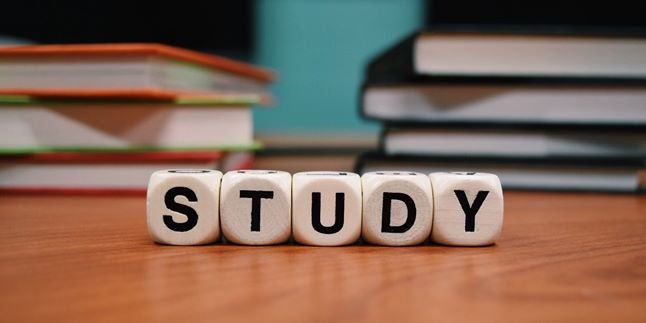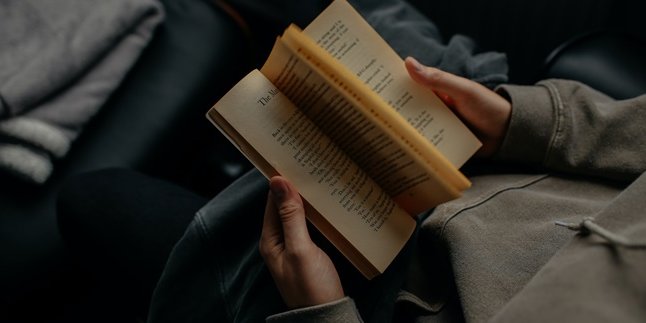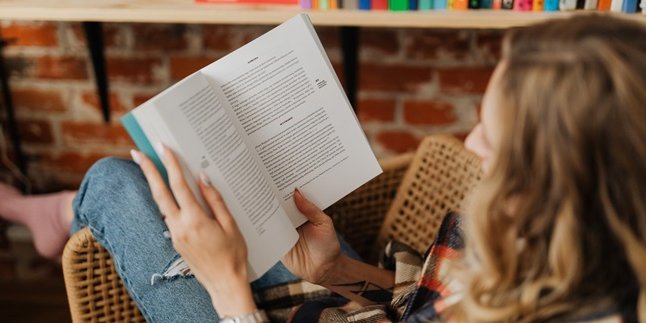Kapanlagi.com - Mobile Legends, commonly known as ML, is one of the most popular games today. ML or Mobile Legends can be played by various age groups, from children to adults. For those of you who are beginners or want to have multiple accounts in this Mobile Legends game, you certainly need to know how to create a new Mobile Legends account.
Creating a new Mobile Legends account is easy, KLovers. You can even create a new Mobile Legends account without deleting your old data. You can also learn how to create a new Mobile Legends account with two accounts but only on 1 phone.
Now, for KLovers who are curious about how to create a new Mobile Legends account with various requirements, check out these ways to create a new Mobile Legends account, both for beginners and those who want to have two accounts. Let's check it out, KLovers.
1. How to Create a New Mobile Legends Account for Beginners

Illustration (credit: Pexels)
The first way to create a new Mobile Legends account is to create a new Mobile Legends account for beginners. Yup! For those of you who are beginners and want to play a Mobile Legends account, creating a new Mobile Legends account is easy to do. Now, here are some ways to create a new Mobile Legends account for you beginners:
1. The first way is, you can go to the "Settings" or "Setting" menu on your smartphone.
2. After that, you can go to the "Applications" menu.
3. Then choose Mobile Legends.
4. After you enter the application, a page will be displayed to create a new account.
5. You can create a new account by entering some data.
6. And done, creating a new Mobile Legends account is done.
7. Don't forget to link it with Moonton, Google Play Games, Facebook, or other VK accounts.
2. How to Create a New Mobile Legend Account Without Deleting Old Data

Illustration (credit: Pexels)
Then, the next way to create a new Mobile Legend account is to create a new account without deleting the old data. Yup! For those of you who want to have a new account but don't want to delete the old data, you can use these methods. Here are some ways to create a new Mobile Legend account without having to delete the old data:
1. The first way is to open the Mobile Legends game application.
2. Then you can open the profile and click on "Account Settings".
3. Then you can link the account to prevent it from being lost. You can usually link it to a Moonton account, Google Play Games, Facebook, or VK account.
4. If it has been linked, then your old account is safe after successfully linked.
5.Next step, you can go to the "Settings" menu on your smartphone.
6.Then you can go to the "Apps" menu.
7.Then you can select Mobile Legends.
8.Then you can click on "Manage Space", and click on "Clear All Data".
9.Then open the Mobile Legends app again.
10.Once you enter the app, a page will be displayed to create a new account.
11. You can create a new account by entering some data.
12.And done, creating a new Mobile Legends account is done.
13.Don't forget to link it with Moonton, Google Play Games, Facebook, or other VK accounts.
3. How to Create 2 New Mobile Legend Accounts on 1 Phone

Illustration (credit: Pexels)
And finally, there is a way to create a new Mobile Legends account that is widely searched for. Yes! There is a way to create a new Mobile Legends account with 2 accounts on 1 phone. Is it possible? Yes, it is possible, KLovers, and the method is easy. Here are some ways to create a new Mobile Legends account for 2 accounts on 1 phone:
1.First, choose an account that has never been linked or bound to Mobile Legends.
2. Login to the game, click on the Profile menu, then select Account Settings.
3. Pay attention to the Connect Account section, check if the account has been linked to a platform such as Facebook, VK, and Moonton account.
4. Bind or link the account to one of the platforms. If you choose Moonton Account, you must first create a Moonton account.
5. Exit the Mobile Legends game, then open the phone's settings to access the App List.
6. Select Google Play Services, Manage Space, then select Clear Data.
7. Select the Mobile Legends app, then Clear Data and Clear Cache to remove any data associated with the old account.
8. Open the Mobile Legends game to play with a new account.
9. Open Settings, Dual Apps, then select the Mobile Legends game.
10. A new icon for the Mobile Legends game will appear, allowing you to have 2 Mobile Legends games on one phone.
Those are some ways to create a new Mobile Legends account that you can understand. It's not just for beginners, but there are also ways to create a new Mobile Legends account without deleting old data, and even creating a new Mobile Legends account for 2 accounts on one phone. Good luck, KLovers.
(kpl/dhm)
Disclaimer: This translation from Bahasa Indonesia to English has been generated by Artificial Intelligence.