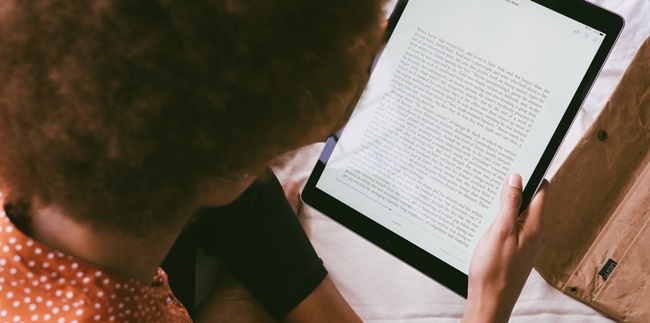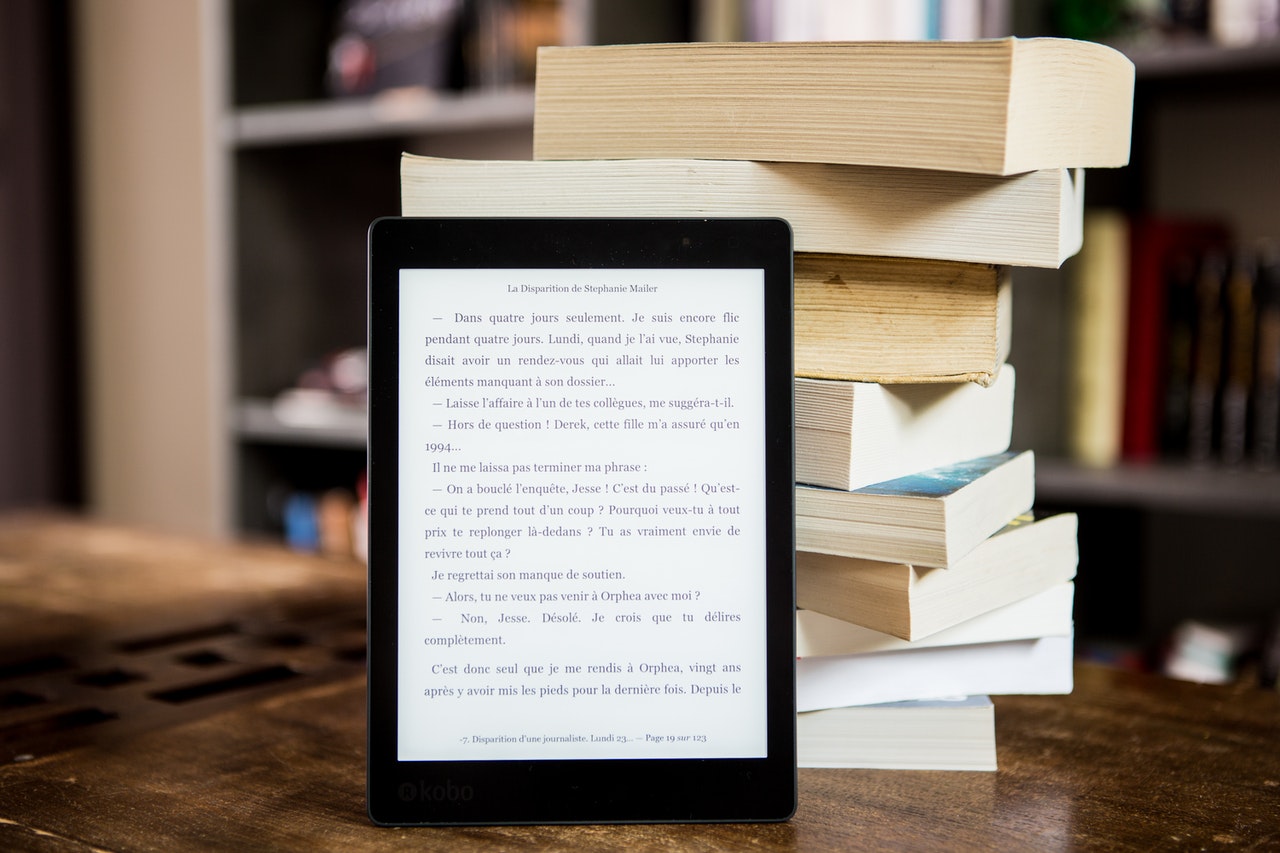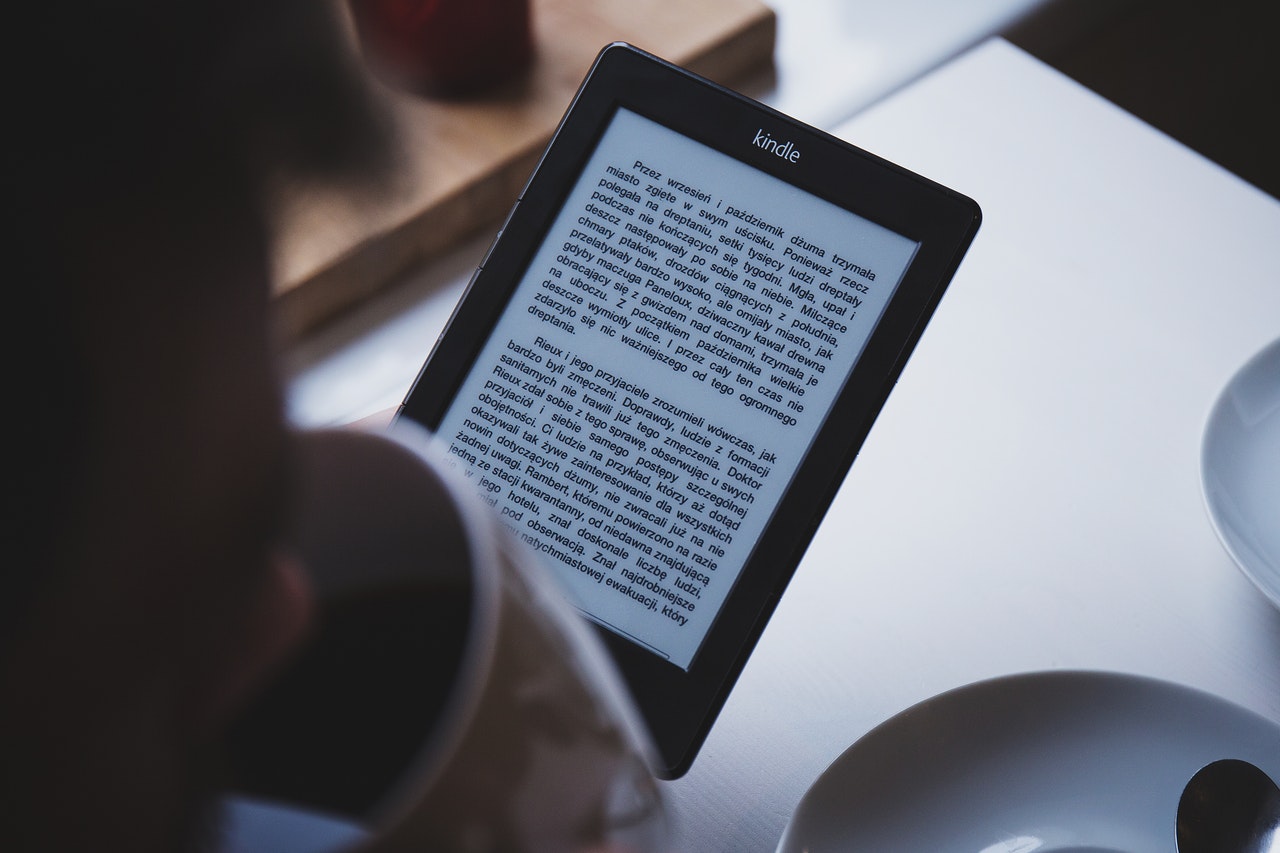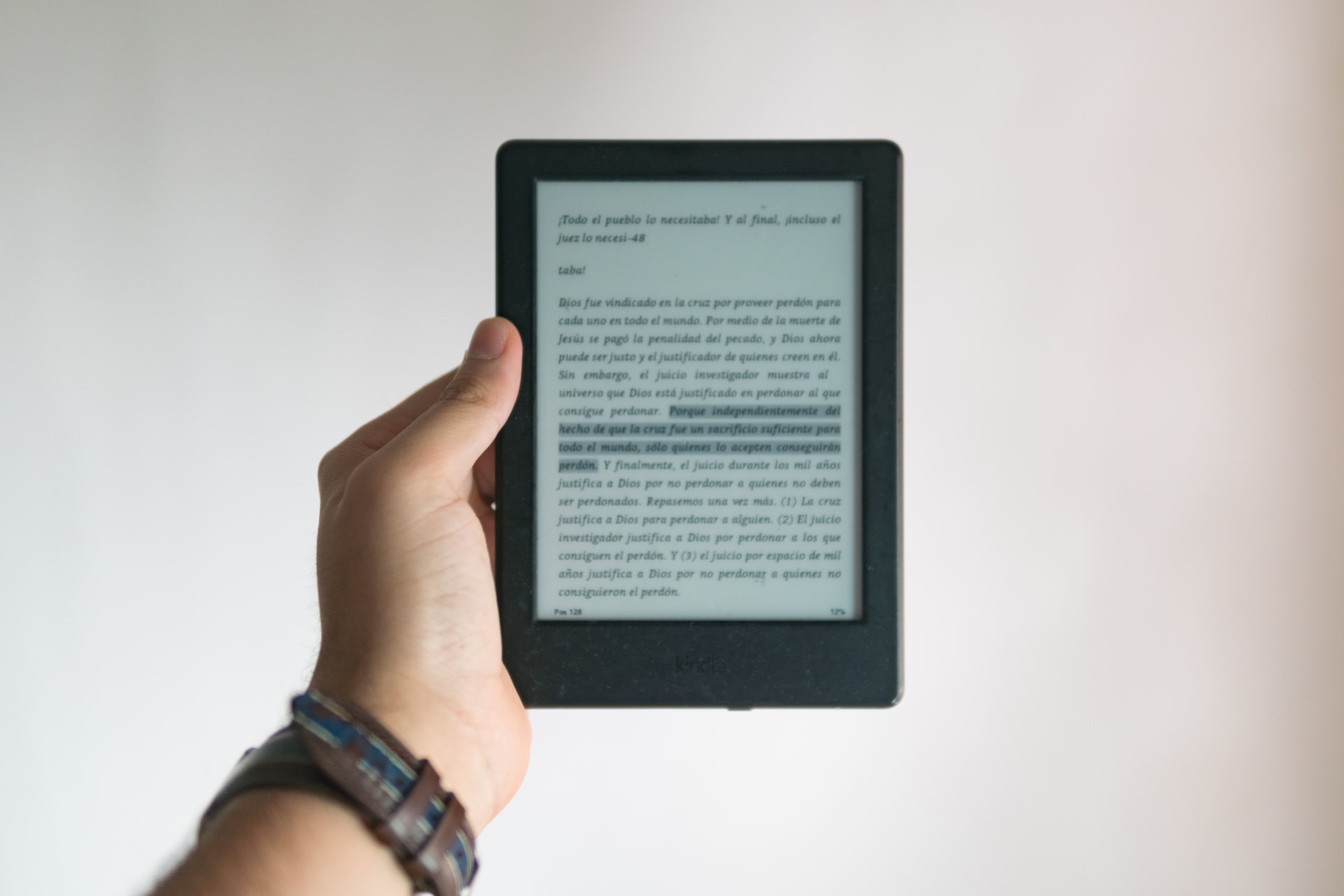Kapanlagi.com - Google Books is one of the services provided by Google. Where users can search, read, and even download books through Google Books. Moreover, downloading books on Google Books can be done on various devices, both mobile phones and laptops.
Reading books in today's era can be done only through mobile phones. Yes, anyone can read books in electronic book (e-book) version. As for how to download books on Google Books, it is very practical.
However, some users may not know the steps to download books on Google Books. That's why below is a review of how to download books on Google Books on mobile phones and laptops easily.
The explanation of how to download books on Google Books through mobile phones and laptops can be found below. Here is how to download books on Google Books that has been summarized by kapanlagi.com from various sources.
1. Google Book Usage
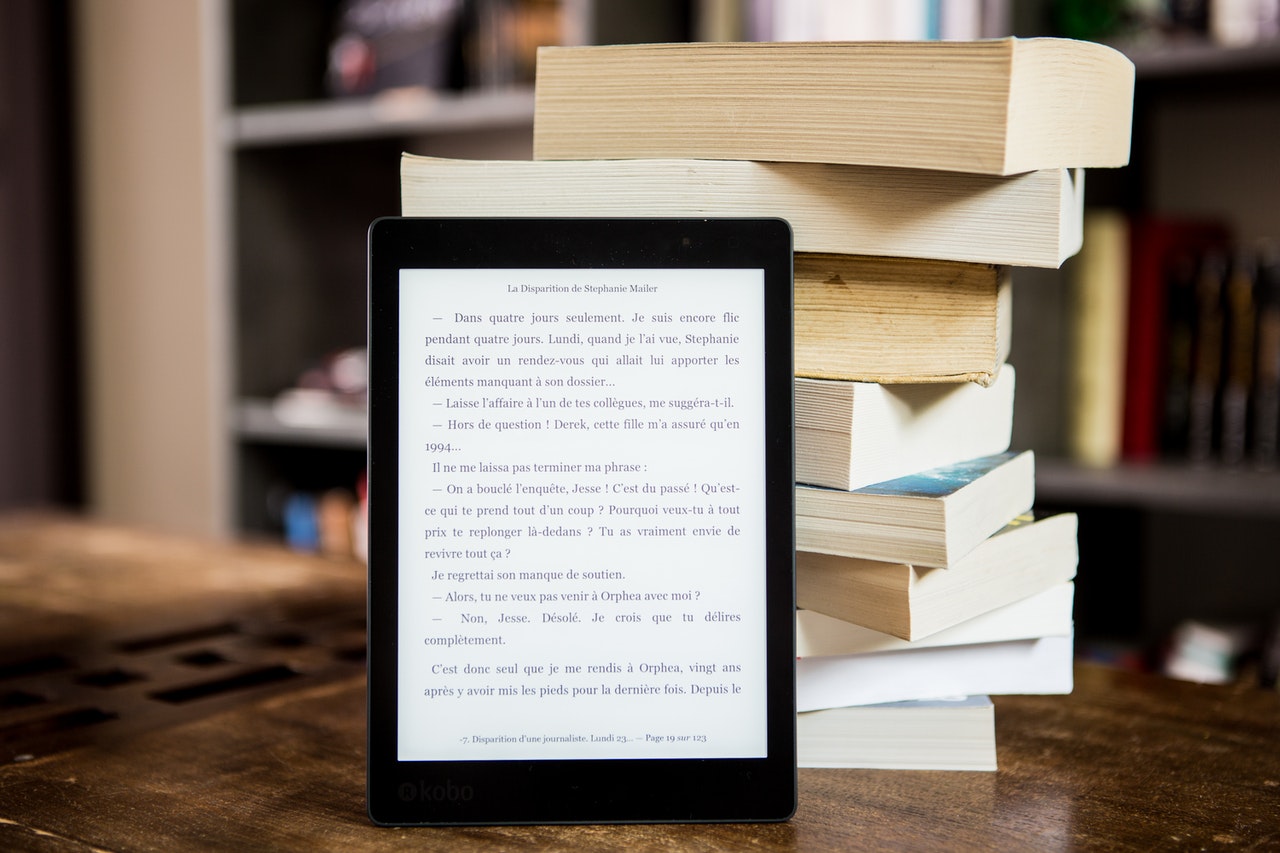
(credit: pexels.com)
Google provides various services ranging from Google Drive, Google Mail, Google Playstore, and Google Book. Speaking of Google Book, you are probably already familiar with its usefulness. Yes, the function of Google Book is to facilitate users in searching for books of various genres and languages.
But that's not all, you can also download books for offline reading on Google Book. The features on Google Book are also quite complete, starting from language translation, complete author information, book prices, book reviews, quotations, and so on. This makes it easier for users to recognize the books they want to read.
2. How to Download Books on Google Book via Mobile Phone
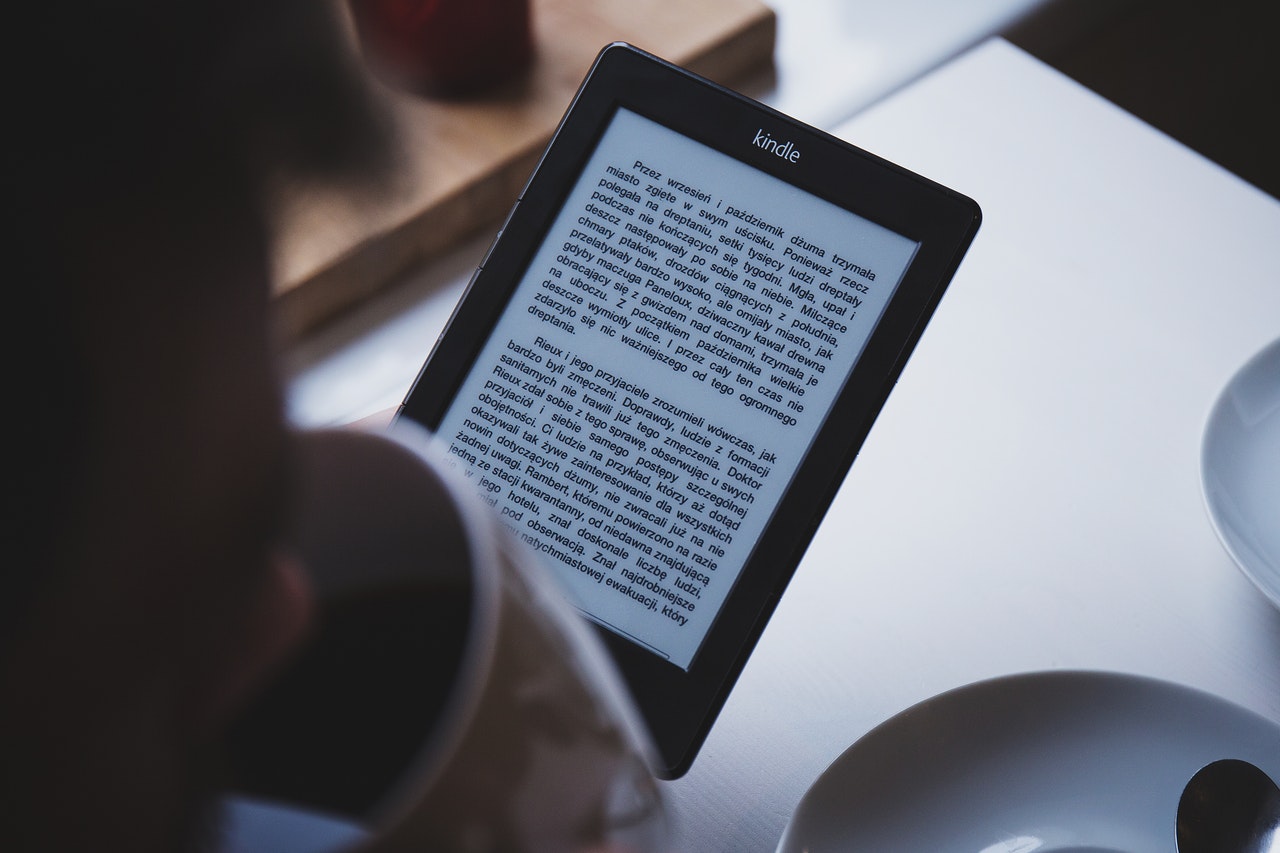
(credit: pexels.com)
There are several features in Google that make it easy for users to do various activities. One of them is Google Book, which is a Google product and service that functions as a book search engine. Because there are various titles and types of books that can be easily accessed by anyone.
Not only can users search for books, but they can also read and download them. So that later users can read books through Google Book offline. But do you know how to download books on Google Book?
For some users, they may already be familiar with how to download books on Google Book. However, some may not know the steps to download books on Google Book. That's why here is a review of how to download books on Google Book through a mobile device. Let's find out how to download books on Google Book using a mobile device.
1. How to Download Books on Google Book using an Android Phone
- First, download and install the Google Books app on your Android phone.
- Then open the Google Books app.
- Next, search for the book you want to download.
- Then click on the book.
- Click on the three-dot icon in the upper right corner.
- Then select More.
- Click Download.
- The book will automatically be saved in My Book.
- Done.
2. How to Download Books on Google Book using an iOS Phone
- First, open your browser on your iOS phone.
- Then visit the website https://play.google.com/store/books/
- Next, log in with your Google account.
- Search for the book you want to download.
- Then click on the three-dot icon.
- Select More.
- Then click Download.
- The book will be automatically saved.
Those are some ways to download books on Google Book using a mobile device. So by knowing how to download books on Google Book using a mobile device above, it makes it easier for you to read books offline, without an internet connection.
3. How to Download Books on Google Book via Laptop

(credit: pexels.com)
The next method to download books on Google Book can be done through a laptop. However, different from downloading books on Google Book via a mobile phone, the steps to download books on a laptop have several differences. That's why it's important to know how to download books on Google Book via a laptop. Now, here's how to download books on Google Book via a laptop.
- First, open your browser on your laptop.
- Then visit the website https://play.google.com/books
- After that, search for the book you want to download.
- If you have found the desired book title, click on the book.
- Then click on the three-dot icon.
- Choose Export.
- Then click on Export as PDF or Export as EPUB.
- The book page will open.
- Then click on the download icon.
- The book will be automatically downloaded.
However, it should be noted that downloading books on Google Book can only be done if the book you are looking for provides a free access version. That's why some types of books may not be available for full text download because they implement a paid system. Nevertheless, you can still view samples for free.
4. How to Download Books on Google Book Completely
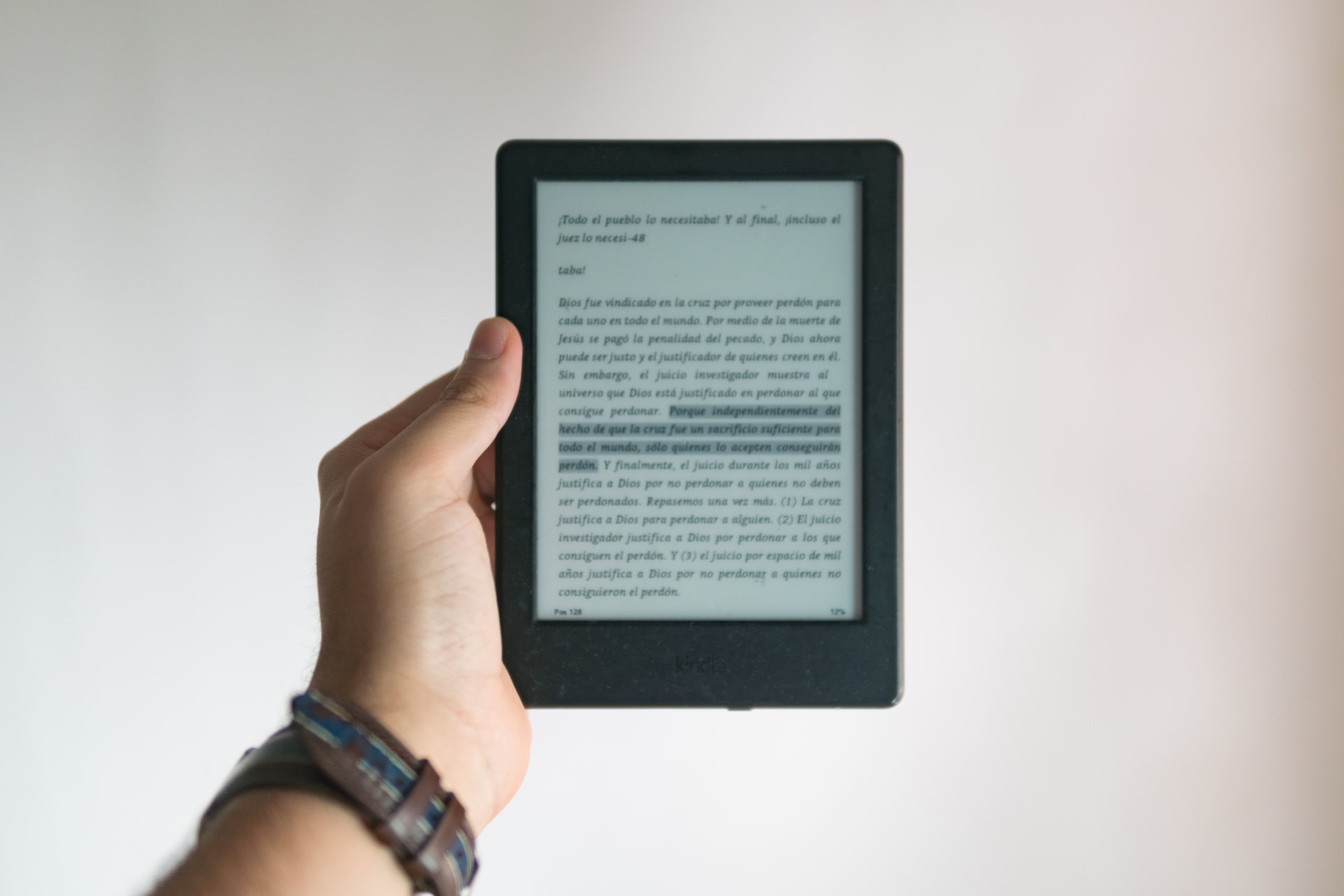
(credit: unsplash.com)
After knowing several ways to download books on Google Book in the previous review, there is also an easy way to download books on Google Book even with full text. Yes, there are various ways to download books on Google Book completely that are also quite easy to access. The following is a review of how to download books on Google Book that you can follow.
4. How to Download Books on Google Book with Google Books Downloader
- First, download and install the Google Books Downloader software on your laptop.
- Then, open the software.
- Later, you can enter the URL link of the book you want to download.
- Next, click Start.
- Then, choose the storage for the downloaded book.
- Follow the instructions that appear on the screen.
- If successful, the book will be downloaded.
5. How to Download Books on Google Book using an Application

(credit: pexels.com)
The next way to download books on Google Book is by installing an application. Yes, there are several applications that can be used to download books on Google Book. Moreover, this application can be installed for free by users. Just read the following explanation on how to download books on Google Book using an application.
5. How to Download Books on Google Book using IDM Application
- First, download and install the IDM application on your laptop.
- Next, visit the Google Books page.
- Then, automatically after you install the IDM application, the Download This Book link will appear.
- Click on Download This Book.
- Next, click on Get Download Links.
- Click on Download All Links With IDM.
- Check all the files and then select OK.
- Wait until the download process is complete.
Those are some easy and practical ways to download books on Google Book using either a mobile device or laptop. This will make it easier for you to download books and read them offline.
(kpl/gen/nlw)
Disclaimer: This translation from Bahasa Indonesia to English has been generated by Artificial Intelligence.