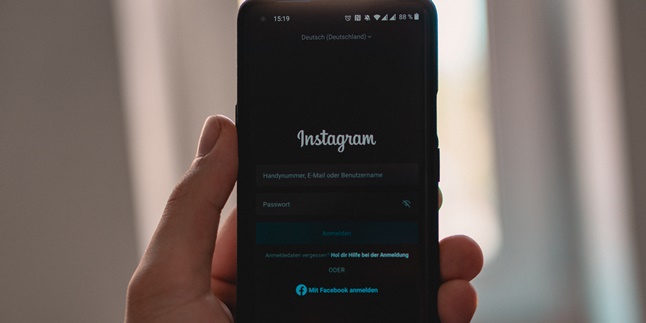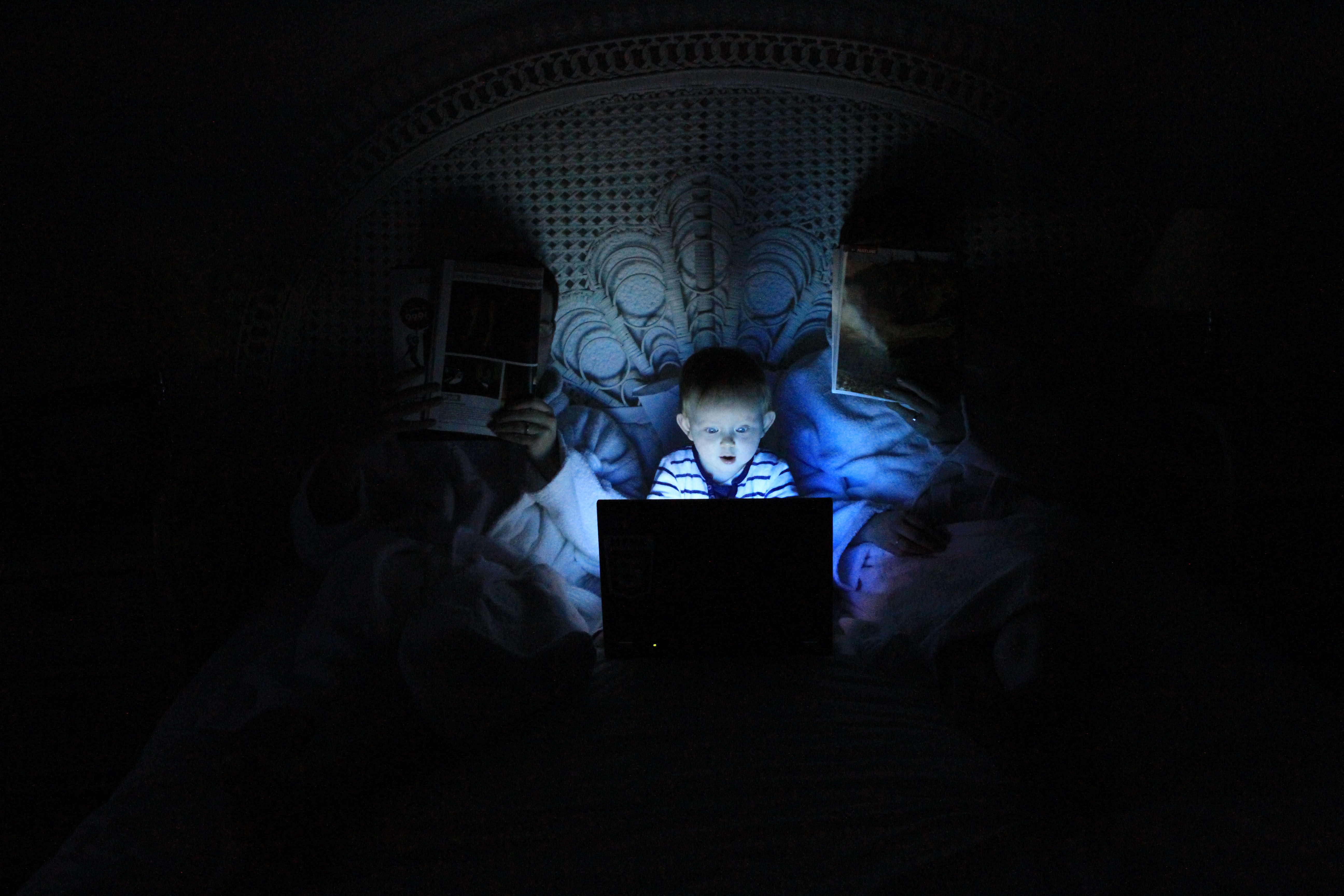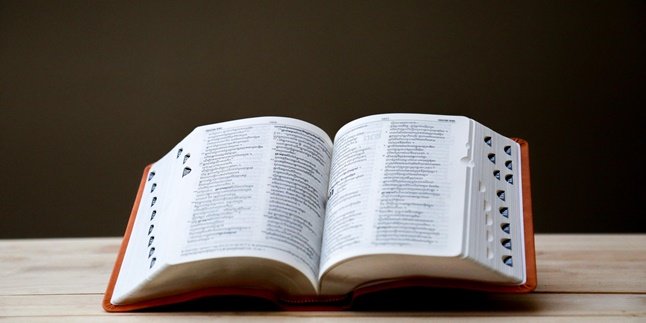Kapanlagi.com - Panic is a normal feeling when someone forgets their social media password. However, instead of getting lost in panic, you can apply several ways to change a forgotten Instagram password, KLovers!
Changing a forgotten Instagram password is quite easy to do. There are many options to regain access, such as Email, Facebook, and hack websites. You can choose according to your needs.
If you still remember the email you used, you can do it that way. Especially if your Instagram account is linked to Facebook, that method can be considered easier. However, if you don't remember at all, you can try using a hack website.
Well, to make it clearer, you can read the explanation about how to change a forgotten Instagram password below.
1. Reset Password

Illustration (Credit: Unsplash)
Reset password is an effective way to change a forgotten Instagram password. The requirements are that you must have access to the account through an email or phone number. After that, you can follow these steps.
- Please log in to Instagram.
- Then click "Get Help with Logging In", and enter the email address and phone number associated with the account.
- Click "Next" and choose whether to access the account through email or phone number.
- Open the email or SMS received from Instagram.
- Click the link provided in the message.
- After that, prepare a new password, enter it in the "New Password" field, and click "Reset Password".
2. How to Change Forgotten Instagram Password with Email

Illustration (Credit: Unsplash)
You can easily change your forgotten Instagram password if you still remember the email used. You can follow the steps explained below.
- Open your Instagram, either through the application or browser.
- After logging in to the login page, please select "Get Help with Login".
- Fill in the email column according to the email address you used for Instagram.
- Check your email inbox and review the message sent by Instagram.
- In the message, click on the provided link.
- You will then have access to log in to Instagram.
3. Login with Facebook

Illustration (Credit: Unsplash)
Instagram allows users to link their account with Facebook. This can be an easy way to change your forgotten Instagram password.
- First, open Instagram through a browser or application.
- Since you forgot your password, click on the "Get Help with Login" option.
- Among the options offered, select "Login with Facebook".
- Click "Grant Access" and you will see your Instagram username.
- Next, you can change the password through that access.
- After entering the new password, click the checkmark in the top right corner.
- Now, you can log in to your Instagram account using the linked Facebook account.
4. How to Change Forgotten Instagram Password with Phone Number

Illustration (Credit: Unsplash)
You can easily reset your password by following the steps to change your forgotten Instagram password with a phone number. Check out the following information to apply it.
- Open your Instagram.
- After logging in to the Instagram login page, select "Get Help with Logging In".
- You can enter the phone number associated with your Instagram account.
- Click "Next" and select the option to access the account with a phone number.
- Continue to open the message or SMS received from Instagram.
- Click the link in the message.
- Enter a new password in the "New Password" field provided, then click "Reset Password".
5. How to Change Forgotten Instagram Password with Hack Website
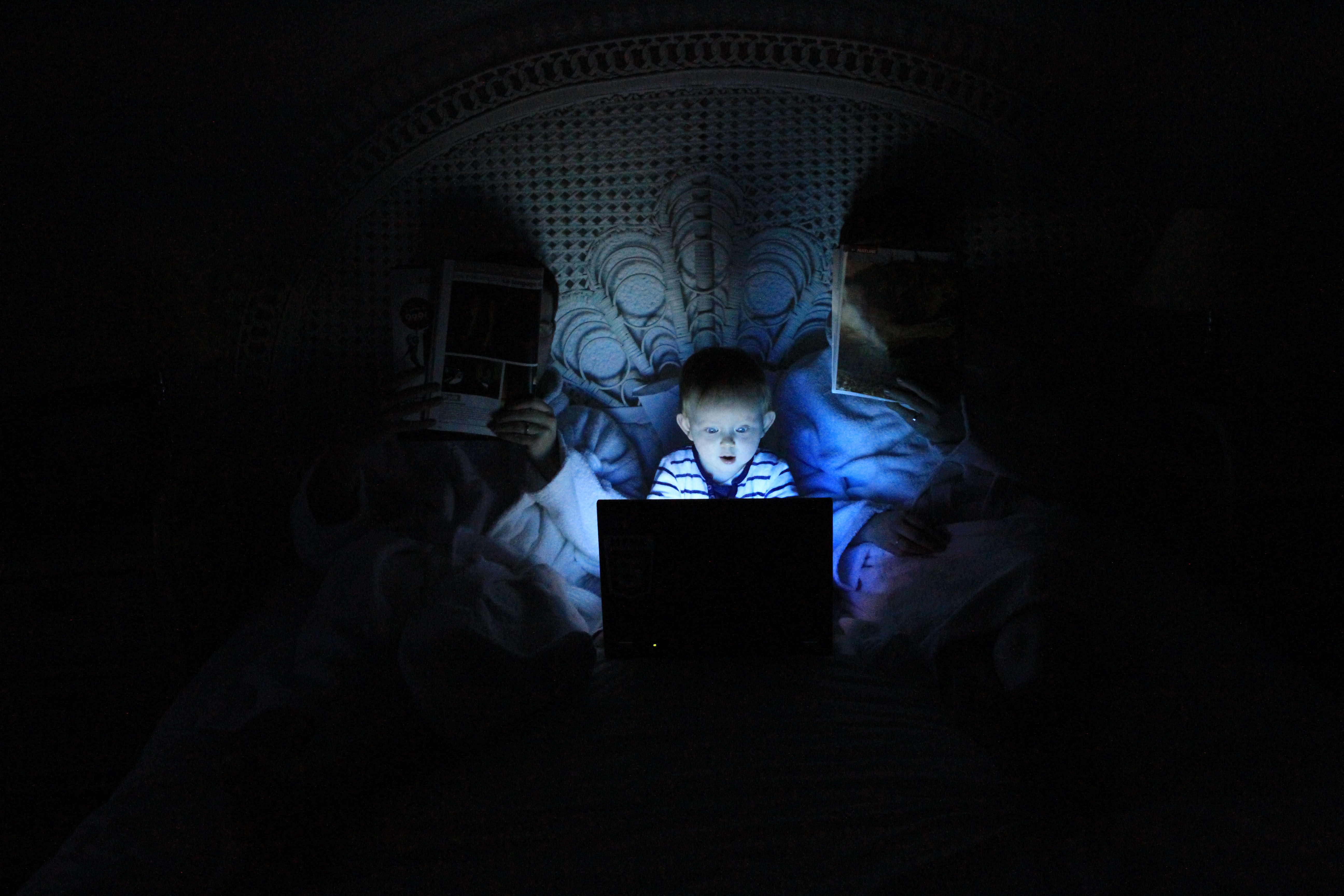
Illustration (Credit: Unsplash)
Besides the above ways to change a forgotten Instagram password, you can take another step through a hacking website. When you completely forget the email and the account is not linked to Facebook, this method can be a solution.
5. Insthack
- Open a browser and access the website https://instahack.me/
- Next, click Start Hacking and enter your IG username.
- Click "Hack" and wait until the process is complete, then click Continue.
- Then click "Download File".
- After that, you can see the forgotten password on your Instagram.
6. Instaleak
- Open your browser.
- Next, access the website https://instaleak.net/
- After the page opens, please click Start Hack.
- Enter your IG username in the column and click Check Username.
- Click Confirm, then select Crack Password, and click Start.
- After that, please Download Login Details.
- Download the available application for the next verification process.
- Open the application and go back to the "Verification Process" page.
- Follow the steps and complete the commands until successful.
Well, those are some ways to change a forgotten Instagram password that you can apply.
(kpl/ans)
Disclaimer: This translation from Bahasa Indonesia to English has been generated by Artificial Intelligence.