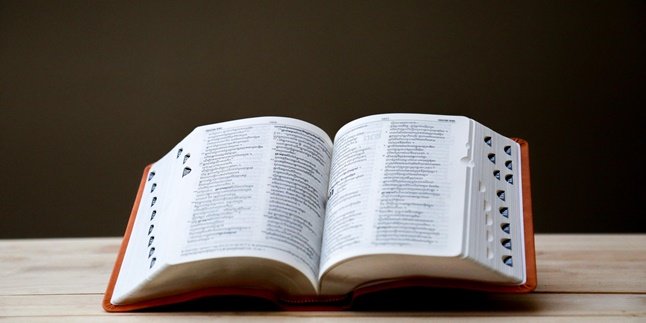Kapanlagi.com - For those of you who use a laptop every day, it is important to keep your laptop clean from dust and dirt. It's not just about how to clean the laptop screen. You also need to know how to clean your laptop keyboard safely.
Yes, cleaning your laptop improperly can cause problems, KLovers. It can even cause damage. So, you need to know how to clean your laptop keyboard properly using the right tools.
Now, for KLovers who are curious about how to clean a laptop keyboard properly and safely, here are some ways to clean your laptop keyboard. Let's check it out, KLovers.
1. What Happens When the Keyboard is Dirty

Illustration (credit: Pixabay)
Before KLovers learn how to clean a laptop keyboard, you need to know what happens when the keyboard is dirty. This is to reduce the continuous dirtiness of your laptop. So, here are some things that happen when the laptop keyboard is dirty:
1. Keys feel sticky because fingers have touched sweet food or juice.
2. Food crumbs get stuck between the keyboard keys.
3. Keys become difficult to press or get stuck.
4. Keys can be pressed but are unresponsive or display different letters.
5. Dust can be seen in the gaps between the keyboard keys.
2. Turn Off the Laptop Before Cleaning

Illustration (credit: Pixabay)
Before cleaning the keyboard, the first step to clean the laptop keyboard is to turn off the device. Why is that? This is for safety and to avoid damage while cleaning the keyboard.
In addition, by turning off the device, it will make it easier for you to do the job, KLovers. Don't you want, while cleaning the keyboard, to accidentally press a code that confuses your laptop? So, turning off the device is a good solution before starting to clean the keyboard.
3. Using a Soft Brush

Illustration (credit: Pixabay)
Then, the second way to clean a laptop keyboard is by using a soft brush. There are many types of brushes available in the market for cleaning keyboards. By using a brush, you can clean the dust in between the keys effectively.
If you don't have time to buy a keyboard brush, you can use a makeup brush. Yes, makeup brushes also have a soft texture like keyboard brushes, so they can clean the gaps in the keyboard.
4. Using a Hair Dryer

Illustration (credit: Pixabay)
After using a brush, you can also use a hair dryer to clean it even more thoroughly. However, please note that using a hair dryer to clean the keyboard should be done when the keyboard is already quite clean.
This is important to prevent dust and dirt from entering the keyboard when performing this step. Because a large amount of dust can enter the gaps in the keyboard, which can damage the keyboard itself.
5. Using a Dust Vacuum

Illustration (credit: Pixabay)
Next, the way to clean a laptop keyboard is by using a dust vacuum. Cleaning the keyboard using a dust vacuum can effectively remove dust and dirt from the keyboard.
You can use a small-sized dust vacuum to clean it. Adjust the pressure of the dust vacuum to a low pressure because the dust and dirt on the keyboard are small and do not require excessive pressure.
6. Using a Microfiber Cloth

Illustration (credit: Pixabay)
And the last way to clean a laptop keyboard is by using a microfiber cloth. This microfiber cloth can wipe and clean the keys and areas on the sides of the keyboard. Dampen the microfiber cloth slightly and wipe it evenly across the entire area of the keys and the keyboard surface.
Make sure you don't dampen the cloth too much, KLovers, because this can potentially cause water droplets to enter the keyboard and damage the components inside it, rendering the keyboard non-functional.
That's how you can clean a laptop keyboard properly and safely. You can do this when you feel that the keyboard is starting to get dirty, KLovers. Good luck trying it out.
(kpl/gen/dhm)
Disclaimer: This translation from Bahasa Indonesia to English has been generated by Artificial Intelligence.