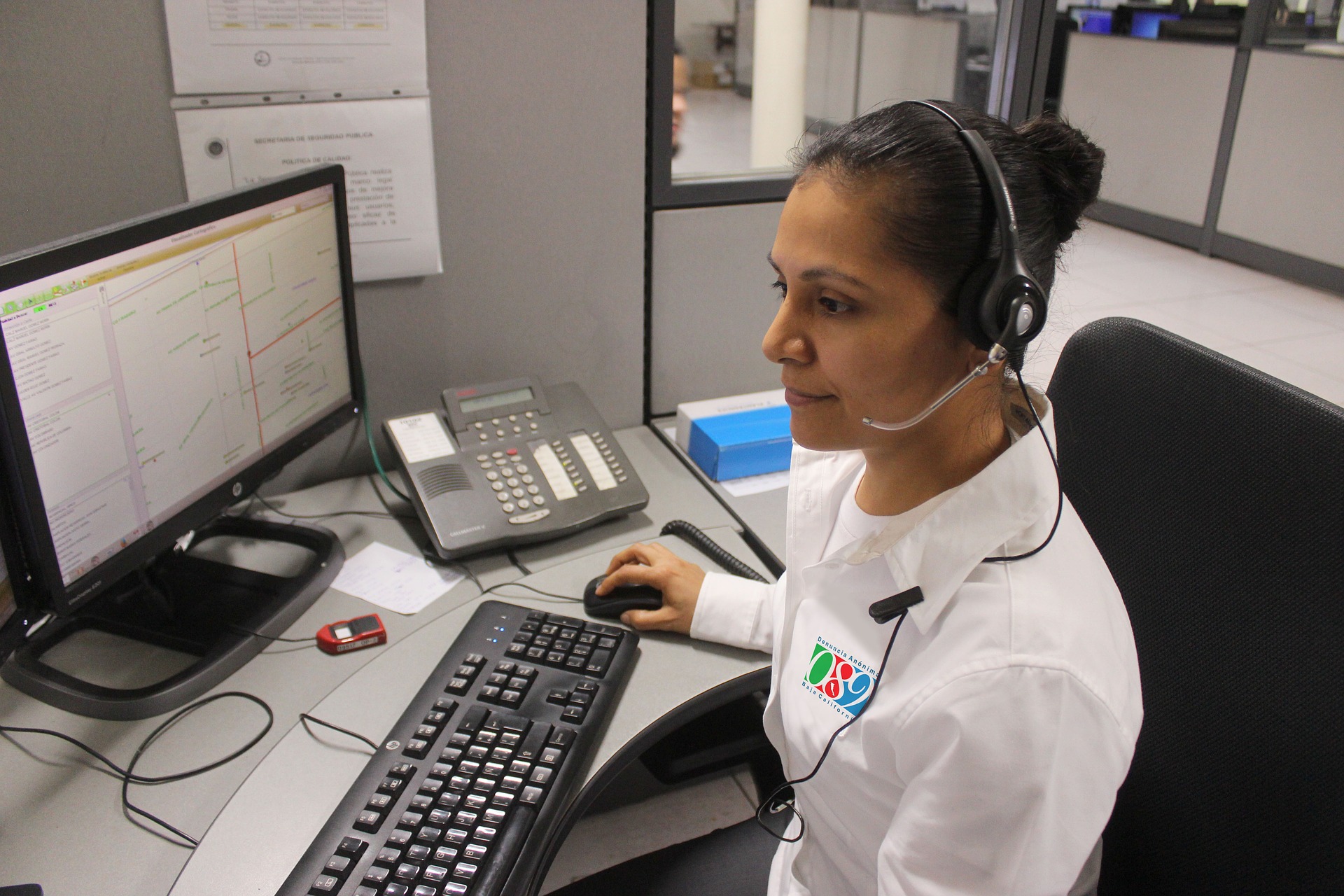Kapanlagi.com - WhatsApp or WA has become one of the communication applications that are widely used in various countries, including Indonesia. Every login to a WhatsApp account requires a verification code. But how do you log in to an old WA account without a verification code? This might be difficult, KLovers.
This is not without reason, the verification code is used to protect your WhatsApp privacy. So it will be difficult to log in to a WA account without a verification code. However, if you feel the need to log in to an old WhatsApp account due to an urgent matter, there is a way to log in to an old WA account without a verification code.
Now, for KLovers who want to know how to log in to an old WA account without a verification code. Here is the way to log in to an old WA account without a verification code. Let's check it out, KLovers.
1. Through Provider
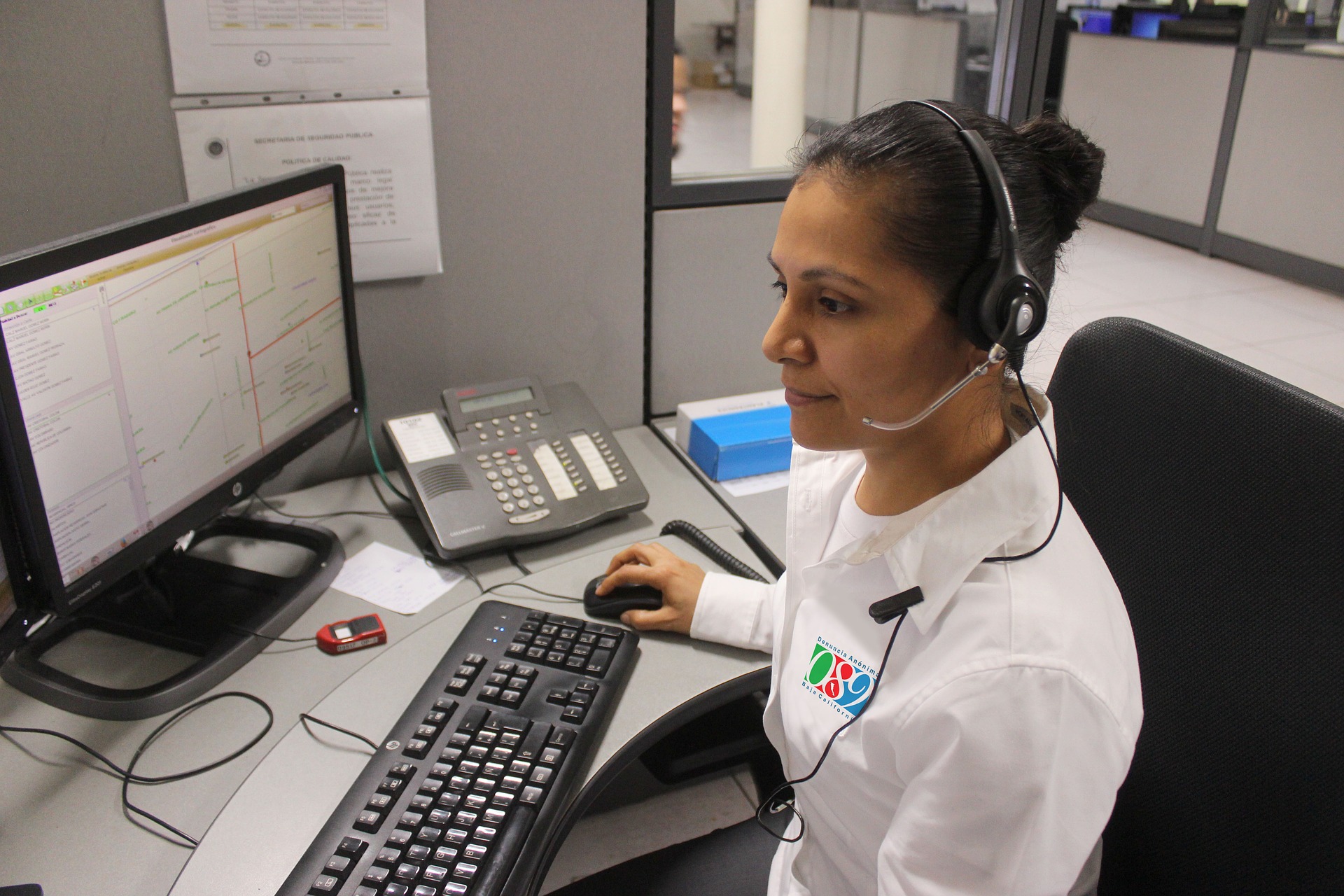
Illustration (credit: Pixabay)
The first way to log into an old WA account without verification code is through the provider. As previously explained, there is no way to login to WhatsApp with a lost number without verification. So, if you lose your old number, you can contact the nearest provider. You can ask them to reactivate your number or create a new number according to your usage. And here's how to log into an old WA account without verification code through the provider: 1. First, you just need to go to the provider's office for the SIM card you use in WhatsApp. 2. The customer service will ask for your ID card or family card. Then, ask for the last number you contacted for verification of reactivating the SIM card. 3. Then, they will guide you to extend the active period by buying credit when you have received the WhatsApp number. 4. After successfully doing that, you can download the WhatsApp application from the Google Play Store or App Store, then log in to the application. 5. Then, enter your phone number and verify it. 6. Later, WhatsApp will send an OTP code via SMS. Enter the code in the available column. 7. If you are asked to restore WhatsApp data, click the "Restore" button. 8. Wait a few moments until the process of restoring WhatsApp data backed up on Google Drive is complete. 9. Finally, click "Next" and you will enter the main WhatsApp menu.
2. Contacting WhatsApp

Illustration (credit: Pixabay)
If the above method of accessing an old WA account without verification code has not worked or seems difficult, you can contact WhatsApp. Here is how to access an old WA account without verification code by contacting WhatsApp:
1. First, go to WhatsApp Contact through https://www.whatsapp.com/contact/
2. Then choose whether you use a business or personal WhatsApp account.
3. Fill in the data such as your WhatsApp phone number and the type of device you use.
4. Next, fill in the message column according to the complaint you are experiencing. For example, "I cannot access WhatsApp because my phone number is lost or inactive".
5. Once done, click Send Question.
6. You will be automatically redirected to Email and send the Email.
7. Wait for WhatsApp to confirm the request and reply to your email, and you're done.
3. Using TextNow

Illustration (credit: Pixabay)
And the last way to log into an old WhatsApp account without verification code is by using a third-party application. Yup! There is a third-party application that can help you to log into an old WhatsApp account without verification code, one of them is TextNow application. And here's how to log into an old WhatsApp account without verification code using TextNow application:
1. The first step is to install the TextNow application. Once you have installed it, you will receive a number from the application.
2. After that, you can use that number to verify your WhatsApp account.
3. When you are about to verify via SMS, the verification process will fail.
4. However, when the option 'Call Me' appears, immediately press that option.
5. You will receive a call from the operator who will provide you with the verification code.
6. Your WhatsApp account is now successfully created.
Those are some ways to log into an old WhatsApp account without verification code that you can easily and practically do. You can log into an old WhatsApp account without verification code directly through the WhatsApp application or by using a third-party application. Good luck.
(kpl/gen/dhm)
Disclaimer: This translation from Bahasa Indonesia to English has been generated by Artificial Intelligence.