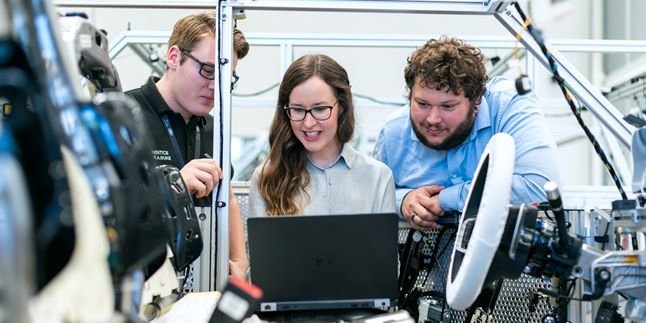Kapanlagi.com - A strong internet network is needed by many people to support various activities. Therefore, several mobile operators have prepared 4G LTE networks for faster internet. Unfortunately, many people still do not know how to switch SIM cards from 3G to 4G.
However, in order to enjoy the provided facilities, you need to apply the method of switching from 3G to 4G. Moreover, this also applies to every operator card you use.
That means, for Telkomsel, Indosat, and 3 users, you still need to know how to switch from 3G to 4G. If until now you still do not know how, just follow the explanation below.
1. How to Change from 3G to 4G Telkomsel SIM Card

Illustration (Credit: Unsplash)
Changing from a 3G to a 4G Telkomsel SIM card can be done in two ways. First, you can do it online by yourself. Second, you can ask for assistance from the GraPARI staff.
1. Online
- First, please dial *888*46# using your 3G SIM card.
- Next, select '1. Yes, Accept 4G PIN'.
- Wait for a moment until you receive an SMS containing the 4G PIN.
- Copy or write down the number in a different place.
- Remove the 3G SIM card and replace it with the 4G SIM card.
- Dial *888*46# using your 4G SIM card.
- Enter the 4G PIN you received from the old card.
- Wait until there is a notification stating that the card replacement is successful.
2. GraPARI
- Please visit the nearest GraPARI outlet.
- Inform the staff that you want to change to a 4G SIM card.
- Next, present a valid ID card (KTP).
- For foreigners, please present a passport/KITAP/KITAS.
- You can authorize someone else to replace the card by attaching a stamped power of attorney letter worth Rp6,000, the original ID card of the giver and receiver of the power of attorney, and the original Family Card (KK).
- This does not apply to VVIP and VIP customers who have special provisions.
- The receiver of the power of attorney must be registered in the same Family Card (KK).
2. How to Change 3G to 4G IM3 Card

Illustration (Credit: Unsplash)
If you don't know how to change your 3G to 4G IM3 card, don't worry because you can follow these steps.
3. Online
- Verify your card upgrade through https://myim3shop.indosatooredoo.com/.
- Follow all the existing steps and the new card will be sent to your home.
- Use your old 3G SIM card. Type "GANTI" send SMS to 4949.
- Record or memorize the OTP code (OTP code will expire in 15 minutes).
- Replace the old card with your new 4G USIM card into your phone with the same IMEI.
- Make a call to *4949# Enter the OTP code that has been recorded in the same phone/IMEI.
- Wait for an SMS from the operator stating that the card upgrade process was successful.
4. Indosat Store
- Visit the nearest Indosat Ooredoo Xpress Store or Indosat Ooredoo store.
- Inform the Customer Service that you want to upgrade your card.
- Provide your ID card to the Customer Service.
- Sign the card replacement form.
- After that, you will receive a 4G Plus SIM Card.
- Customer Service will activate your new 4G USIM card.
3. How to Change 3G to 4G SIM Card for 3 and Axis

Illustration (Credit: Unsplash)
For those of you who are users of 3 and Axis SIM cards, here are the steps to change from 3G to 4G SIM card that you can easily follow.
5. How to Change 3G to 4G SIM Card for 3
- First, get the upgrade card at the counter or online store.
- Find out the CCID number of the upgrade card. It is located below the barcode.
- Next, type "SIM" (space) "CCID Number" (20 digits), then send it to 123.
- You will receive an SMS reply from 765 confirming the upgrade and activation code.
- Reply with "OK" to continue the upgrade process.
- You will receive a reply containing instructions to turn off your phone and replace the old SIM card with the new one.
- Do as instructed (turn off the phone, replace the SIM card).
- Turn it back on and enter the secret code.
- Type "CODE" (space) secret code (activation) and reply to the SMS.
- If successful, you will receive an SMS confirming the successful upgrade from 3G to 4G.
6. How to Change 3G to 4G SIM Card for Axis
- Open the dial menu, press *123*46#, then "Call".
- After several options appear, please choose to change the card to 4G.
- Once you have received the registration confirmation, remove the old 3G SIM card and replace it with the new 4G one.
- Dial *123*46# on the new 4G card, then choose the confirmation option.
- Turn off and restart your phone to start using the 4G service.
Well, KLovers, those are some steps to change from 3G to 4G SIM card that you can follow. It can be done offline or online.
(kpl/gen/ans)
Disclaimer: This translation from Bahasa Indonesia to English has been generated by Artificial Intelligence.