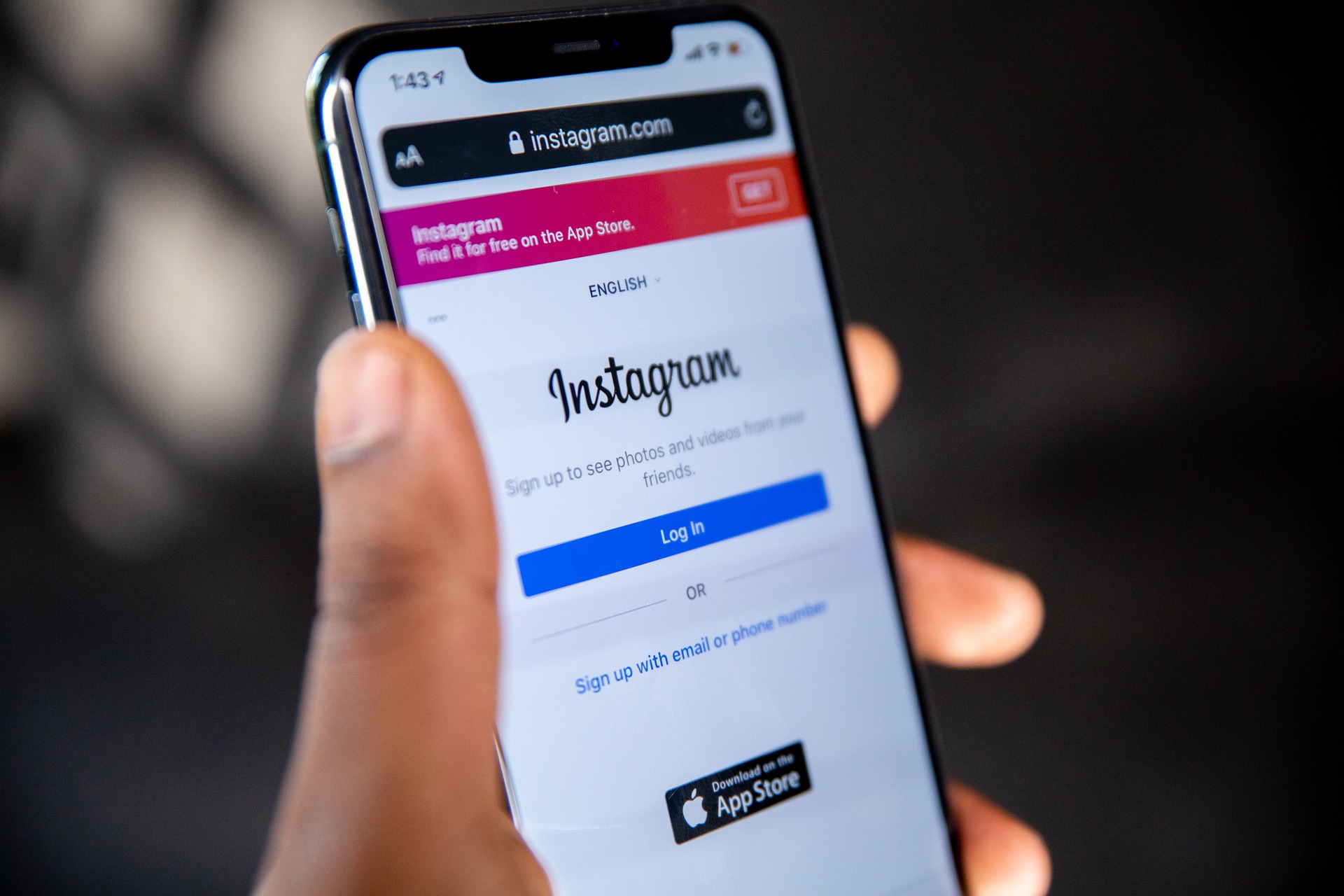Kapanlagi.com - Instagram continues to develop features so that users' produced content becomes more creative. When there is interesting content, it is natural for you to think about how to take videos on IG. It is also natural for you to want to share the video with your followers or people around you to be entertained.
Unfortunately, this simple thing will become troublesome if you do not know how to do it. Taking videos on IG is actually not difficult, you can even do it without using applications. However, before that, you have to get permission from the original creator to avoid causing trouble in the future because you are considered stealing content.
Now, if you have found an interesting video and have obtained permission from the owner, just follow the steps below to take videos on IG. There are several ways you can do it. You can use an application or not. You just need to access the page in your browser and follow the steps or instructions below.
1. How to Download Videos on IG with iGram
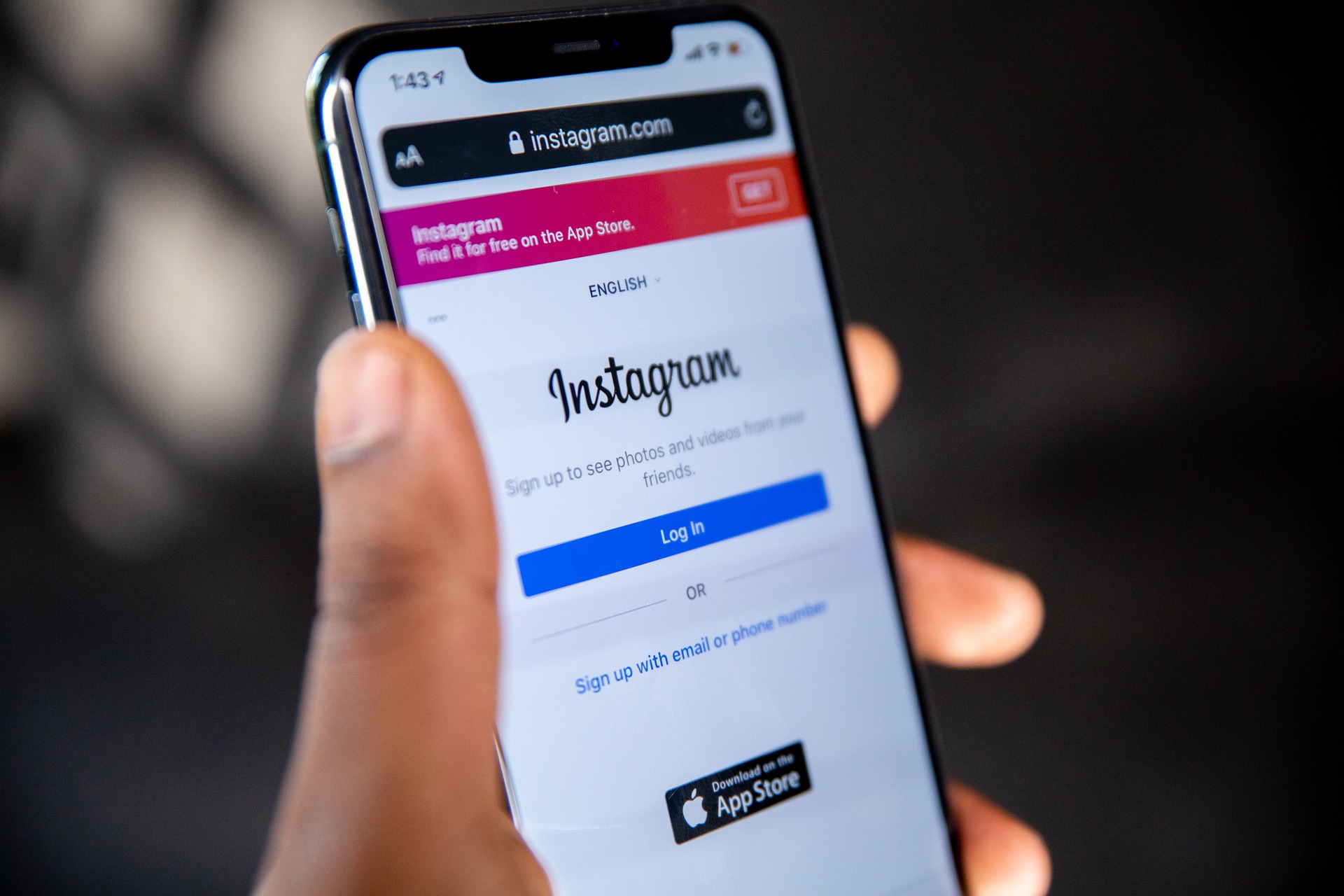
Illustration (Credit: Pixabay)
You can try to download videos on IG without an application using iGram. To do this, please follow the instructions below.
- Open Instagram and select the video you want to save.
- Copy the video URL by clicking the three dots in the top right corner.
- Go to https://igram.io/
- Paste the URL in the provided iGram column.
- Click download and wait a few moments for the video to be saved on your phone.
- Finished
2. How to Download Videos on IG with DownloadGram

Illustration (Credit: Pixabay)
Next, there is a way to download videos on IG with DownloadGram that you can do by following the steps below.
- Open Instagram and select the video you want to download.
- Copy the Instagram video link you want to download.
- Go to https://downloadgram.com/ through your browser.
- Paste the video link into the provided box.
- Then, click the download button and you can already download the video.
3. How to Download IG Videos with Savefromnet

Illustration (Credit: Pixabay)
Here are the steps to download IG videos with Savefromnet.
- First, open Instagram and select the video you want to download.
- Copy the video link by clicking the three dots in the top right corner.
- Open the Savefromnet website and paste the video link in the available column.
- Once the video thumbnail appears, click on the download button according to the desired size.
4. How to Download IG Videos with GramSave

Illustration (Credit: Pixabay)
Here are the steps to download IG videos with GramSave:
- Select the video you like from Instagram.
- Copy the video URL by clicking the three dots in the top right corner.
- Open your browser and access the gramsave.com website.
- Paste the previously copied link in the link column, then press Ok or Enter.
- After that, the video thumbnail will appear.
- You will be redirected to a new tab containing the video you want to download. Click on the three dots in the bottom right corner and select Download. Wait for a moment and the video will be downloaded.
5. How to Download Videos on IG with Dredown

Illustration (Credit: Pixabay)
Here are the steps or how to download videos on IG with Dredown:
- Make sure you have copied the video link you want to download on Instagram.
- Next, open a browser and go to https://www.dredown.com/
- Choose Instagram.
- Paste the video link you have copied from Instagram into the available column and click Download.
- Choose the video quality you want to save and the video will be downloaded instantly.
The downloaded video will be saved in the internal storage of your phone.
6. How to Download Videos on IG with Video Downloader

Illustration (Credit: Pixabay)
You can also download videos on IG using an application called Video Downloader. To know the detailed steps, please read the following explanation.
- First, you need to install this application from the Google Store or App Store.
- Next, you can directly access the Instagram application to find the video you want to download.
- Choose to copy the video link on Instagram that you want to download.
- After that, open the Video Downloader application and click Paste, and the video will be automatically downloaded.
7. How to Download Videos on IG with FastSave

Illustration (Credit: Pixabay)
In addition to the above application, you can also download videos on IG using FastSave as follows.
- Open the FastSave application. If the application is not active yet, please activate it first by sliding the button next to FastSave Service.
- Once activated, a blue indicator will appear.
- After that, you can directly open the Instagram application and search for the video you want to download.
- Copy the video's URL link and the video will be automatically downloaded.
Well, KLovers, those are some easy ways to download videos on IG. The above method is suitable for those of you who like practical tricks. Good luck.
(kpl/gen/ans)
Disclaimer: This translation from Bahasa Indonesia to English has been generated by Artificial Intelligence.