9 Easy Ways to Hack Facebook, Can Be Done Without Additional Applications
So, how do you hack a Facebook account? Check out these several ways to hack Facebook.

Kapanlagi.com - Facebook or FB has become one of the most popular social media platforms today. Playing Facebook has become quite common. When opening Facebook, we often find interesting video posts that we want to save. Unfortunately, Facebook does not provide a feature to download videos. Therefore, many people search for ways to save videos from Facebook on the internet.
There are many reasons why someone wants to save videos from Facebook to the phone gallery. For example, because the video is funny and entertaining, so you want to watch it repeatedly. Sometimes, videos on Facebook are also very informative, making them interesting to watch and learn from.
To save videos from Facebook, of course, you have to download them first. Actually, there are several ways to do that. Summarized from various sources, here are ways to save videos from Facebook that you can try.

(credit: unsplash)
One way to save videos from Facebook is by using Dredown. The steps are very easy, you can directly access the website https://www.dredown.com/facebook. For more details, please refer to the following explanation.
1) Open your Facebook account and find the video you want to download.
2) Next, click on the three-dot icon on the post to copy the URL.
3) Then, open the website https://www.dredown.com/facebook.
4) Paste the Facebook video URL link on the available page and click 'Download'.
5) Choose the video quality you want.
6) The video will be automatically downloaded.

(credit: unsplash)
Another way to save videos from Facebook is by using the website saveform.net. Equally easy as Dredown, you can also access it conveniently. Here are the steps to save Facebook videos using saveform.net.
1) First, open your Facebook account.
2) Find the video you want to download.
3) Then, click on the three-dot icon and copy the URL.
4) Open the website https://id.savefrom.net/11/ through your browser.
5) Paste the copied Facebook video URL link in the available column on savefrom.
6) Next, click 'Download' and choose the video quality you want.
7) Click 'Download' and wait a few moments for the video to be automatically saved.
Thirdly, you can also save videos from Facebook by using the website downloadvideosfrom.com. Accessing this site is also not difficult, you can follow the instructions below.
1) First step, of course, you have to log in to Facebook, then find the video you want to download.
2) Next, copy the link of the video.
3) Open your browser and go to the downloadvideosform.com website.
4) Paste the link of the video you copied earlier in the available column.
5) Click on the option "Download MP4" and choose the video quality according to your preference.
6) You just have to wait a few moments until the download process is complete and the video will be automatically saved.

(credit: unsplash)
Another site that you can use to save videos from Facebook is getfvid.com. Accessing getvid.com is also very easy and practical. Without further ado, pay attention to the following steps.
1) First, open the Facebook application.
2) Then, you can log in with your account.
3) Choose the video you want to download and copy the link of that video.
4) Next, open your browser and go to getfvid.com, then paste the video link from Facebook.
5) Select the Download option and wait until the process is complete.
6) The video you want has been saved.
Another alternative way to save videos from Facebook that you should try is by accessing the website fbdown.net. Fbdown.Net is a special website that is also potential for you to use as a way to download videos from Facebook. Here are the steps to download Facebook videos using Fbdown.Net.
1) Open your Facebook account.
2) Find the video that you want to download.
3) Next, click the three-dot icon.
4) Select copy URL.
5) Then, open the website https://fdown.net/
6) Click Download.
7) The video that you want to download will appear.
8) Next, click Download Video in Normal Quality.
9) The video will be automatically downloaded.
You can also save videos from Facebook without using any other applications by visiting the website https://snapsave.app/. Compared to other websites mentioned earlier, snapsave.app is considered practical and easy to access. Here are the steps to save FB videos using snapsave.app.
1) First, open your Facebook account.
2) Find the video that you want to download.
3) Next, click the three-dot icon and select copy URL.
4) Then, open the website https://snapsave.app/
5) Paste the copied video URL on the website page.
6) Click download.
7) Wait for the Facebook video to be downloaded.
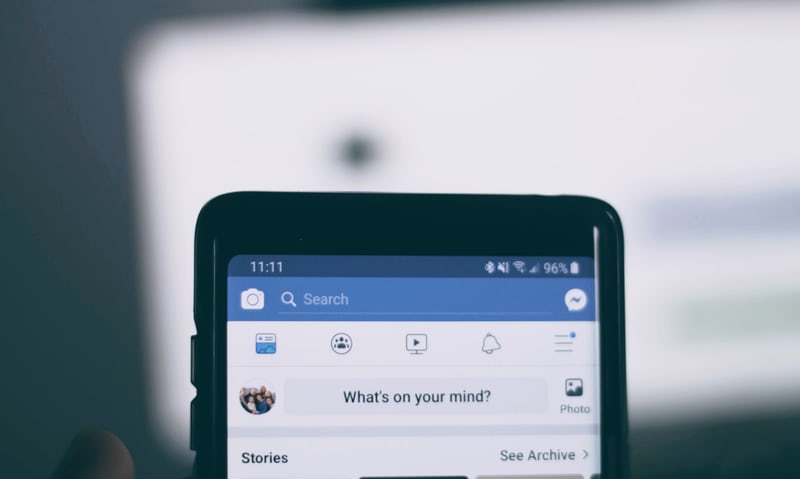
(credit: unsplash)
In addition to using a browser, you can also save Instagram videos with the help of additional applications. MyVideo Downloader for Facebook is one of them. To use it, you must first download and install it. After that, you can follow these steps.
1) Download and install MyVideo Downloader for Facebook application.
2) Then, open the application and click on the 'Login' option.
3) Log in to your Facebook account.
4) Find the video you want to download and click on the 'Download' option.
5) Choose a folder to save the Facebook video.
6) Wait until the download process is complete.
Another application that can be used to save videos from Facebook is FastVid. The usage of this application is also relatively easy and simple. For more details, let's directly follow these steps.
1) If you don't have it yet, you can download the FastVid application from the Google Play Store first.
2) Please log in using your Facebook account.
3) Select the video you want to download and click on 'Download' according to the desired quality.
4) Next, the video will be automatically saved.

(credit: unsplash)
In addition to the two previously mentioned applications, you can also use an application called Downloader for Facebook to save videos. The steps to use this application are just as easy as the previous two applications. Here are the steps.
1) First, you need to download the Video Downloader for Facebook application.
2) Next, you can open the application, then select the Facebook option and log in to your Facebook account.
3) Find the video you want to download.
4) Click 'Download'.
5) The video you downloaded will be saved.
Those are among the 9 ways to save videos from Facebook that can be done via a browser or with additional applications. Hopefully, it's useful and good luck!
(kpl/gen/psp)
Cobain For You Page (FYP) Yang kamu suka ada di sini,
lihat isinya
So, how do you hack a Facebook account? Check out these several ways to hack Facebook.
An ex is someone who was once so special in your life but the relationship had to end halfway. The status that was once bound has now become the term ex.
Giving quotes to friends has many benefits. Apart from maintaining friendship, these quotes are also useful for giving encouragement and motivation to our beloved friends.
The meaning of ghosting is generally associated with romantic relationships or friendships. Here is an explanation of the term ghosting.
Cleaning a phone case should not be done haphazardly. Instead of becoming clean and looking like new, careless cleaning methods can actually scratch the phone case, leaving marks. Here are ways to clean your phone case based on its material.
Many people are still confused about how to use certain features on TikTok, such as how to enter a TikTok invitation code. Various sources, let's take a look at some of the reviews below.
There are many ways to check the family card number online. Technological advancements have been used in all government systems. So don't worry about checking the family card number online. Here's an easy and practical way to check the Family Card Number Online.
Rose BLACKPINK, who is known for her beauty, also follows a skincare routine just like us!
Raisa, who always gives her best on stage, apparently has a secret that she always does before performing. Curious?
Although it is already a quite common phrase, there are still many people who do not understand the meaning of Barakallah Fii Umrik in Indonesian. To better understand the meaning of Barakallah Fii Umrik in Indonesian, read the following review that has been summarized from various sources.
The word 'maulid' itself comes from the word 'milad', which in Arabic means birthday. This celebration has developed in Islamic society since the death of the Prophet Muhammad. Here is the history of the Prophet's Birthday along with good deeds to be done.
The definition of the meaning of Y in the Indonesian Dictionary (KBBI) can be interpreted as the 25th letter of the alphabet. Let's find out the history of this alphabet letter KLovers.