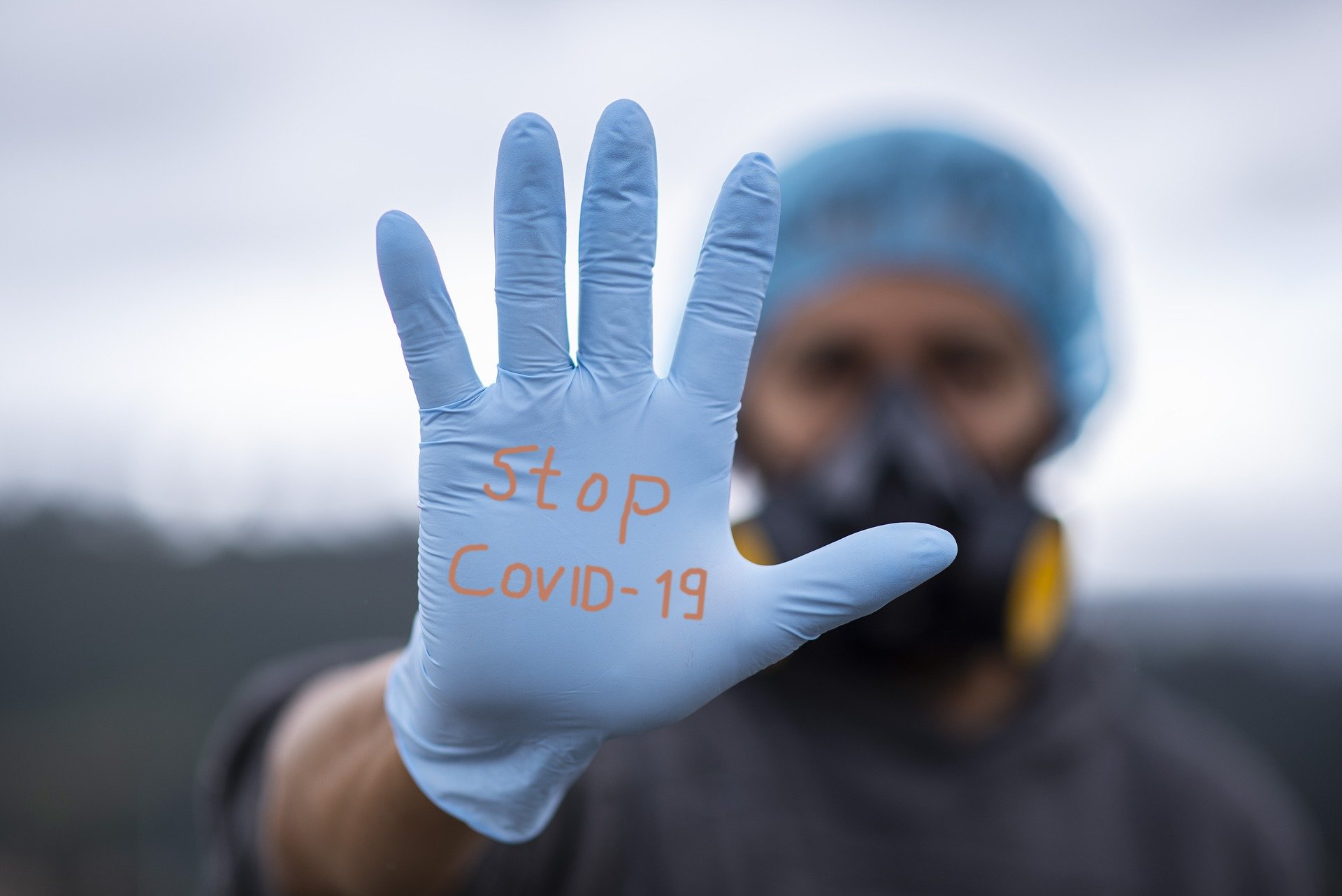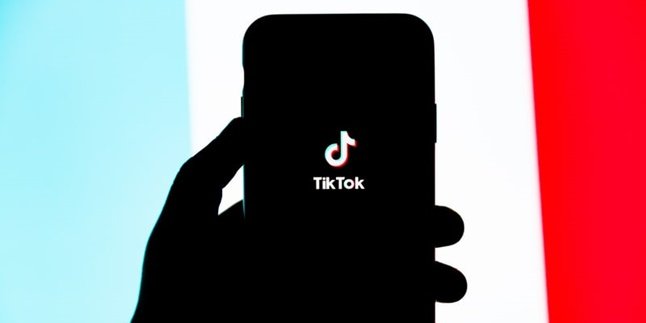Kapanlagi.com - PeduliLindungi is an application developed by the government to track and stop the spread of the covid-19 virus. The participation of the community is crucial for the success of this program. Since its announcement, many people have been looking for ways to create a PeduliLindungi account.
The location data of the community will be shared for the purpose of tracing contact history with covid-19 patients. Knowing how to create a PeduliLindungi account should be known by the general public. Moreover, this is also used as a requirement to access public services or certain facilities.
The system in this application is also integrated with a number of documents related to the handling of covid-19. This will make it easier for officials to check vaccine certificates as one of the travel requirements. So, for those of you who don't know how to create a PeduliLindungi account, just follow the information below.
You can also check your vaccine certificate and download it through this application. If you encounter difficulties when accessing it, there are also solutions that you can take in the following explanation.
1. How to Create a PeduliLindungi Account

Illustration (Credit: Pixabay)
Creating a PeduliLindungi account is actually not difficult. Prepare your ID card (KTP) and the phone number used during vaccine registration, then follow these steps.
- Access the website https://pedulilindungi.id/
- Select the 'login/registration' menu located in the top right corner.
- Enter your full name according to your ID card (KTP) and the phone number used during previous COVID-19 vaccine registration.
- Click 'create an account' and enter the 6-digit OTP code sent via SMS to each respective number.
- Wait for a few moments until the PeduliLindungi account creation is successful.
2. How to Download COVID-19 Vaccine Certificate

Illustration (Credit: Pixabay)
After learning how to create a PeduliLindungi account, now it's time for you to learn how to check and download the integrated vaccine certificate.
You don't have to use the application, you can access it through the web as follows.
- Open a browser and access the PeduliLindungi website.
- Select the 'Vaccine Registration' and 'Login Now' menu by entering your full name, NIK, and phone number.
- Enter the 6-digit OTP code sent via SMS to your phone number.
- Click on 'Account Name' in the top right corner.
- Select 'Vaccine Certificate' and click on 'Name' to display the vaccine certificate.
- Click 'Download' to download the vaccine certificate.
If you want to check the vaccine certificate through the application, follow these steps.
- Download the PeduliLindungi application.
- Enter your full name and the phone number used when registering for the vaccine.
- Enter the 6-digit OTP code sent via SMS to your phone number.
- Next, you will be asked to complete your personal information, such as your NIK and email address in the profile column.
- Click on 'vaccine certificate' and the first or second dose vaccine certificate will appear.
- Select to download the first/second dose COVID-19 vaccine certificate and the certificate will be automatically saved.
3. Function of the PeduliLindungi Application
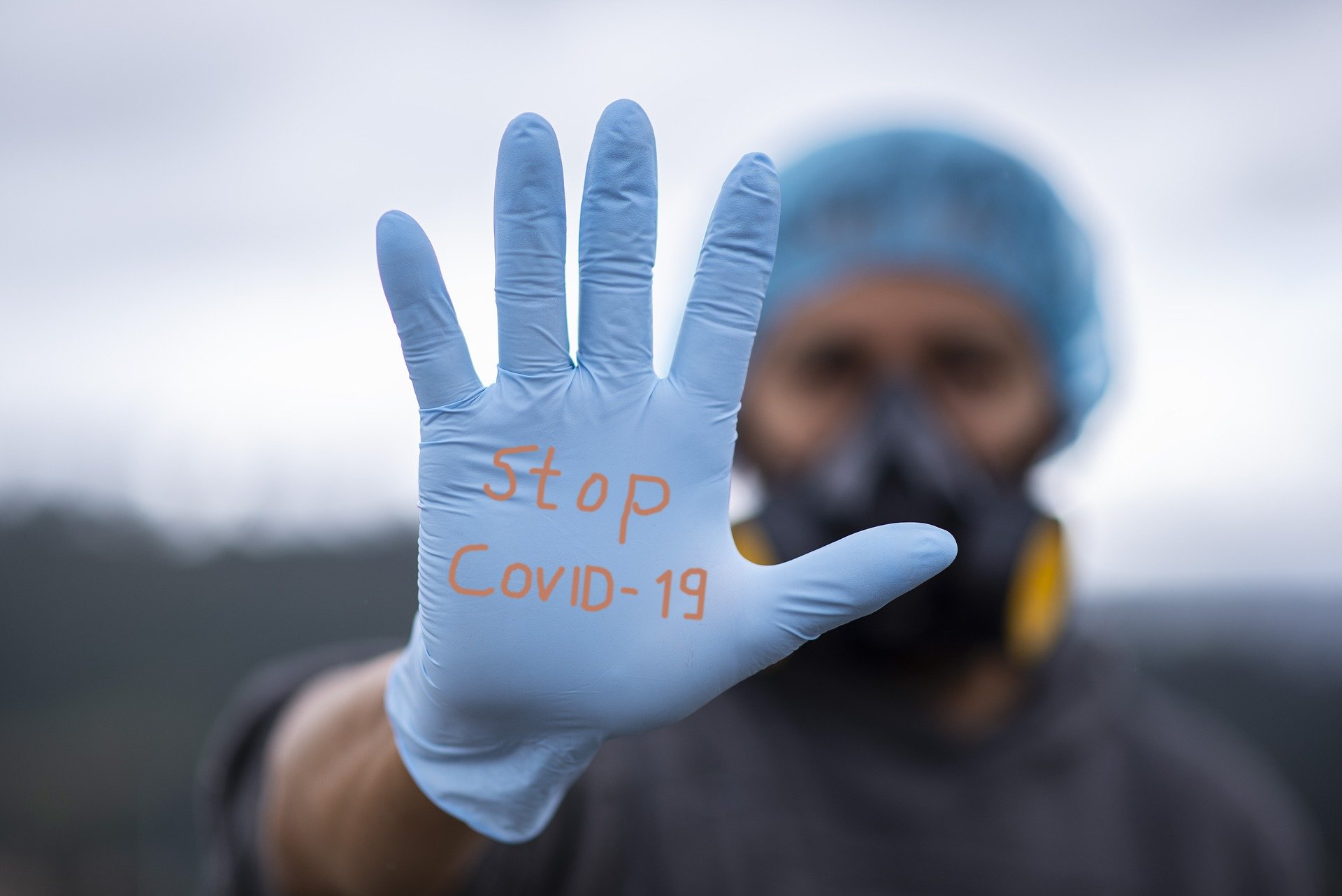
Illustration (Credit: Pixabay)
Not only knowing how to create a PeduliLindungi account, you also need to know the following functions of PeduliLindungi.
- As a PeduliLindungi user, you will receive notifications if you are in a crowded area or in a red zone. For example, you will receive notifications if you are in a place with a COVID-19 infected person or there is a Person Under Monitoring.
- Because there is location information shared by users while traveling, the government can monitor and detect the movements of people who have been exposed to COVID-19 for the past 14 days. The government can easily identify and detect individuals through location tracking and digital information.
- If you have received the COVID-19 vaccine, you can download the vaccine certificate through the feature in this application.
- You can find out the results of COVID-19 tests through a feature that can show PCR or antigen swab test results from laboratories affiliated with the government.
- This application functions as a requirement for someone to access public facilities. This is needed by officials, such as at airports, shopping centers, or other places. You can show the vaccine certificate through the QR Code scan feature.
4. How to Overcome PeduliLindungi Issues

Illustration (Credit: Pixabay)
Technology is developed to facilitate daily needs. However, issues can arise from various factors. Therefore, in addition to knowing how to create a PeduliLindungi account, you also need to know how to overcome issues if you experience any.
The common issue that occurs in this application is the missing vaccine certificate. If you experience this, you can follow the steps below.
1. Send an Email to PeduliLindungi
To contact PeduliLindungi via email, you can use the following format:
Full Name NIK ID Card Place and Date of Birth Phone Number
Also attach a photo of the vaccine card you received when you received the first and second injections. Send your complaint related to the issue you are experiencing to sertifikat@pedulilindungi.id.
2. Contact the Hotline
Contact the COVID-19 hotline at 119 ext 9 to directly communicate your complaint over the phone.
3. Email to PeduliLindungi Kominfo
In addition to sertifikat@pedulilindungi.id, you can also send your complaint to pedulilindungi@kominfo.go.id.
Those are some explanations about how to create a PeduliLindungi account and how to operate it, complete with contact information for complaints when you experience issues.
(kpl/gen/ans)
Disclaimer: This translation from Bahasa Indonesia to English has been generated by Artificial Intelligence.