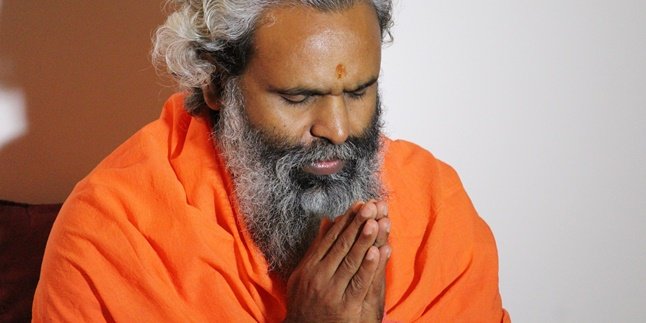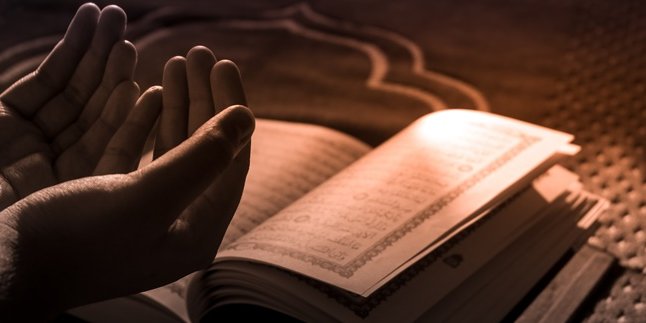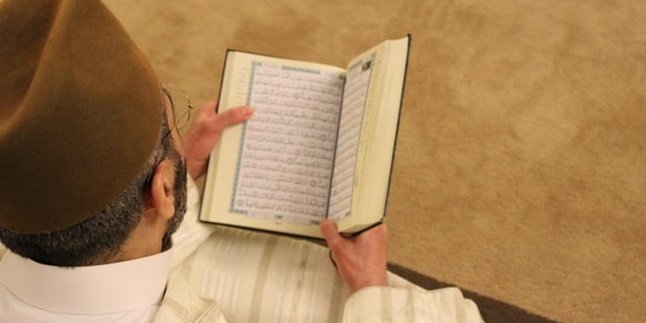Kapanlagi.com - Viewing IG profiles, photos, or posts can be done using applications or even without applications. Moreover, now viewing IG profiles can be accessed for free even without following the account.
Social media platform Instagram has various interesting features that can be used by its users. Moreover, Instagram is also equipped with complete account settings. This includes when users want to switch to using a private account to protect their privacy. Meanwhile, when IG users use a private account, other users need to follow first to be able to see their latest news and posts.
However, now there is a way to view IG profiles without having to follow private accounts. Moreover, viewing IG profiles can also be done to see full profile photos and posts of private accounts. The following is a summary of how to easily view IG profiles and photos that has been compiled by kapanlagi.com from various sources.
1. How to View Private Instagram Profile and Posts

(credit: unsplash.com)
Various features on Instagram as one of the most popular social media platforms indeed attract the attention of its users. Among them are uploading photos, videos, stories, shopping, dark mode, and so on, which are easy and practical for users to use. In addition, Instagram users can also set their accounts to private or public. Where most users choose private accounts to protect their privacy from unwanted users. Meanwhile, by setting a private account, other users need to follow first and get confirmation from the account owner to be able to view photos, stories, or the latest posts.
However, it turns out that now there is a way to easily view an IG profile even without getting confirmation from the account owner. The way to view other people's private IG profiles can be seen through the reviews below.
1. Create a New Account Again
The way to view other people's private IG profiles is by creating a new account again. Yes, the popular term is to use fake accounts. Fake accounts or fake accounts are usually used for certain purposes. One of them can be used as a way to view the IG profile of others who are private. The way to view the IG profile of others who are private using this fake account can be chosen by users if they don't want to follow that account with their real account. So that other users don't recognize your fake account for viewing IG profiles.
To create a fake account is actually the same as creating a new account in general. It's just that fake account users usually don't use their real names for their IG account usernames. After you successfully create a fake account, you can follow other users with private accounts. If you're lucky, users will confirm your fake account, making it easier for you to view IG profiles and posts on private accounts.
2. How to View IG Profiles with the Instalooker Site
The next way to view IG profiles is to use a site called Instalooker.com. This site can be used to view the IG profiles of others who are private. Not only can you view posts from private accounts, but you can also easily download the photos. What's more interesting is that this site can be used for free. The way to view IG profiles with this site is by simply entering the IG account username. If successful, the IG account whose posts you want to know can appear.
3. How to View IG Profile with Instaspy.Net Site
The Instaspy.net site can also be used to easily view IG profiles. The way to view IG profiles with this site is very practical. Users only need to enter the private IG username. If successful, you can easily view private IG profiles and posts.
4. How to View IG Profile with Instagram+ Application
The next way to view IG profiles and posts of private accounts is by installing the Instagram+ application. This application can be used to view private accounts. After successfully downloading and installing the Instagram+ application, you can log in with your private Instagram account and view private accounts. So you can easily view the posts of that private account with the Instagram+ application.
2. How to View Instagram Profile and Posts Without Following

(credit: unsplash.com)
Meanwhile, there is also a way to view other people's IG profiles without following them. As you know, following an account is one of the features that social media users can enjoy. In Instagram, following an account has several functions. Among them are being able to view the latest posts of the accounts you follow, view stories, know the latest news from the accounts you follow, view photos if the account is private, send DMs easily, and so on.
Regarding how to view IG profiles, it turns out that it can be done even without following private accounts. Here is an explanation of how to view IG profiles without following that can be easily practiced.
5. Use a Friend's Account
The first way to view IG profiles without following is by borrowing your friend's account. Especially if the person whose IG profile and posts you want to know is already following your friend's account, it will be easier to view the IG profile and posts without following. If the account you borrowed turns out to not follow each other, you can ask for permission first to follow other users' accounts that you want to see their profiles and posts. Wait until you get confirmation to be able to easily view their IG profile and posts.
6. How to View IG Profiles with Instagram Viewer Sites
Equally easy and practical, how to view IG profiles and private posts without having to follow is by using the Instagram Viewer site. You can open this site through a browser with very practical access. Just like on other common sites to view IG profiles, with Instagram Viewer site you only need to enter the username of the private account. In addition to viewing private account profiles, users can also download photos and videos on Instagram.
3. How to View Instagram Profile and Photos

(credit: unsplash.com)
If the previous review is about how to view the profile of a private IG account, this time there is also a way to view the IG profile and its photos. This means that users can see the profile photo used by the account owner. As it is known, the profile photo on Instagram cannot be viewed in full. That's why you can only see Instagram profile photos from the profile icon. But to view the full profile photo on IG, there is an easy way. Here is a review on how to easily view IG profiles and their photos.
7. How to View IG Profiles and Photos in Full
Viewing IG profiles along with full photos can be done using the Qeek for Instagram application. You can install the Qeek for Instagram application on your phone for free through the Google Playstore. The steps to view IG profiles and photos in full are as follows:
- First, download and install the Qeek for Instagram application.
- Then, log in to your personal Instagram account.
- Search for the IG account whose profile photo you want to view.
- Click the three-dot icon on that IG profile.
- Then, select Copy Profile URL.
- Next, open the Qeek for Instagram application.
- Then, click Fullscreen.
- Click on the profile photo icon on the IG that you have copied.
- Adjust the resolution to Regular or High.
- Next, click Save.
- This will automatically save and view the profile photo in full.
8. How to Easily View IG Profile and Full Photos
There is also a way to easily view IG profiles and photos without using an application. This means you can use the Instadp website to view Instagram profile photos. The steps to view IG profiles and full photos are as follows.
- First, visit the website Innstadp.com.
- Enter the username of the account whose profile photo you want to view in full.
- Click on the account you have selected.
- Select Full Size.
- Then, the full profile photo of the IG account will open.
- Tap on the photo to open it in full and save it.
Those are some ways to view IG profiles, photos, and posts of private accounts. In addition, use these methods wisely to avoid harming yourself or others.
(kpl/gen/nlw)
Disclaimer: This translation from Bahasa Indonesia to English has been generated by Artificial Intelligence.