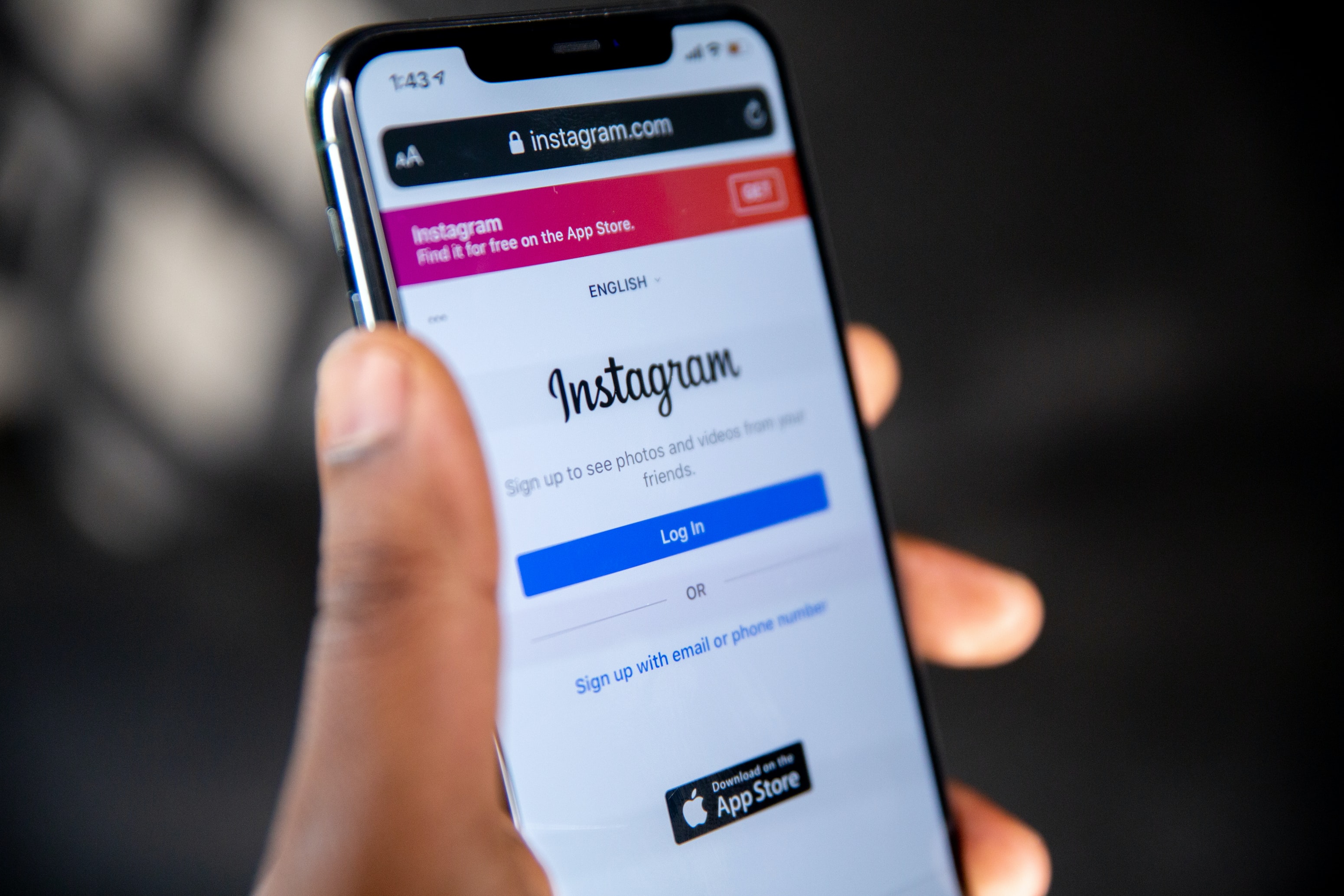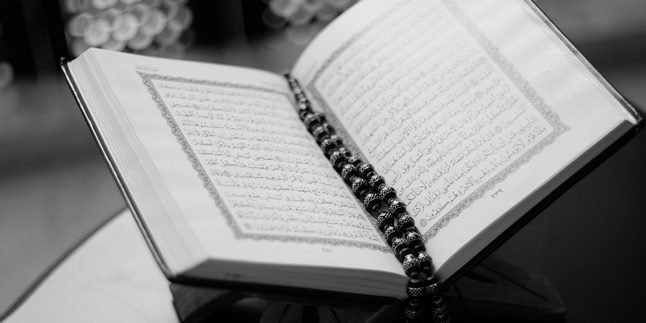Kapanlagi.com - Photos of Instagram profiles are displayed in a round and small format. Sometimes, you may want to see the photo in full size. This may encourage you to search for ways to download IG profile photos.
By knowing how to download IG profile photos, you can view the photo in full size. Moreover, you can save it to your gallery. Especially if the profile photo you want to download belongs to a celebrity you idolize. This is certainly very important.
Now, here are several ways to download IG profile photos that you can easily follow. There are also ways that can be done without using an application. Yes, you can directly download photos through the following websites.
1. How to Easily Take IG Profile Photos

Illustration (Credit: Unsplash)
Taking other users' IG profile photos is actually not difficult. You can follow these steps to do it.
1. Thumbtube
- First, open a browser on your phone or PC.
- Go to the thumbtube.com address.
- Next, enter the username of the user whose profile picture you want to enlarge in the available column.
- You can view the profile picture in full size on this website.
2. Insfull
- Download the Insfull app first.
- Open the app and enter the username of the account user whose photo you want to take.
- Then, click Open, and then Download.
- After that, you can view the large-sized image in the gallery.
3. IG Downloader
- First, download the Profile download for Instagram app on your phone.
- Open the Profile download for Instagram app.
- Next, enter the username or copy the user's URL in the available column.
- Click Open, and then Download the photo.
- The process is complete, and you can view the photo in large size in the gallery.
2. How to Take an IG Profile Photo Without an Application

Illustration (Credit: Unsplash)
If the information above contains an explanation of how to take an IG profile photo through an application, now you also need to know the steps without an application. Here are some websites that you can easily access.
4. Insta DP
- Open the browser application on your device.
- Visit the link instadp.com.
- Next, select Profile Pictures Downloader, then enter the username.
- After that, click the Search button and click Continue.
- Click the Full Size button, then click Download to save the photo.
5. Save Instagram
- First, open the account whose profile photo you want to take.
- Copy the profile URL link.
- Next, please open the browser on your device.
- Access the address https://www.save-insta.com/profile-downloader/
- After entering the web page, you will see several download options, such as photos, reels, videos, stories, and profiles.
- Of course, you have to choose "Profile".
- Paste the URL into the available column, click "View".
- Then download the displayed profile photo.
6. IG Stories
- First, you need to open Instagram and find the account whose profile photo you want to take.
- Copy the profile URL.
- Open the browser on your phone and access the address https://storiesig.app/id/download-foto-profil-ig/
- You will be taken to the main page, select the option "Profile Photo" because you want to take a profile photo.
- Paste the URL of the intended account, then click the "Start" button.
- Download the displayed profile photo.
3. How to Take an IG Profile Photo Through an Application
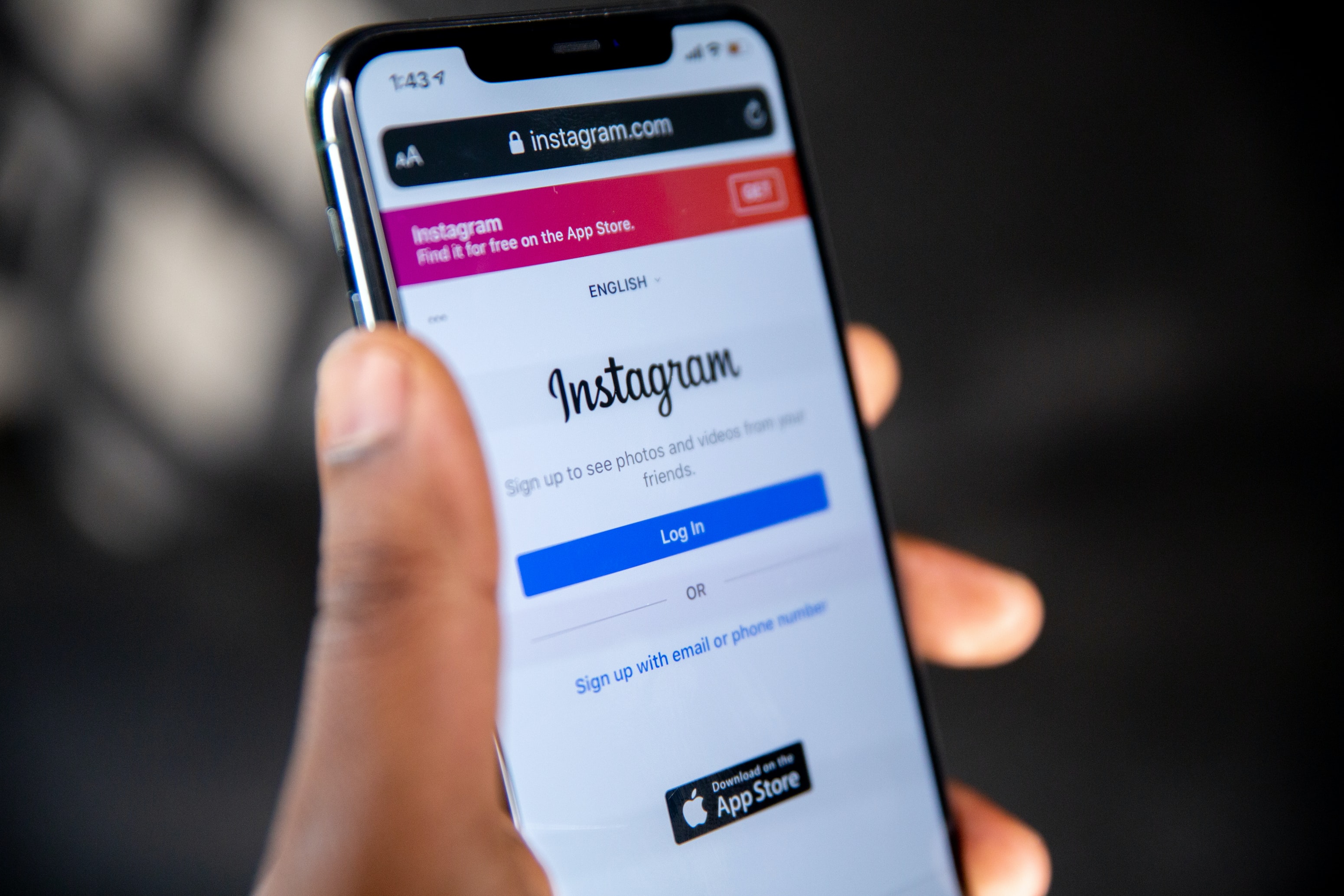
Illustration (Credit: Unsplash)
Next, there are several other applications that you can install on your device as an easy way to take Instagram profile photos. This information contains explanations about the advantages of the applications that you can consider.
7. Qeek - Profile Picture Downloader for Instagram
Qeek is an application to download profile photos on Instagram. The photo results also have high quality and this application can enlarge images up to 400 percent. The size of this application is also small, so it won't take up much space on your device's storage.
8. Profile Download For Instagram (HD)
From the name itself, it can be guessed that this application is an easy solution to take Instagram profile photos. You can download the profile photos of an account, both private and public ones. The advantage of this application is that you don't need to login. Users only need to enter the username of the intended account and the profile photo will be displayed.
9. iBig - Profile Picture Full Size Viewer
With iBig Profile Picture Full Size Viewer, you can view other users' profile photos in a larger and fuller size. After that, you can take it. The advantage of this application is that it is easy to use, no need to login, fast, and the photo results are in HD quality without limits. Moreover, you can also use this application for free.
KLovers, those are some easy ways to take Instagram profile photos. You can choose the most suitable method, either through a website or an application.
(kpl/gen/ans)
Disclaimer: This translation from Bahasa Indonesia to English has been generated by Artificial Intelligence.