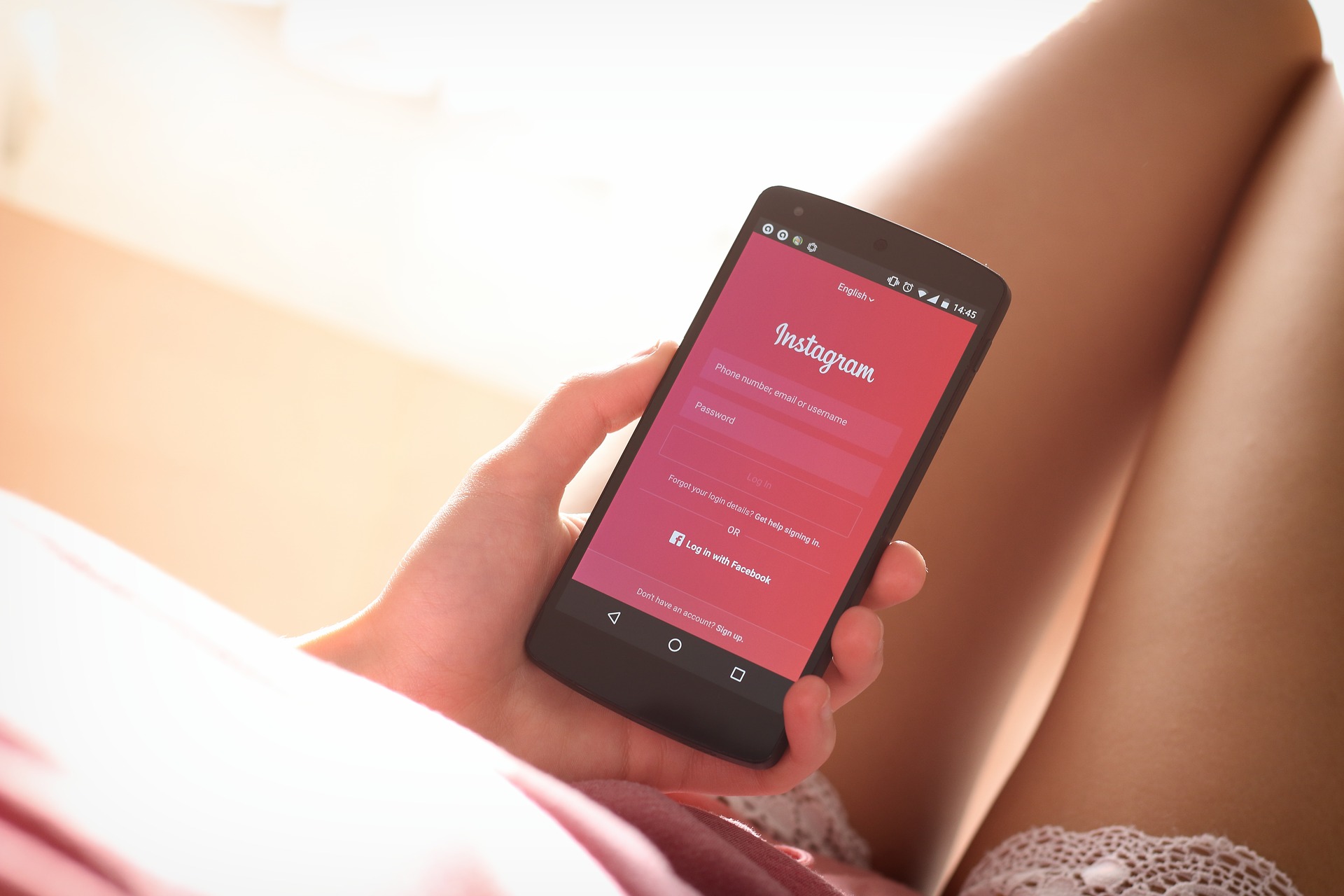Kapanlagi.com - Instagram is one of the popular social media platforms. In Instagram, you can share cool videos and photos. That's why many young people use this social media. But what if you forget your password? It can be quite difficult, especially if you have many followers on Instagram.
It can be heartbreaking to let go of your Instagram account. But don't panic, you can still access Instagram in various ways if you forget your password. And the methods are quite easy, you can also change your Instagram password after following these steps.
So, what are these methods? Here are the ways you can try when you forget your Instagram password. Let's check it out.
1. How to Open Instagram Forgot Password with Email
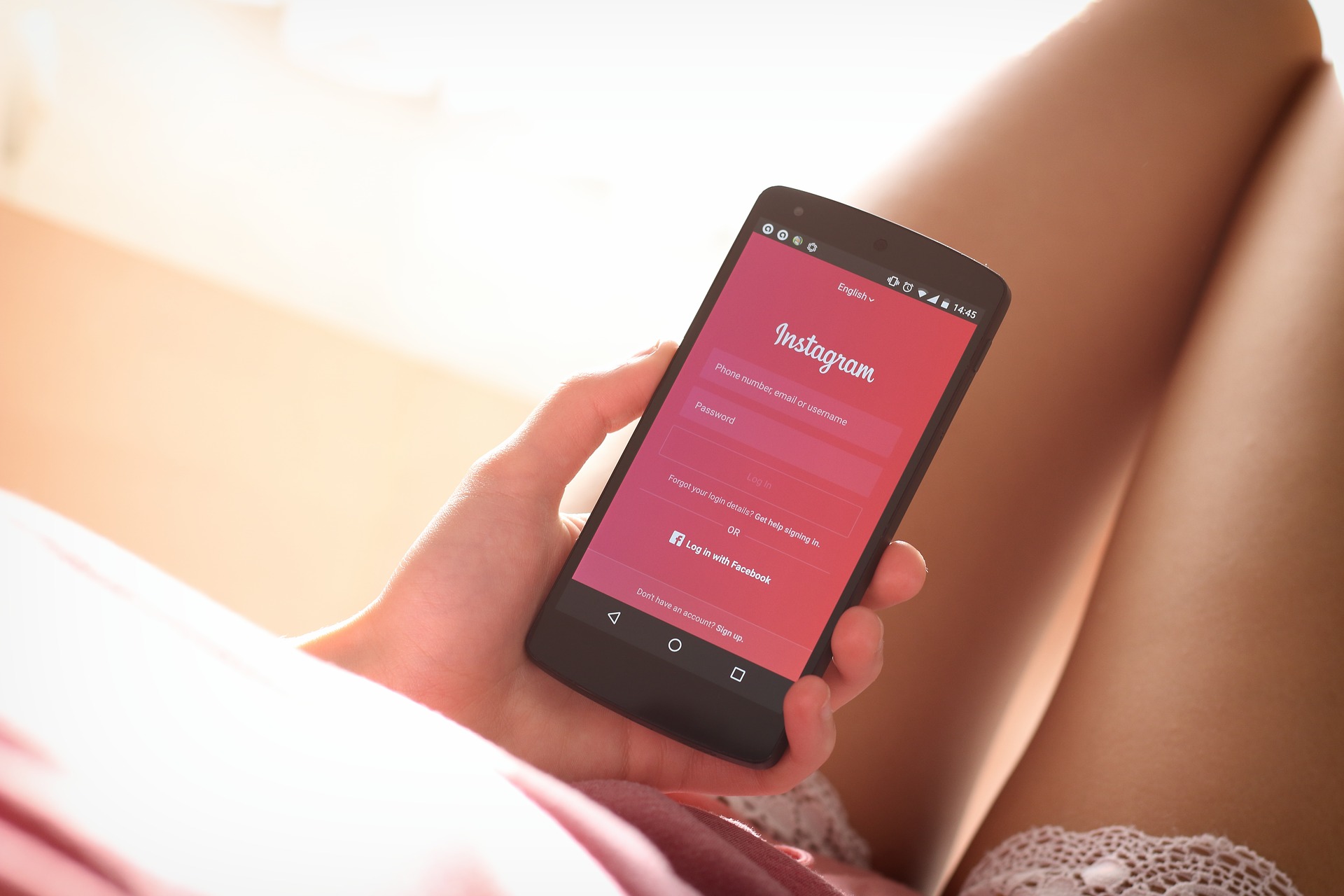
Illustration (credit: Pixabay)
For those of you who forgot your Instagram password and want to log in, you can log in using your email address. Yes, when you first create an Instagram account, you will enter an active email address.
Therefore, when you forget your Instagram password, you can log in using your email address. And here are the steps to open Instagram when you forgot your password with email:
1. First, you can open Instagram first. You can do this using a cellphone or computer. Then click on the 'get help signing in' section.
2. Enter your username or Instagram email address. Then click on the 'next' sign.
3. Instagram will send a notification via email. This notification contains password recovery methods. Tap 'send email'.
4. After that, open the email sent by Instagram. If it's not there, check the spam email section.
5. When you open the email from Instagram, you will see text with a blue mark. That mark is a way for you to log back into your Instagram account. Click on that mark.
6. Then, finally, enter a new password for your Instagram. Then tap the 'reset password' button.
7. After that, your Instagram account can be used again.
2. How to Open Instagram Forgot Password with Phone Number

Illustration (credit: Pixabay)
Then the second, if you forget your Instagram password, you can open it by using your phone number. Yes, just like email, you will also be asked to enter an active phone number when creating an Instagram account.
So when you forget your Instagram password, you can log in using your registered and active phone number. Here are the steps you can take when logging into Instagram with a phone number:
1. As usual, open Instagram first, either from your phone or computer. Then click on 'get help to log in'.
2. Enter your active phone number, then click the 'next' sign, then you can choose 'Send an SMS'.
3. Leave Instagram to check the inbox. If there is a message from Instagram, follow the instructions. Usually, the SMS is a request to access Instagram from the shared link.
4. Open the link with the option 'Open with Instagram'.
5. If successful, you will be provided with two columns to reset your Instagram password.
6. After that, the Instagram account can be used again.
3. How to Open Instagram Forgot Password with Facebook

Illustration (credit: Pixabay)
And finally, you can open Instagram using Facebook. Yes, you can connect your account with Facebook, so when you forget your Instagram password, you can open it through Facebook. Here's how to open Instagram with Facebook if you forget your password:
1. First, you can open Instagram first, either from your phone or computer. Then click on the 'get help to log in' section.
2. After that, the 'Help Log In' page will appear. You can choose 'log in with Facebook'.
3. After a new page appears, you can fill in your Facebook username and password.
4. Then there will be a sign like, 'give permission to Facebook', then you can click 'Ok'.
5. If you have successfully logged in, there will be two columns to change your Instagram password.
6. After that, your Instagram account can be used again.
7. If you have done the first five steps correctly but still fail, maybe you entered your Facebook account incorrectly.
4. If You Can't Find the Account You're Looking For

Illustration (credit: Pixabay)
So, what should you do if you've already tried the three methods above but still can't find the account you're looking for? There might be some reasons why your account is not found. And here are some steps you can take when you can't find your Instagram account:
1. First, make sure you enter the username correctly, especially if the username contains repeated characters.
2. Do not include the @ symbol when entering the username.
3. If you suspect that your username has been changed because your account was hacked, check if you have received an email from Instagram informing you that your account has been modified.
4. Ask a friend to visit your profile and take a screenshot of your current username.
Those are some steps you can take when you forget your Instagram password. Don't panic, try to remember any words or numbers that you usually use to create a password. If you still can't find it, you can try the methods mentioned above. Good luck, KLovers.
(kpl/dhm)
Disclaimer: This translation from Bahasa Indonesia to English has been generated by Artificial Intelligence.