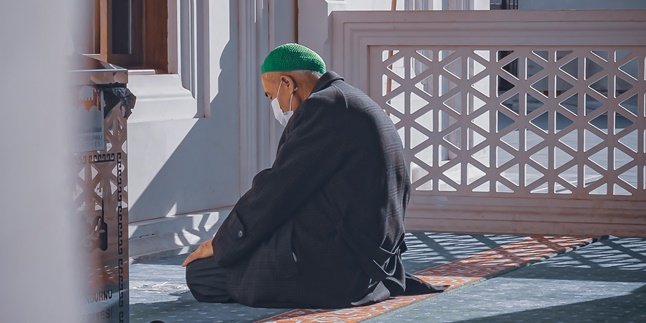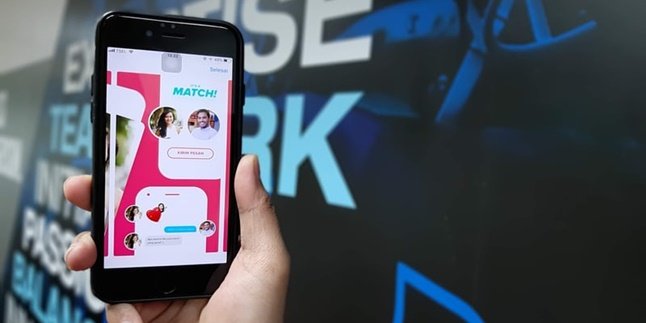Kapanlagi.com - For those of you who use Android phones and often experience errors, you can handle it by flashing the HP. But what is flash? Flashing HP is reinstalling the Android operating system, either using stock or custom ROM. There is a way to flash Xiaomi HP for you Xiaomi HP users, which is also easy to do.
The purpose of flashing itself is to make the smartphone or Android phone work well, like when you first bought it. The flashing process can be done directly through stock recovery or custom recovery, or with the help of a PC or laptop. So you can do the Xiaomi HP flash yourself.
Now, for KLovers who are curious about how to flash Xiaomi HP, here's how to flash Xiaomi HP that you can do easily and practically.
1. Using Hard Reset Method

Illustration (credit: Pixabay)
The first way to flash Xiaomi phones is by using the hard reset method. This method is one of the easy ways to flash Xiaomi phones, KLovers. And here are some ways to flash Xiaomi phones using hard reset:
1. You can press the power button and volume up and down buttons simultaneously until the Mi logo appears on the screen.
Later.
2. Once done, the user will automatically be in the Recovery menu.
3. Then, in the language option, choose English, which we understand to some extent.
4. Choose Wipe Data or Factory Reset. You can also choose Wipe All Data, then select "YES".
5. Wait until the process is complete, KLovers.
6. After the process is complete, reboot the phone.
7. Wait for a few moments until all processes are complete.
8. Your Xiaomi phone has successfully been flashed.
2. Using System Update

Illustration (credit: Pixabay)
Then the next way to flash Xiaomi HP is by using the system update. Flashing Xiaomi HP using this system update can run smoothly without any defects in the software. However, you do need to update the system. And here's how to flash Xiaomi HP:
1. The first way is to download the Xiaomi ROM that matches your Xiaomi type.
2. Choose the global ROM available on Google Play.
3. After the download is complete, transfer the file in .zip format to the "downloaded_rom" folder.
4. Open the update on the HP by going to: Settings>About Phone>System Update>
5. Then click the three dots in the upper right corner>Choose Update Package>Select the ROM file that you just copied.
6. The HP will automatically perform the upgrade. Wait until the upgrade process is complete.
3. Using Recovery Update

Illustration (credit: Pixabay)
Is your phone experiencing bootloop? Then you can use recovery update as one of the ways to flash Xiaomi phones. The method used is also easy. Here's how to flash Xiaomi phones using recovery update:
1. Download the appropriate Xiaomi ROM for your Xiaomi model. Choose the global ROM available on Google Play.
2. After the download is complete, transfer the file in .zip format to internal storage, but do not put it in a folder.
3. Enter Recovery Mode using this method: Settings>About Phone> System Update> Click the three dots in the upper right corner> select Reboot to Recovery Mode.
4. An easy way to enter recovery mode is by pressing and holding the power button and volume up (+) until you enter recovery mode.
4. Using EDL Update

Illustration (credit: Pixabay)
What about flashing Xiaomi phones when they are locked? The first method is to perform an EDL Update. However, usually this method is done by professional technicians. If you want to try it at home, make sure you have a backup phone. And here is how to flash a locked Xiaomi phone using EDL update:
1. Enter EDL Mode by going to the recovery menu and selecting download.
2. Wait until the phone screen goes blank, indicating that it has entered EDL mode.
3. Then the COMxx information will appear in the MiFlash application.
4. Download the Xiaomi fastboot ROM according to your Xiaomi model with the *.tgz format.
5. Download MIUI ROM Flashing from xiaomiflashtool.com and install it.
6. Don't forget to run the MiFlash application within the tools
Enter EDL mode.
7. After that, connect it to the computer via USB.
8. Once connected, click refresh in the MiFlash application.
9. Click select and navigate to the location where you extracted the fastboot ROM.
10. Check the box below the flash option.
11. Finally, click the flash button and wait for the process to finish.
5. Using the Menu Method

Illustration (credit: Pixabay)
And the last way to flash Xiaomi HP is, you can use the menu method on Xiaomi HP. And here are some ways to flash Xiaomi HP using the menu method:
1. Go to the settings menu.
2. Go to the menu after the addition.
3. Scroll the menu down to "Backup" and "Reset", choose that menu.
4. Scroll down again until you find the menu "Reset to Factory Settings".
5. There will be a reset option. If you want to delete all data at once, please select Reset Phone.
6. Log out of the MI account and enter the HP lock code.
7. Wait until the reset process is complete.
Those are some ways to flash Xiaomi HP that you can easily and practically use. There are easy ways to flash Xiaomi HP that you can do yourself at home, and there are also some that are quite difficult to do. Good luck, KLovers.
(kpl/dhm)
Disclaimer: This translation from Bahasa Indonesia to English has been generated by Artificial Intelligence.