How to View Google Maps with Old and New Street View, Easily Explore Places
How to view Google Maps with Street View can be used to see location images from old to the latest time. Let's take a look at the review KLovers.

Kapanlagi.com - Calculators are one of the most useful tools in everyday life. With a calculator, one can easily and quickly perform mathematical calculations. Now, calculators can be accessed more conveniently through apps installed on mobile phones. Just like a regular calculator, a calculator app on a mobile phone can also be used for various calculation formulas. This includes calculating percentages on a mobile calculator.
In everyday life, percentage calculations can be used for various purposes. For example, to calculate business profits in the form of percentages. In addition, calculating percentages on a mobile calculator will also be very useful for calculating discounts when shopping at a mall.
However, it cannot be denied that many people still have difficulty calculating percentages manually or with a calculator. Yet, calculating percentages can be easier with a calculator app on a mobile phone. To find out more, here's a review on how to calculate percentages on a mobile calculator.

Concept of Percent (credit: unsplash)
As mentioned earlier, percent is one of the calculation concepts in mathematics. So, before knowing how to calculate percentages on a calculator, we need to understand the concept first.
In general, percent is a numerical form used to describe a part or whole of a numerical data. Percent is expressed in per hundred, symbolized by the % symbol.
For example, the number 65% is a representation of 65 per 100. As a concrete example, let's say that 65% of students in school A are female. That means, 65 out of 100 students in that school are female. Meanwhile, the remaining 35 out of 100 students are male, which can then be expressed as the number 35%.

How to Calculate Percentages (credit: unsplash)
Calculating percentages on a mobile calculator may vary. This is because there are several types of calculator applications on mobile phones that provide special buttons for calculating percentages (%). However, there are also some other types of mobile phones that do not have these buttons.
For mobile phones that have the percentage (%) button, calculating percentages on the mobile calculator is very easy to do. Mobile phone users can calculate percentages automatically by pressing that special button. For more clarity, follow the steps and examples below.
- Open the calculator application on your mobile phone.
- For example, to calculate 25% of 600,000. First, you can directly type the number 25 on the calculator.
- Then, you can press the percentage (%) button.
- Next, the calculator screen will show the number 0.25 as the result.
- Afterwards, you can directly press the multiply (x) button or the symbol (*), depending on what is available in the mobile calculator application.
- Then, type 600.00.
- Finally, you just need to press the equal (=) button.
- Automatically, the screen on the mobile calculator application will display the result of 25% of 600.00, which is 400,000.
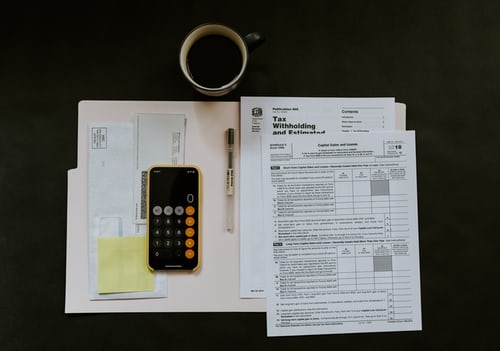
How to Calculate Percentages on a Calculator (credit: unsplash)
If your calculator application does not have a percentage (%) button, you don't need to worry. You can still try calculating percentages manually on a mobile calculator. However, to do this, you need to understand the formula for calculating percentages. Here are the steps to calculate percentages using a mobile calculator.
- Open the calculator application on your mobile phone.
- For example, to calculate 25% of 600,000, you can directly type the number 25 on the calculator.
- Next, because there is no percentage (%) button, after typing the number 25, you can press the division symbol (:) or (/).
- Then, type the number 100 (because as mentioned earlier, percentages are another form of one hundredth 1/100).
- Automatically, the number on the screen will show another form of 25%, which is 0.25.
- Next, you can directly press the multiplication symbol (x) or (*) depending on what is available on your mobile calculator application.
- Then, type 600,000.
- Finally, you just need to press the equal (=) button.
- Done, the screen on the mobile calculator application will automatically display the result of 25% of 600,000, which is 400,000.
In addition to a calculator, Microsoft Excel can also be used to calculate percentages (%). So besides knowing how to calculate percentages on a calculator, it's worth knowing how to do it through Excel. To calculate percentages in Excel, you need to use a specific method. Just click on the "%" icon in the number group on the tab, or press Ctrl+Shift+%.
For example, to format an Excel cell that already contains a number, Excel will multiply that number by 100 to automatically convert it to a percentage. For instance, if a cell in Excel contains the number 10, Excel will multiply that number by 100. As a result, you will get the number 1000.00% after applying the percentage format.
Next, percentages are calculated using the equation "amount" / "total" = "percentage". So, if you format 0.1 as a percentage, the number will be correctly displayed as 10%.
Those are some of the ways to calculate percentages on a calculator. Hope it's helpful and happy trying!
(kpl/gen/psp)
Cobain For You Page (FYP) Yang kamu suka ada di sini,
lihat isinya
How to view Google Maps with Street View can be used to see location images from old to the latest time. Let's take a look at the review KLovers.
The most common meaning of with is known to be with. However, the meaning of with is not always the same. There are different meanings of with in the dictionary. Let's take a look at the explanation, KLovers.
Through communication within the team, unique terms in Mobile Legends emerged, one of which is poke. Therefore, it is worth it for newbies to pay attention to information that contains an explanation of the meaning of poke below.
Preventing HP lagging can be done with several methods. Among the many steps to prevent HP lagging, here is the review.
Panic is a normal feeling when someone forgets their social media password. However, instead of getting lost in panic, you can apply several ways to change a forgotten Instagram password, KLovers!
The meaning of busy itself has many variations, depending on the situation and conditions when we express the sentence. For KLovers who want to know the meaning of busy and how to understand it, here is the meaning of busy along with other examples of how to say busy.
For KLovers who want to know how to get foreign friends on WhatsApp. Here's how to get foreign friends on WhatsApp that you can do, along with a list of codes in each country.
For KLovers who are curious about how to clean a laptop keyboard properly and safely. Here are some ways to clean your laptop keyboard.
The meaning of today is "hari ini". This term is included in everyday vocabulary which of course is not unfamiliar to you. Moreover, for those of you who are learning English. Well, if you are interested in the discussion about the meaning of today, just read the following information.
The meaning of feel is often equated with the word 'perasaan' (feeling). This word is commonly used to describe someone's feelings or mood. Is that true?
Take away is an activity where we buy food but it is packed. For KLovers who want to know the meaning of take away and other F&B terms. Here is the meaning of take away.
Nowadays, photo editing can be easily done even if you're not a professional in the field. Like how to enlarge photo size on HP, users can do it without additional applications. Let's check out the explanation.