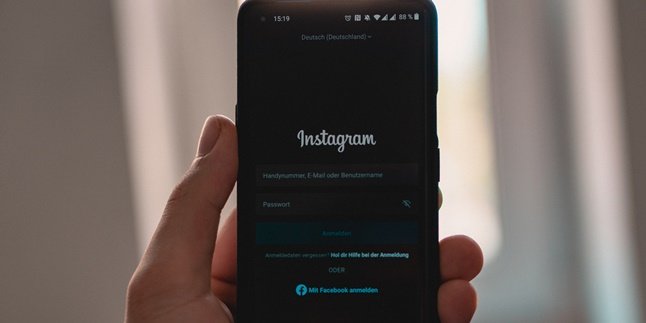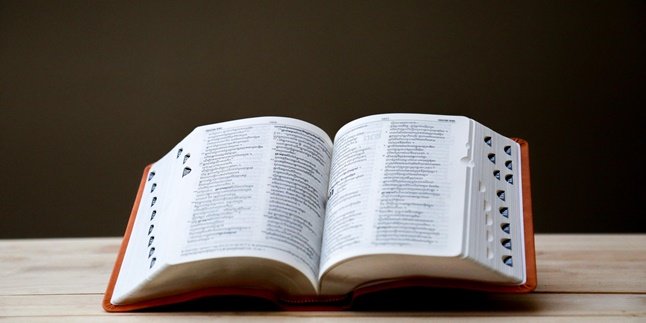Kapanlagi.com - Despite having many advantages, digital devices like HP can also experience several problems. One of them is lagging HP and errors. This condition can be caused by various factors, including full storage.
Lagging is a common term known in the digital world. This condition can occur when the system is not running smoothly and sometimes suddenly stops. That is why many digital users want to know how to prevent HP lagging.
Before deciding to ask for HP service assistance, there are easy ways to prevent HP lagging. Well, you also need to know what causes HP to lag and error.
For a complete explanation, here is how to prevent HP lagging and sudden errors. You can check out the references on how to prevent HP lagging as follows.
1. Causes of Lagging and Errors in Mobile Phones

Causes of Lagging and Error in HP (credit: pexels.com)
The term 'lagging' is certainly familiar to mobile phone users. In the world of technology, lagging refers to when the system on a device responds slowly, causing errors and sluggishness in the display. Lagging can occur on all types of devices, whether it's a mobile phone or a laptop.
If you experience lagging on your mobile phone, there are several possible causes. Typically, lagging can occur due to issues with the phone's internal storage. However, there are also other factors that can cause lagging. Curious about what factors can cause lagging on a mobile phone? Here's an overview that you need to pay attention to.
- If you experience lagging when opening a specific application, it could be due to a connectivity problem.
- Lagging can also occur when an application has a large memory capacity that is not balanced with the phone's memory.
- Internal storage is full.
- Device is infected with malware or viruses.
- The system on the phone is still an outdated version.
- Running multiple applications simultaneously.
- Too many junk files stored on the device.
- Installing applications that do not meet the phone's specifications.
The above points are common causes of lagging that occur on mobile devices. Meanwhile, there are also other causes of lagging on mobile phones that can occur due to various different factors.
2. How to Prevent HP from Lagging Easily

How to Prevent HP from Lagging (credit: pexels.com)
After knowing the causes of lag on your phone, there are ways to prevent it. Preventing lag on your phone can be done through several methods. Among the many steps to prevent lag on your phone, here is a review that can be used as a reference.
1. Install applications that are suitable for your phone's specifications. This means adjusting the internal memory capacity on your phone with the size of the application that will be installed. This can prevent lag issues when running the system on your phone.
2. If your phone experiences lag caused by an outdated system version, one way to prevent lag is to update it. For example, there may be several software that need to be updated to run smoothly. Try checking again whether the applications and systems you have installed require updates or not.
3. Arrange the applications that will be installed on the widget display. Adding too many applications to the widget can quickly fill up the memory and cause slowness or lag.
4. Always check the battery usage on your phone to prevent it from reaching the maximum limit of 0 percent. This can potentially cause your phone to lag or slow down.
5. Try to install applications in moderation according to the memory capacity you have on your phone.
6. Avoid running too many applications at the same time. This can cause your phone to lag and error.
7 If your phone is still lagging, try restarting it to allow the system to reboot. This can help improve the performance of your phone by starting fresh.
3. How to Prevent HP from Lagging Due to Full Memory

How to Prevent Lag on Your Phone (credit: pexels.com)
Next, there are also ways to prevent HP from lagging due to full storage. As you know, every HP is equipped with internal memory. However, if the internal memory of HP is full, it can cause the system to slow down. This is what needs to be prevented if you detect that the internal memory of HP is already full. Therefore, there are ways to prevent HP from lagging due to full memory as described below.
8. Clean up junk files stored on HP. The first way to prevent HP from lagging is to delete junk files such as cache on the device. To delete them, you can access each application through the Settings menu. In this menu, you can search for cache files and easily delete them.
9. If you suspect that the cause of HP lagging is too many installed applications, try uninstalling those applications. Choose applications that you think are no longer needed to be deleted. This will help you free up memory on your phone easily.
10. Another way to prevent HP from lagging due to full storage is by moving files in the phone's Gallery. For example, you can move photo, video, and document files to external memory. Or you can move them online to Google Drive.
That's how to prevent HP from lagging if it's caused by full memory. Very easy, right?
4. How to Prevent Lag on Your Phone Due to Malware

How to Prevent Lagging HP (credit: pexels.com)
One of the things that commonly causes lag on phones is malware. Malware can attack your device when accessing or installing certain applications. This malware is what sometimes slows down or causes lag in the system. Here is how to prevent lag on your phone due to malware.
If it is caused by a virus attack on the system, try installing an antivirus application on your phone. This will help detect malware that may attack your mobile device, preventing lag issues or potential damage. Additionally, you can periodically clean your phone from files that are suspected to contain malware. This will help prevent lag problems on your phone. Furthermore, you can also make sure to check the applications that are considered to be the cause of the malware, and quickly uninstall them if necessary.
5. How to Prevent HP Lagging with Reset

How to Prevent Lag on Your Phone (credit: pexels.com)
If the previous method to prevent HP lagging still cannot be done, then the only option you can choose is to do a reset. Yes, reset can be an option to restore the system to factory settings. This means the system will start fresh like it used to be. However, when resetting the HP, make sure you really know the exact steps. Because there are also risks that may occur when resetting the HP. Among them are deleting data stored on the phone, the phone being locked, the system not appearing only there is just a logo, and so on.
Meanwhile, there are also benefits of doing a reset, one of which is to overcome HP lagging. That is why, this method can be the last step that can be chosen if the HP is still lagging. Once again, make sure to fully understand the correct way to reset the HP. So that you can benefit from resetting the HP.
Those are the steps on how to prevent HP lagging. Some of the methods above can be used as references to overcome slow and even error HP.
(kpl/gen/nlw)
Disclaimer: This translation from Bahasa Indonesia to English has been generated by Artificial Intelligence.