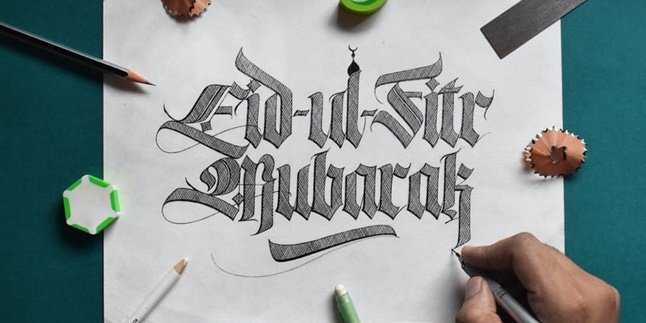Kapanlagi.com - PayPal is one of the popular online payment applications today. It is not surprising that PayPal is used for various payment transactions. These transactions include making payments in online shopping, transfers, and transactions using dollars.
Although PayPal is currently popular, there are still some who do not know what PayPal is. There are also some people who are just starting to use PayPal. Being a beginner, there are steps in how to create a PayPal account. In addition, you also need to know how to use it and what are the advantages and disadvantages of PayPal.
So, for KLovers who are curious about how to create a PayPal account, here are some ways to create a PayPal account along with how to use it, as well as its advantages and disadvantages.
1. What is PayPal?

Illustration (credit: Pexels)
Before knowing how to create a PayPal account, we need to know what PayPal is. Yes, a PayPal account is an online account that functions as a sender and receiver of funds, just like a bank account. According to its official website, PayPal has 325 million active accounts with transactions spanning almost the entire world.
PayPal can withdraw funds in 56 foreign currencies and keep balances in 25 currencies. PayPal works by sending money using paper checks and postal orders. This transaction has a wide network and can be done across countries. PayPal is also a popular choice for online businesses to conduct transactions.
No wonder PayPal is so popular nowadays, even in Indonesia. In this advanced era with this technology, PayPal is very helpful in online transactions. PayPal makes it easier for those who want to make various payment transactions between countries.
2. Services Owned by PayPal

Illustration (credit: Pexels)
In addition to knowing how to create a PayPal account, you can also find out what services are owned by PayPal. And here are some services owned by PayPal that can make it easier for you to make online transactions:
1. Transfer money from your bank to your PayPal account.
2. Transfer money from your PayPal account to your personal bank account.
3. Make transactions online and offline in various countries.
4. Transfer money from your PayPal account to another person's PayPal account worldwide.
5. You can split bills or make joint payments.
3. How to Create a PayPal Account

Illustration (credit: Pexels)
After knowing what PayPal is and the types of services, you can find out how to create a PayPal account. Creating a PayPal account is easy to do, KLovers. Here are some ways to create a PayPal account that you can do:
1. The first way is to open the official PayPal website at paypal.com, KLovers.
2. On the top of the website, choose the desired account, either a personal account or a business account.
3. After that, select sign up for a new page, choose the type of account that suits your needs, for example, a "Primer" account that can be used for online buying and selling transactions. Fill in your personal data.
4. Then click the "Agree and Create Account" button.
5. Once done, a verification page will appear, enter the code sent, then click "Continue" and then click "Log in to My Account". And here you will enter the PayPal account page.
6. Confirm by opening your Email and clicking the link sent by PayPal after confirmation.
7. PayPal will ask you to enter the email and password that you registered after logging in, fill in the easy-to-remember question column, then click the "Submit" button.
8. Done, your PayPal account has been created and can be used for transactions.
4. How to Use PayPal for Online Shopping

Illustration (credit: Pexels)
After you know how to create a PayPal account and successfully do it. Then you also need to know how to use PayPal. And here are some ways to use PayPal for online shopping:
1. First, you can go to a foreign online store or e-commerce site, such as Amazon and eBay.
2. Then choose the item you want to buy and add it to your cart.
3. Once you have finished selecting the items to purchase, proceed to checkout.
4. Choose the payment menu with the Pay with PayPal method.
5. Enter your PayPal account and confirm the payment in the email connected to PayPal.
6. Payment is completed, you just need to wait for payment information and the process of shipping your items.
5. How to Use PayPal for Transfers

Illustration (credit: Pexels)
Then there is also a way to use PayPal for transfers. Yes, transfers are one of the services that can be used by PayPal users. Here are several ways to use PayPal for transfer activities:
1. Open the PayPal website, or you can also open it through the PayPal application on your mobile phone.
2. Make sure the balance in your PayPal account is sufficient for the transfer, at least US$5.1. Because, if the balance is not sufficient, you can top up with a debit or credit card.
3. After successfully entering the application and logging in, click on "Transfer Money" directly.
4. Enter the amount of money that will be transferred.
5. Enter the PayPal account name or account number that is the destination.
6. How to Use PayPal for Withdrawals

Illustration (credit: Pexels)
And finally, there is a way to use PayPal for withdrawals. Yes, PayPal is one of the applications for making payment transactions, so for those of you who want to withdraw money from PayPal to your bank, it can be done. Here's how to use PayPal for withdrawals:
1. First, make sure that your PayPal account has enough balance for the withdrawal.
2. Then open the PayPal application.
3. Then go to the "Withdraw Funds" option.
4. Enter the source of funds and the destination Indonesian local bank, by clicking the arrow in the column. Then click "Continue".
5. Choose the amount you want to withdraw. Then click the "Continue" button.
6. Next, you will be directed to the verification page. Yes, withdrawing money from PayPal to an Indonesian local bank requires verification.
7. Make sure all the data is correct before you are sure to click the "Withdraw" button.
8. Once done, a notification will appear.
9. After that, PayPal will send an email stating that they are in the process of sending money to your Indonesian local bank account. Usually, the money will be sent within 1-2 working days.
10. After that, you can check the balance in your bank account to see if it has increased. Then you can withdraw the money through your own bank.
7. Advantages and Disadvantages of PayPal

Illustration (credit: Pexels)
And finally, there are advantages and disadvantages that you may encounter as a PayPal user. It is important for you to know these advantages and disadvantages in case you experience any issues with using PayPal. However, these disadvantages are not detrimental, KLovers, as they can still be overcome. Here are the advantages and disadvantages of using PayPal:
Advantages:
1. More Secure with Credit Cards
2. Send Money Quickly
3. Flexible Source of Funds
4. Easy Online Auction Payments
5. Free Annual Fees
6. Can Get Discounts
Disadvantages:
1. Transfer Fees
2. Difficult to File Complaints
3. Vulnerable to Misuse
4. Some Currencies Not Available
That is how you create a PayPal account, which you can know as a new user. In addition to creating a PayPal account, you can also learn how to use it and the advantages and disadvantages of using PayPal.
(kpl/gen/dhm)
Disclaimer: This translation from Bahasa Indonesia to English has been generated by Artificial Intelligence.