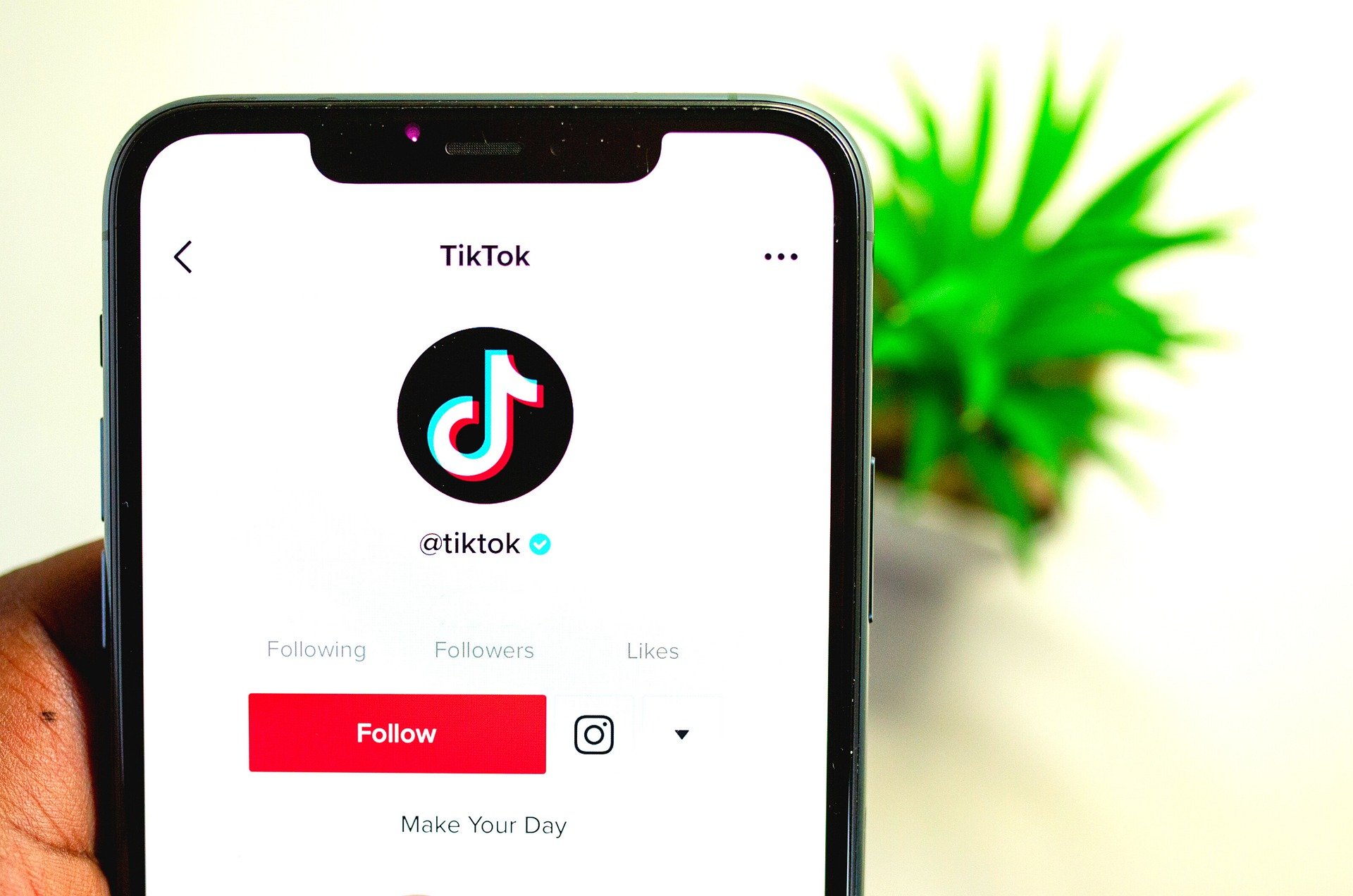Kapanlagi.com - TikTok has become one of the most widely used social media platforms today. Many TikTok users even earn income from it. So it's no wonder that there are many entertaining videos for TikTok users. However, some of you may want to download videos from TikTok, but how do you download TikTok videos that cannot be downloaded?
Yes, for KLovers who want to download videos that cannot be downloaded, there is a way to download TikTok videos that cannot be downloaded. In fact, downloading TikTok videos that cannot be downloaded is easy to do. You can use additional applications or without applications to make it easier for you to download TikTok videos that cannot be downloaded.
For KLovers who want to know how to download TikTok videos that cannot be downloaded, here are easy and practical ways to download TikTok videos that cannot be downloaded. Let's check it out, KLovers.
1. Without Additional Applications

Illustration (credit: Pixabay)
The first way to download TikTok videos that cannot be downloaded is by using a method without additional applications. Yes, for KLovers who do not want to have additional applications, you can use this method. Here's how to download TikTok videos that cannot be downloaded without additional applications:
1. First, you can open the TikTok video that cannot be downloaded.
2. Then, you can click the share icon at the bottom of the video. Choose copy link.
3. After that, you can open the "Downloader Video" website.
4. Paste the copied link from TikTok and click download.
5. And it's done.
2. With the Tikmate Application
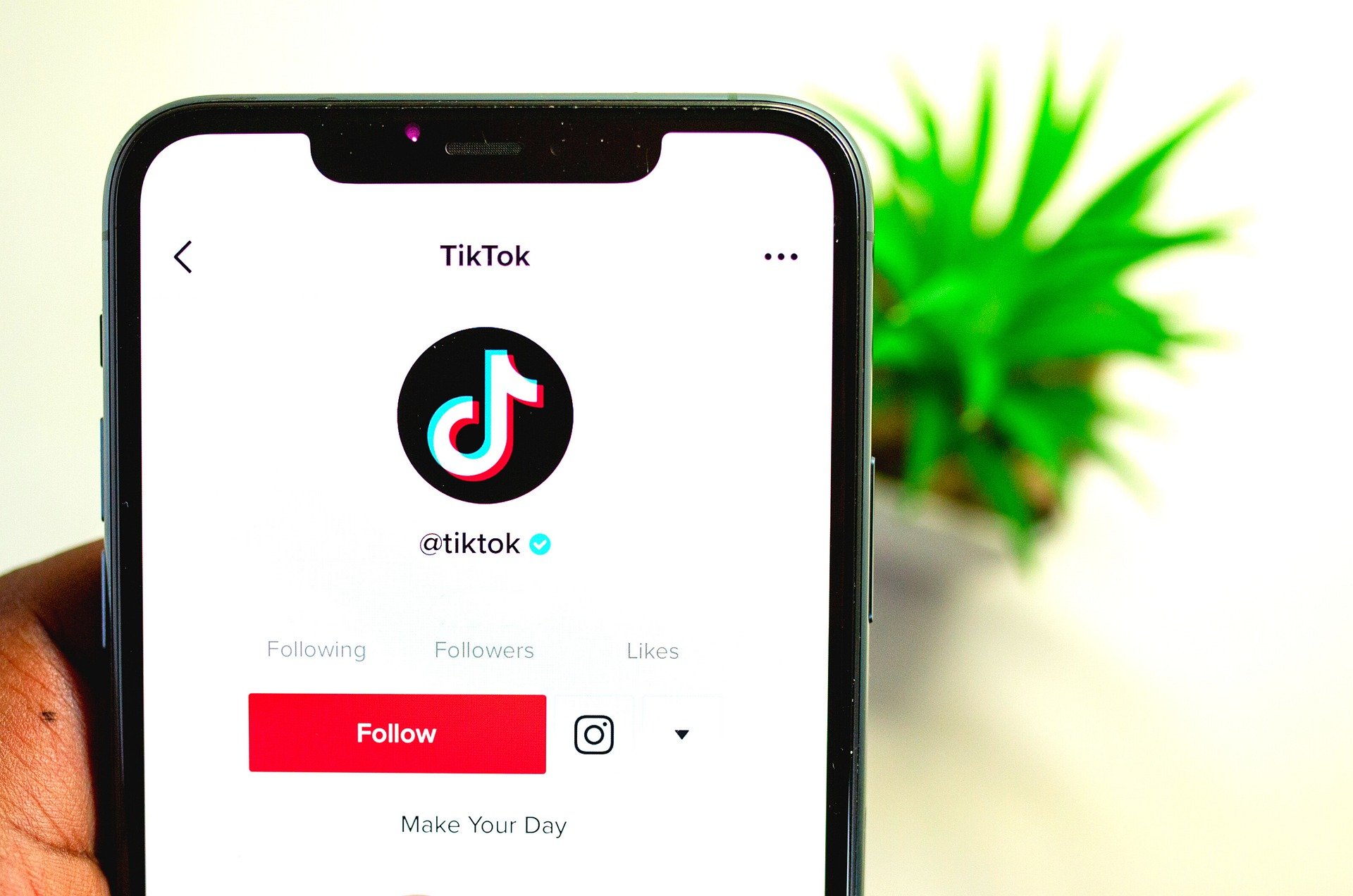
Illustration (credit: Pixabay)
The next way to download TikTok videos that cannot be downloaded is by using an application. Yes, for KLovers who want to use an application, you can use this application to easily download TikTok videos that cannot be downloaded. Here's how to download TikTok videos that cannot be downloaded using the Tikmate application:
1. First, KLovers must install the Tikmate application from the Play Store.
2. Once installed, you can open your TikTok application.
3. Copy the desired video link.
4. Then, you can click paste the link on the Tikmate application.
5. Next, you can click download. And it's done.
3. With the SnaptikApp Application

Illustration (credit: Pixabay)
There is also a way to download TikTok videos that cannot be downloaded using the SnaptikApp application. Yes, there are many applications that can help you download TikTok videos that cannot be downloaded. And here is how to download TikTok videos that cannot be downloaded using the SnaptikApp application:
1. Open the Tiktok application and select the video you want to download.
2. Then, click the share logo at the bottom of the comment icon, then click "Copy Link".
3. Once copied, open the SnaptikApp website, then paste the link in the "Paste Link From Tiktok" column.
4. Then click the green box right next to the paste column.
5. Wait a few moments, then click "unduh.mp4".
6. Wait a few moments again, then click "Download File".
7. And it's done.
4. With Video Downloader For Tiktok App

Illustration (credit: Pixabay)
Just like the previous two apps, this Video Downloader for TikTok app is also one of the apps that you can use to download TikTok videos that cannot be downloaded. Now, here's how to download TikTok videos that cannot be downloaded using the Video Downloader for TikTok app:
1. First, download the Video Downloader for Tiktok app from the play store.
2. Find the TikTok video you want to download, then select the share icon.
3. Then, click on the "Copy Link" option.
4. Once it's copied, open the Tiktok downloader app.
5. After that, paste the copied link and click on the download video option, then the video will be downloaded immediately.
5. With Snaptik App

Illustration (credit: Pixabay)
And the last way to download TikTok videos that cannot be downloaded is by using Snaptik. Just like the previous app, this Snaptik app can also make it easier for you to download videos on TikTok. Here's how to download TikTok videos that cannot be downloaded using the Snaptik app:
1. First, you can install the Snaptik app from the play store.
2. Then, select the downloaded TikTok video and click on "share" below the comment column icon.
3. Then click on "Copy Link", continue to open the Snaptik app, and paste the copied video link.
4. After that, click on "Download" to save the video.
Those are some ways to download TikTok videos that cannot be downloaded that you can use. Some of these ways to download TikTok videos that cannot be downloaded can be done using apps or without apps.
(kpl/gen/dhm)
Disclaimer: This translation from Bahasa Indonesia to English has been generated by Artificial Intelligence.