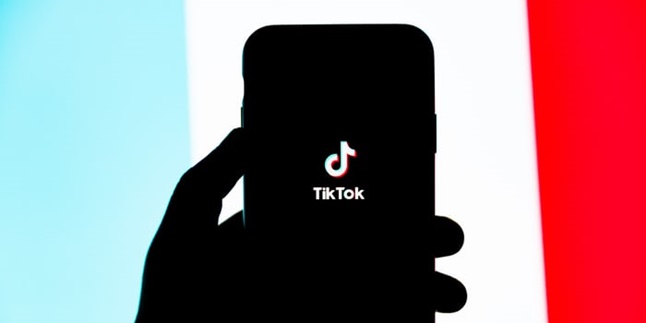Kapanlagi.com - Lately, TikTok has become more popular and loved. This can be proven by the large number of users. On TikTok, we can find various interesting video posts. But not only the appearance of the videos, the songs or sounds on TikTok also often catch attention. It's no wonder that many people search for ways to download sound on TikTok.
The selection of songs or sounds plays a crucial role in making TikTok videos more interesting. From TikTok, people often find good and enjoyable song references. Until now, there have been many songs or sounds on TikTok that have gone viral. So, how do you download sound on TikTok?
Compiled from various sources, let's take a look at some methods and steps below.
1. How to Download Sound on TikTok through ssstik.io Website

(credit: unsplash)
Downloading sound on TikTok can be done easily and conveniently without the need to install additional applications. You only need to access several websites that provide TikTok sound download services, one of which is the ssstik.io website. Here's how to download sound from TikTok via the ssstik.io website:
1. Open TikTok through a browser, then find the video that you want to download its music or sound.
2. After that, copy the link of the TikTok video.
3. Open a new tab, then access the ssstik.io website.
4. Fill in the previously copied link into the available column at the top of the ssstik.io website.
5. Then, click download.
6. Wait for a few moments until the download process is complete and successful. The downloaded sound will be saved in MP3 format.
2. How to Download Sound on TikTok via lovetik.com Website

(credit: unsplash)
Besides ssstik.io, there is also the lovetik.com site that you can use to download sound on TikTok. The method for downloading on this site is also practical and easy. You just need to follow these steps:
1. Open TikTok through your browser, then find the video that you want to download the music or sound from.
2. After that, copy the link of the TikTok video.
3. Open a new tab in your browser, then access the lovetik.com site.
4. Once there, fill in the link that you copied earlier into the available column at the top of the lovetik site.
5. Next, you can directly click the "start" button.
6. Automatically, the download process will start. You can wait for a few moments until the download process is declared complete and successful.
3. How to Download Sound on TikTok through the ytop1.com Site

(credit: unsplash)
The third site that can be used as an alternative method to download TikTok sound is ytop1.com. Through this site, you can easily and quickly save your favorite TikTok songs or sounds. Here's how to download sound on TikTok through the y1top.com site:
1. Open TikTok through your browser, then find the video that you want to download the music or sound from.
2. After that, copy the link of the TikTok video.
3. Open a new tab in your browser, then access the ytop1.com site.
4. Next, you can directly fill in the link that you copied earlier into the available column.
5. Automatically, the site will display a preview of the TikTok video whose sound will be downloaded. If it's correct, you can directly click the "Download MP3 File" button.
6. After that, the second "Download" button will appear. You can click it and the download process will start afterwards.
4. How to Download Sound on TikTok through musicallydown.com
Musicallydown.com can also be an alternative site to download sounds or songs from TikTok. Here's how to download sound on TikTok through musicallydown.com:
1. Open TikTok, then find the video whose sound you want to download.
2. Copy the link of that video.
3. After that, open a browser and access the musicaldown.com site.
4. Fill in the previously copied link into the available column.
5. Check the box or download button. Then click "download".
6. Wait until the download process is declared complete and successful.
5. How to Download Sound on TikTok with the Snaptik App

(credit: unsplash)
In addition to accessing the above sites, you can also download TikTok songs or sounds using several applications, one of which is Snaptik. Here's how to download TikTok sound through the Snaptik app.
- If you don't have the Snaptik app yet, you can download it from the Google PlayStore.
- After downloading and installing, you can directly open the Snaptik app.
- Open the TikTok app, find the video whose sound you want to download.
- Copy the link of the TikTok video whose sound you want to download.
- Go back to the Snaptik app, then
- Fill in the previously copied link into the available column.
- Click the download button below that column.
- Wait for the download process to finish.
Those are 5 ways to easily and practically download sound on TikTok. Hopefully, it is useful and good luck!
(kpl/gen/psp)
Disclaimer: This translation from Bahasa Indonesia to English has been generated by Artificial Intelligence.