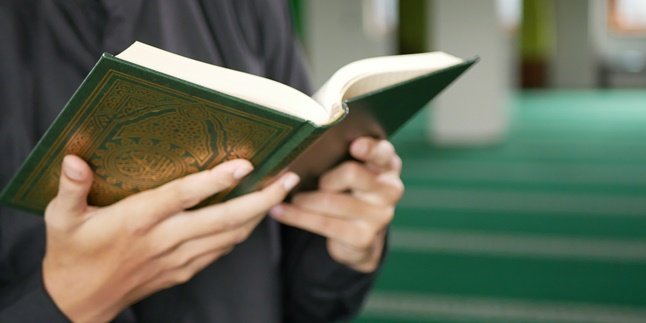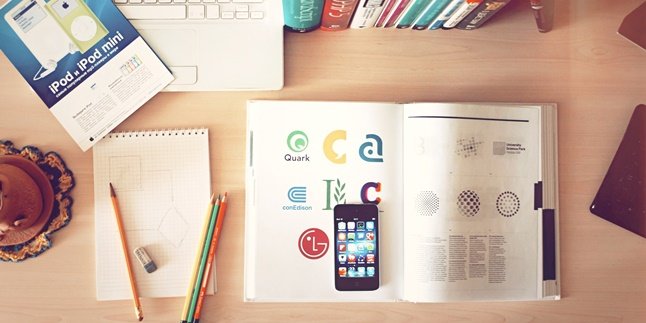Kapanlagi.com - Facebook, or often abbreviated as FB, is one of the most popular social media platforms. There are many things that can be done when using the Facebook application, including tracking FB accounts.
Yes, there are several ways to track FB accounts. There are ways to track lost FB accounts, ways to track FB accounts of people who often monitor our profiles, and even ways to track fake FB accounts. Yes, you can do all of this yourself.
So, how do you track FB accounts that you can easily and practically do? Here are some ways to track FB accounts that are lost to fake accounts.
1. How to Track Lost FB Accounts

Illustration (credit: Pexels)
How to track a Facebook account for the first time, there is a way to track a lost Facebook account. Yes, for those of you who feel that your Facebook account is lost, you can track it. This is done so that you know whether the account has disappeared from Facebook or if your account is being used by someone else. And here's how to track a lost Facebook account.
1. Open the browser on your phone or laptop, then access the website www.facebook.com.
2. If done, please enter the registered email.
3. Next, you don't need to enter a password. Instead, you can directly click the Forgot Password button.
4. Next, you will be given several options for sending a verification code to log into your Facebook account. Choose via email.
5. After that, the verification code will be sent to the email.
6. Open the email, then go to settings and change the password.
7. Done, you can access your lost and inaccessible account again.
2. How to Track Facebook Accounts that Often View Our Profile

Illustration (credit: Pexels)
Then there is also a way to track a Facebook account to monitor someone who often views our Facebook profile. Yes, this method can help you who want to know who is often monitoring your Facebook profile, maybe an ex or crush. And here's how to track Facebook accounts that often view our profile.
- How to Find Out Who Often Peeks at Our Facebook Profile
1. First, you can open Google Chrome on your laptop browser.
2. Next, install the Profile Visitor extension in Google Chrome.
3. Log in to your Facebook account through Google Chrome.
4. Then click the installed extension.
5. If successful, you will see who often views your Facebook profile.
6. Done.
- How to Find Out Who Often Peeks at Our Facebook Profile on PC Without Extension
1. First, open your Facebook account through your laptop / PC browser.
2. Then go to your Facebook profile.
3. Right-click and select the View Source option.
4. Then press the CTRL + F combination together.
5. Enter intialchatfriendslist.
6. Then you can see various codes.
7. Those codes are what you can check to find out who often views your Facebook profile.
8. To find out the user ID number, you can change the URL of the FB page, namely https: //www.facebook.com/userid.
9. If successful, the username who often views your Facebook profile will automatically appear.
10. Done.
3. How to Track Fake Facebook Accounts

Illustration (credit: Pexels)
And the way to track the latest FB account is, there is a way to track fake FB accounts. Yes, for those of you who are curious whether the account you are looking for is real or fake, then you can do this method. Here's how to track the fake FB account.
1. Take a profile photo from the account, then switch to Google.
2. In Google images, click the camera icon on the right side of the search column.
3. You can directly enter the photo you took earlier into Google or in another way, by copying the URL where the profile photo is located on Facebook. Then, click Search by Image.
4. Next, you will see data related to the profile photo. From here, suspicions will begin to be answered.
5. Accounts with profile photos that are widely used by others can be suspected of being fake accounts.
6. Meanwhile, if it is the original profile photo of the account owner, then the data that will appear is only the only one from a Facebook user.
Those are some ways to track FB accounts that you can do easily and practically. There are ways to track FB accounts for lost accounts to ways to track FB accounts that may be fake. Good luck KLovers.
(kpl/gen/dhm)
Disclaimer: This translation from Bahasa Indonesia to English has been generated by Artificial Intelligence.