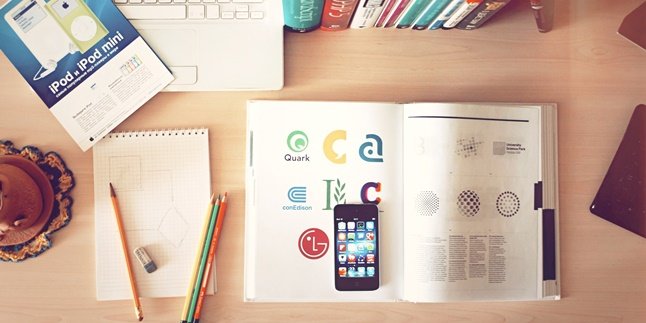Kapanlagi.com - Michat is one of the chat applications available today. For some people, Michat may not be as popular as other chat applications such as WhatsApp, Line, or Telegram. However, that does not mean that Michat does not have users. Specifically, Michat is even used by several parties for various purposes. There are even those who try to track Michat accounts to find someone.
Yes, like other social media or chat applications, to be able to use Michat, someone must first create an account. Only after having an account, users can take advantage of various features in the Michat application. What are these features, and is there really a way to track Michat accounts to find someone's location?
To find out how to track Michat accounts further, just follow the following review that has been summarized by kapanlagi.com from various sources.
1. Michat Application Features

(credit: unsplash)
As mentioned earlier, compared to other chat applications, Michat is not very popular. Therefore, many people do not know what Michat is and its features. Therefore, before knowing how to track a Michat account, it is worth knowing Michat's features first.
1. Share Status and Photos
Like other chat applications or social media, Michat can be used to share or post status and photos. Users can like and comment on status or photo posts.
2. Nearby Feature
Interestingly, Michat has a nearby feature that can be used to find friends in the nearest location. The range of this feature can reach a radius of 5 kilometers from the Michat user's location point. In addition, users can also interact directly through a feature called Say Hi.
3. Connected with Contact List
Michat account is directly connected to contacts stored on the user's phone. This means that if a contact has a Michat account, it will automatically be connected in the application.
4. Message Tree
The feature called Michat Tree can be used by users to hang audio or text messages. The message that is hung can be responded to by other users randomly. Furthermore, the creator of the message tree can listen, read, and reply to responding messages.
5. Privacy Security
Michat provides extra privacy for its users. Even the account owner cannot see the registered phone number. In addition, users can also directly block other users if they spam or indicate fraud.
6. Find Friends Feature
The find friends feature can function like dating apps. With the find friends feature, users can post their best photos to attract the opposite sex. Likes or dislikes can be given on the photo. After that, the photo owner can connect with the giver of the like.
7. Can create a group.
The Michat application can also be accessed in group format. So it will make it easier for users to communicate in groups.
2. How to Create a Michat Account
To be able to take advantage of various Michat application features above, users must first create an account. Therefore, before knowing how to track a Michat account, we also need to know how to create a Michat account. Because by creating a Michat account, we can communicate with the account owner that will be tracked and take advantage of the various features available.
Here are some steps in creating a Michat account.
- First, if you don't have the Michat application, you must first download and install the application on your phone. You can get the Michat application on Google Playstore.
- After the Michat application is successfully installed, you can immediately try to register or create an account by entering an active phone number.
- If so, you can add a profile photo.
- Next, you can also directly add friends through recommendations that have been automatically given. In addition, you can also add friends through contacts stored on your phone.
- Done, you can start using the Michat application to chat with friends in contacts and can take advantage of various features.
3. How to Track a Michat Account

(credit: unsplash)
Many users are curious, is there a way to track Michat accounts? Unfortunately, the answer to that question is no. Yes, Michat application has a fairly strict privacy security system. Even as mentioned earlier, users cannot see the contact numbers of other Michat application users.
Michat application can only display the estimated distance of the nearest location with other users through the Nearby feature. Moreover, Michat users can activate Mock Location (Fake GPS) to disguise their location. With Fake GPS, even the distance displayed through the Nearby feature can be different.
Those are some reviews on how to track Michat accounts, unfortunately, it cannot be done. But don't be discouraged, because Michat still has some other interesting features. How about it, are you still interested in using this chat application?
(kpl/gen/psp)
Disclaimer: This translation from Bahasa Indonesia to English has been generated by Artificial Intelligence.