How to Easily Save Photos to Google Drive, Can Be Done Via Mobile or Laptop
Now, if you are someone who loves taking photos but is worried about running out of memory, here is a review of how to save photos on Google that you can use as a solution.
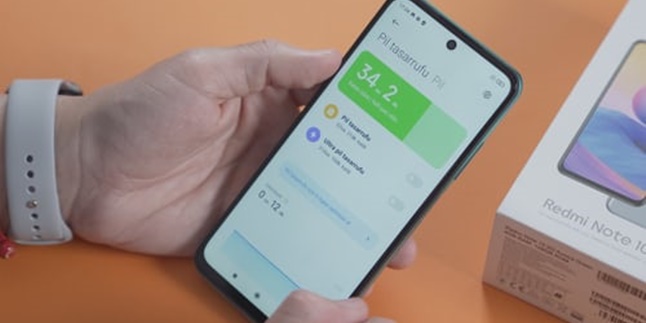
Kapanlagi.com - Deleting a Google account on Xiaomi phones is important to know for its users. This is because phone users often install more than one account on their phones. Although, actually having more than one Gmail account is perfectly fine. However, sometimes managing multiple Google accounts on one phone can be confusing.
Basically, to access a smartphone, users need to log in with a Google account. Because only then can the smartphone operate and connect to the internet. The problem is, sometimes a person can have more than one Google account for different purposes. Therefore, it is important to know how to delete a Google account on Xiaomi phones.
Especially for Xiaomi phone users, there are several ways to delete a Google account. Summarized from various sources, here is a review of how to delete a Google account on Xiaomi phones that can be done easily.

(credit: unsplash)
Deleting a Google account on a Xiaomi phone can be done easily and practically. In addition, it can actually be done through several ways. Here are the easiest and most commonly done methods.
- Open your Xiaomi phone, then go to the settings menu.
- Once you've entered the settings menu, you can choose the option "Accounts and Sync" or "Sync".
- After that, a list of apps will appear, select by clicking on the Google app icon.
- Next, a list of registered or installed Google accounts on the Xiaomi phone will also appear. Select one of the accounts you want to delete by clicking on it.
- Once done, you will automatically be logged into that Google account. Click on the three-dot icon at the bottom.
- Next, click on "Remove Account".
- A box will appear with a notification to confirm that the Google account will be deleted.
- Finished, the Google account will be deleted from the Xiaomi phone after you have completed the confirmation process.

(credit: unsplash)
Deleting a Google account on other Xiaomi phones can be done by accessing wipe data and cache. Compared to the first method, this second method seems to be less known. However, deleting a Google account on Xiaomi phones with wipe data and cache can be done easily and quickly. Here are the steps.
- First, turn off your Xiaomi phone.
- After your Xiaomi phone is turned off, press the Volume UP and Power buttons simultaneously. Hold them until the Xiaomi logo appears. Then, you will be taken to the Mi recovery system.
- Next, a list of language options will appear. If Indonesian language is not available, you can choose English.
- After setting the language, navigate the cursor to the Wipe Data or Factory Reset option. Once done, click the Wipe All Data option.
- Next, a confirmation notification will appear. If you agree to proceed, click YES.
- After that, navigate the cursor to the Wipe Cache option.
- Next, a confirmation notification will appear. If you agree to proceed, click YES.
- Once done, you can go to the Reboot menu to start restarting your Xiaomi phone.
- Done, the system on your phone will automatically return to the initial settings and the installed Google account will be deleted as well.

(credit: unsplash)
The third way to delete a Google account on Xiaomi phones can be done by performing a factory reset. Not much different from the previous method, a factory reset will also delete the Google account that is installed on the phone and restore the system to its initial settings.
Therefore, before doing this method, it is advisable to consider it carefully. If you still want to do it, to minimize data loss, it is recommended to back up or backup files beforehand. Here's how to delete a Google account on Xiaomi phones.
- Open your Xiaomi phone, then go to the "Settings" or "Setelan" or "Setting" menu.
- After that, click on the "Additional Setting" or "Setelan Tambahan" option.
- If done, select the "Backup and Reset" or "Cadangkan dan setel ulang" option.
- Click on "Factory Data Reset" or "Reset ke setelan pabrik".
- Select the option "All files on the phone".
- Automatically, the phone will restart as a sign that the process has started.
- After the restart, your Xiaomi phone will automatically return to the initial settings and the Google account that was installed will also be deleted.
Those are some of the ways to delete a Google account on Xiaomi phones. Hopefully, it is useful and good luck!
(kpl/gen/psp)
Cobain For You Page (FYP) Yang kamu suka ada di sini,
lihat isinya
Now, if you are someone who loves taking photos but is worried about running out of memory, here is a review of how to save photos on Google that you can use as a solution.
Unfortunately, this feature has been removed this year. Learning how to swipe up on IG is no longer relevant. However, there is now a new feature called link stickers. This feature can be considered as a replacement for the previously removed feature.
In addition to knowing how to check BI checking on Android phones, it is also important to know what BI checking actually is. Here is how to check BI checking on Android phones along with the definition of BI checking.
There are various meanings of being chased by a crazy person according to various perspectives. While the meaning of being chased by a crazy person can depict the emotional condition of the dreamer. Let's take a look, KLovers!
With just a handful of your mobile phone, customers can easily withdraw money from BCA ATM without a card and perform other transactions. Let's check out the review, KLovers!
The meaning of primitive itself is a very simple condition. Primitive is usually associated with a tribe. For those who are curious about the meaning of primitive, here is the meaning of primitive along with the characteristics of primitive societies.
Checking KIS from the government can be done very easily. Read the following review.
Indosat credit debt method is very easy and even fast. This certainly facilitates users to use credit debt features and services when in urgent or emergency situations. Let's see how KLovers!
The term 'lord' seems to no longer be unfamiliar in Indonesia. In conversations on social media, the meaning of 'lord' is even parodied as 'lurd', which means 'sedulur' or 'brother'. Yes, language development is indeed so dynamic that it continues to evolve with the times.
What is the meaning of hampers? Is it similar to a parcel, or different? Here is the meaning of hampers along with the differences with parcel and unique and trendy hampers ideas.
Usually, the term 'nolep' appears in a joking situation. So, what is the actual meaning of nolep?
Fabiayyi Ala Irobbikuma Tukadziban is a fragment of a verse from Surah Ar Rahman. But do KLovers know the meaning of Fabiayyi Ala Irobbikuma Tukadziban? Here is the meaning of Fabiayyi Ala Irobbikuma Tukadziban, along with its purpose and benefits.