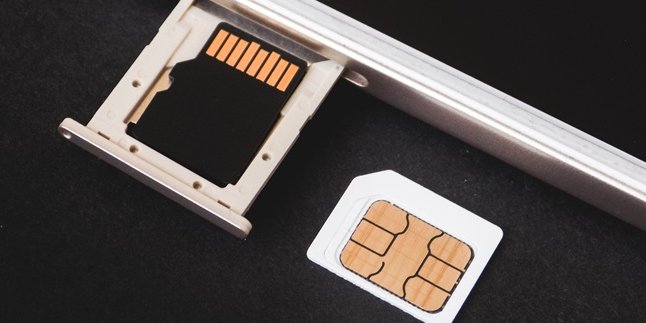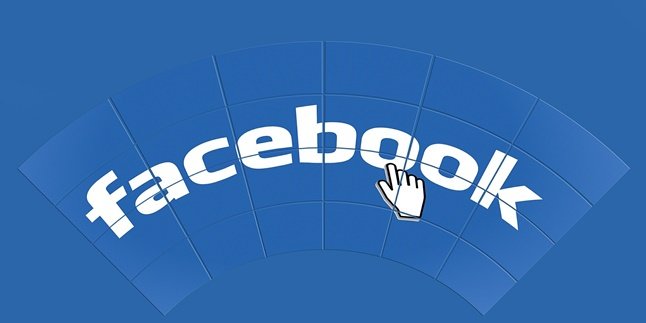Kapanlagi.com - WhatsApp or WA is one of the popular instant messaging applications. With the development of technology, WA added the 'Share Live Location' feature so that users can share their locations in real-time. Well, this feature can be used as a way to track lost phones via WA.
This method of tracking lost phones via WA can be done as long as both phones have the WhatsApp application installed, whether it's the tracker or the one to be tracked. This function not only helps you find someone's location, but can also be used when facing difficulties, such as losing a phone.
Considering that losing a phone is an urgent matter, besides tracking lost phones via WA, you also need to know other methods. Information about these other methods can be found in the following information. So, let's take a look!
1. How to Track Lost Phone via WhatsApp with Share Live Location

Illustration (Credit: Pixabay)
The 'Share Live Location' feature can be used to track a lost phone via WhatsApp. This means that WhatsApp must already be installed on both the phone to be tracked and the phone you will use to track it. Next, you can follow these steps.
- Make sure you have enabled GPS on the phone.
- Open WhatsApp and search for the contact of the lost phone.
- Open a chat with that contact or the same group on WhatsApp.
- Select the paperclip icon located at the bottom of the message column, then click the 'Location' icon.
- After that, you will see a map display on the screen, and you can share the current location by clicking 'Share Current Location' or 'Share Live Location'.
- Determine the duration you will use this service, there are options for 15 minutes, 1 hour, or 8 hours.
- Next, click the 'Sent' button to share the current location.
- You can stop the live location before the duration ends by clicking 'Stop Sharing'.
- Then, you can take action to track the lost phone. When the phone moves, the location on the map will continue to move with it as long as the duration is still active.
2. How to Track Lost Phone via WhatsApp with Google Maps

Illustration (Credit: Pixabay)
This method of tracking a lost phone via WhatsApp still relies on the 'Share Live Location' feature. You can use this method to continue the steps mentioned above.
- After you send the current location to the WhatsApp number of the lost phone, please open the chat room.
- Click on the name of the lost WhatsApp phone, then click 'Get Directions'.
- For this step, you need to use Google Maps.
- You will see the location map displayed on the phone screen.
- Follow the directions to find the phone at the specified location.
3. Other Ways to Track Lost Phone

Illustration (Credit: Pixabay)
In addition to using the method of tracking a lost phone via WhatsApp, you can also find it with other assistance. There are still many steps you can take, such as the following.
Find My Mobile
- You can visit the Samsung Find My Mobile website at https://findmymobile.samsung.com/ .
- After that, please sign in with the ID of the lost phone.
- Agree to all the legal information provided by Samsung. Click Agree.
- Next, Samsung Find My Mobile will show the last location of the lost phone, know the connected network information, and the remaining battery.
- You can also control the phone, lock the device, erase data, or sound the alarm.
4.iCloud
In addition to Samsung, there is also a website to track lost iPhones. To know the procedure, please read the following explanation.
- Visit the iCloud website at https://www.icloud.com/ .
- Next, you can sign in with your lost phone's Apple ID.
- After that, you can skip Two-Factor Authentication.
- Choose the Find My iPhone option.
- The location will be revealed, and you can control the iPhone by activating Lost Mode, erasing data, or sounding the alarm.
5.Find My Device
When you lose an Android phone, there is an easy way you can do to find it. This is not the method of tracking a lost phone via WhatsApp like mentioned above. Beforehand, you need to download the Find My Device app from the Play Store, then follow these steps.
- Open Find My Device and enter the email address associated with the lost phone.
- Next, the app will display the last known location of your phone.
- Additionally, you can also use the "Play Sound" feature to make your phone ring. This will make the phone continue to make sound even if it's on silent mode.
- Then, select "Secure Device" which will lock your phone and display a message that can be contacted by the person who finds it.
So, KLovers, those are some ways to track a lost phone through WhatsApp and other apps that can help you.
(kpl/ans)
Disclaimer: This translation from Bahasa Indonesia to English has been generated by Artificial Intelligence.