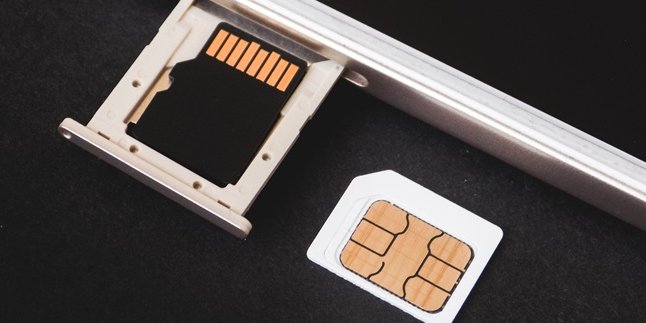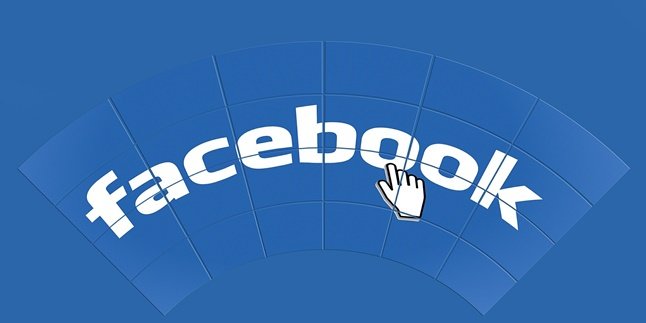Kapanlagi.com - Axis is one of the telecommunications service products from XL Axiata, a subsidiary of Axiata. There are many services provided by Axis, one of which is internet data packages. For those of you who use Axis for data packages, you don't need to be confused about how to check Axis packages that are easy and practical.
Axis launched its service in April 2008 and is now available in more than 400 cities throughout the major islands of Indonesia, including Java, Sumatra, Kalimantan, Sulawesi, Bali, and Lombok. It's no wonder that Axis provides many conveniences for their customers, one of which is checking data packages.
Here are some easy and practical ways to check Axis packages. You can use USSD codes or the AXISNet application. Let's check it out, KLovers.
1. How to Check Axis Packages via USSD Code

Illustration (credit: Pixabay)
The first way to check Axis packages is by using the USSD code. Yes, you can quickly check packages using the USSD code. Here are the steps you can take to check Axis packages via USSD code:
1. First, you can enter the number code *123*7*3 on the phone call.
2. Then, you can press OK or Call.
3. Next, select the My Info menu.
4. Then, you can choose the package option you want to use.
5. Done, the information about the package you are using will be provided.
2. How to Check Axis Packages via SMS 123

Illustration (credit: Pixabay)
In addition to using the USSD code, you can also check Axis packages via SMS. Checking Axis packages via SMS to 123 can be an easy choice for you to know the active period and remaining quota. Here are some ways to check Axis packages using SMS:
1. The first way is to open the messaging application.
2. Then, you can create a new message and type KUOTA.
3. Send it to 123.
4. Then, wait for the reply containing information about the remaining quota, active period, and registered package.
3. How to Check Axis Packages Through the Website

Illustration (credit: Pixabay)
Then another way to check Axis packages is by checking through the website. Yes, this method can be one of the easy and practical ways to check Axis packages. Here are some ways to check Axis packages through the website:
1. The first way is by accessing the official AXIS website, which is https://my.axisnet.id/
2. Then you can log in with an AXISnet account, or register first if you don't have an account.
3. Enter the AXIS number and password, click Login.
4. After that, you can immediately find out the remaining quota, active period, and registered packages.
4. How to Check Axis Packages Through the AXISNet Application

Illustration (credit: Pixabay)
And the last way to check Axis packages is by using the AXISNet application. This method can be one of the easy ways for you to find out the remaining quota, active period, and registered packages. And here are some ways to check Axis packages using the AXISNet application:
1. First, you need to download the Axis application from the Google Play Store.
2. If you don't have an account yet, you can create an account first to log in.
3. After logging in, you will enter the application. Once you enter, information about the remaining internet quota and card's active period will be displayed on your account's main page.
Those are some ways to check Axis packages that you can do, from using USSD codes to using the AXISNet application. Good luck, KLovers.
(kpl/dhm)
Disclaimer: This translation from Bahasa Indonesia to English has been generated by Artificial Intelligence.