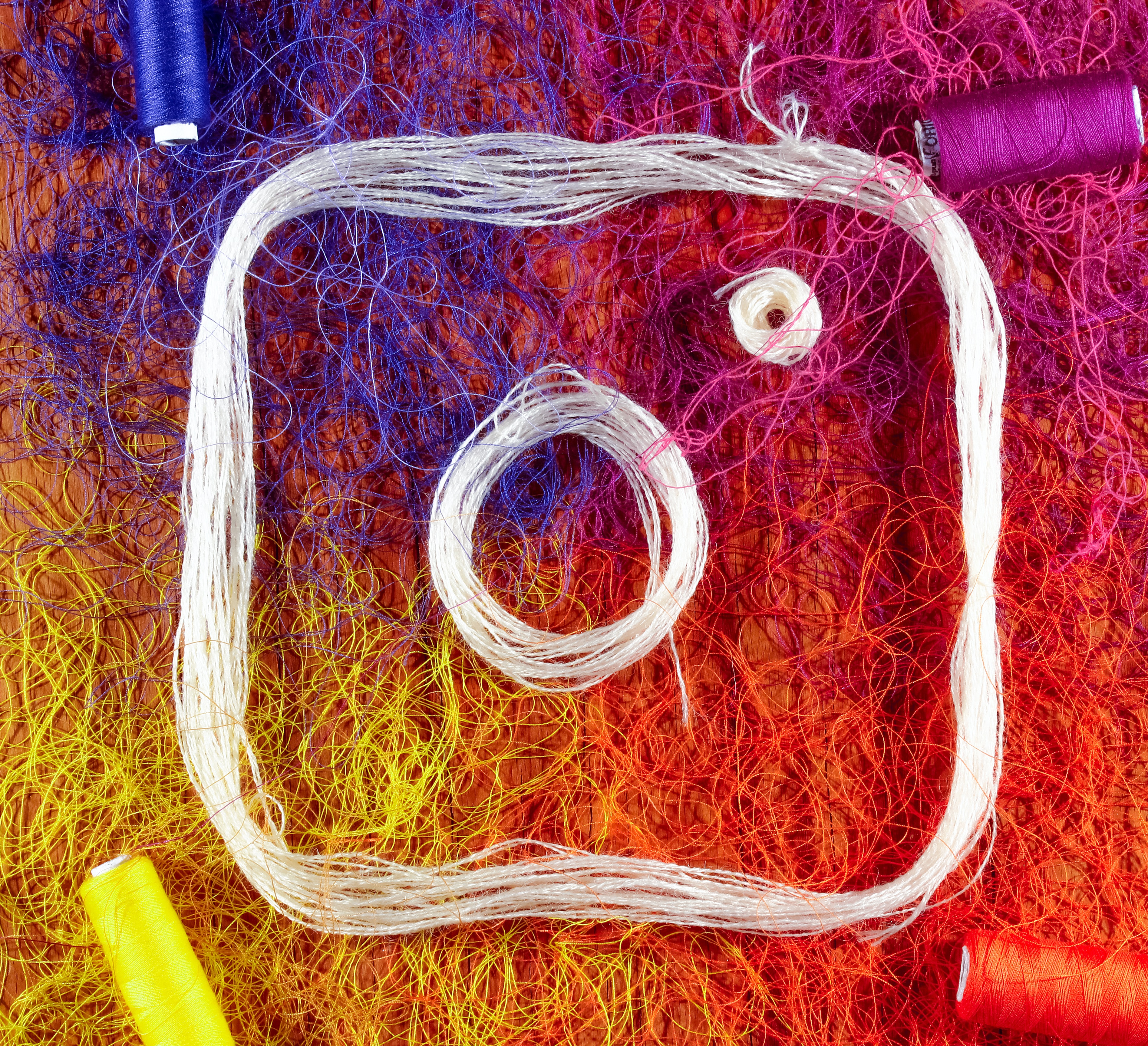Kapanlagi.com - Along with the popularity of filter features on Instagram, more and more people are interested in taking on the role of creator. It's no wonder that you also want to know how to create Instagram filters. Of course, there is a sense of pride if you succeed in creating them and knowing that there are others interested in using the filters you created.
You can create Instagram filters using an application called Spark AR Studio. After going through various processes, you can upload them to Instagram and open opportunities for others to use them. Previously, you must have known that there are now many filters created by following popular trends or topics.
However, that is not a requirement. You can use this feature according to your wishes. For example, intentionally creating a filter to introduce a brand or a specific campaign movement. If the appearance and message are interesting, many people will be moved to use them. Well, if you are interested in trying this feature, just check out the information about how to create Instagram filters and other filter information.
1. Tips for Creating Instagram Filters

Illustration (Credit: Unsplash)
Before diving into the process of creating an Instagram filter, it is better to follow the following tips. Start by searching for references in terms of shapes and thinking about popular topics.
- Look at several other Instagram filters as references.
- Create a design for the Instagram filter according to the concept you desire and think about.
- Learn about the materials and applications that can be used to create Instagram filters.
- Create a unique filter concept or follow a trending topic to attract more users to use it. For example, create filters based on popular movies, TV series, or games like 'Squid Game' that trended recently.
2. How to Easily Create Instagram Filters

Illustration (Credit: Unsplash)
After you have gathered good references and interesting ideas, it is time to execute your design. Here are the steps or ways to easily create Instagram filters that you can follow.
1. Download Spark AR Studio on your PC or laptop. This application can be used on both Mac and Windows.
2. You can choose to create a filter from scratch or use the provided templates.
3. Add a Face Tracker to detect the position and orientation of the face.
- Click "Add Object" and select "Face Tracker".
- Click "Insert" and you will see an axis that moves along with the face.
- Add a face mesh or 3D model by right-clicking on "Face Tracker", selecting "Add", and then choosing "Face Mesh".
4. Instagram filter materials
- Click the "+" icon on the right panel to create a new material.
- Next, you can change the name, color, opacity, brightness, and add images. Customize it according to your preferences.
5. Test the Instagram Filter
- To see if the filter works properly, you can try it out on Instagram, Facebook, or the Spark AR Player app.
6. Finally, when the filter is completely finished, click "Upload" in the bottom left corner.
- The filter will be reviewed by Instagram first.
- After the review is completed, you can use and promote the filter.
3. Advantages of Creating Instagram Filters

Illustration (Credit: Unsplash)
The features provided by Instagram can be an opportunity to bring about larger changes. Perhaps, the main goal is entertainment. However, it is possible for you to incorporate interesting messages, such as promoting brands or products, or campaign messages for a movement.
Some advantages you can gain by knowing and practicing how to create Instagram filters include:
- Product promotion: Some big brands utilize this filter for promotion by adding their product logo to the filter.
- Campaigns: Greenpeace is one organization that uses Instagram filters for environmental campaigns, such as the "Stop Deforestation" filter.
- Increasing popularity and followers for creators if the filter is widely used and goes viral.
- Being able to obtain Instagram filters according to your preferences.
4. How to Find Instagram Filters
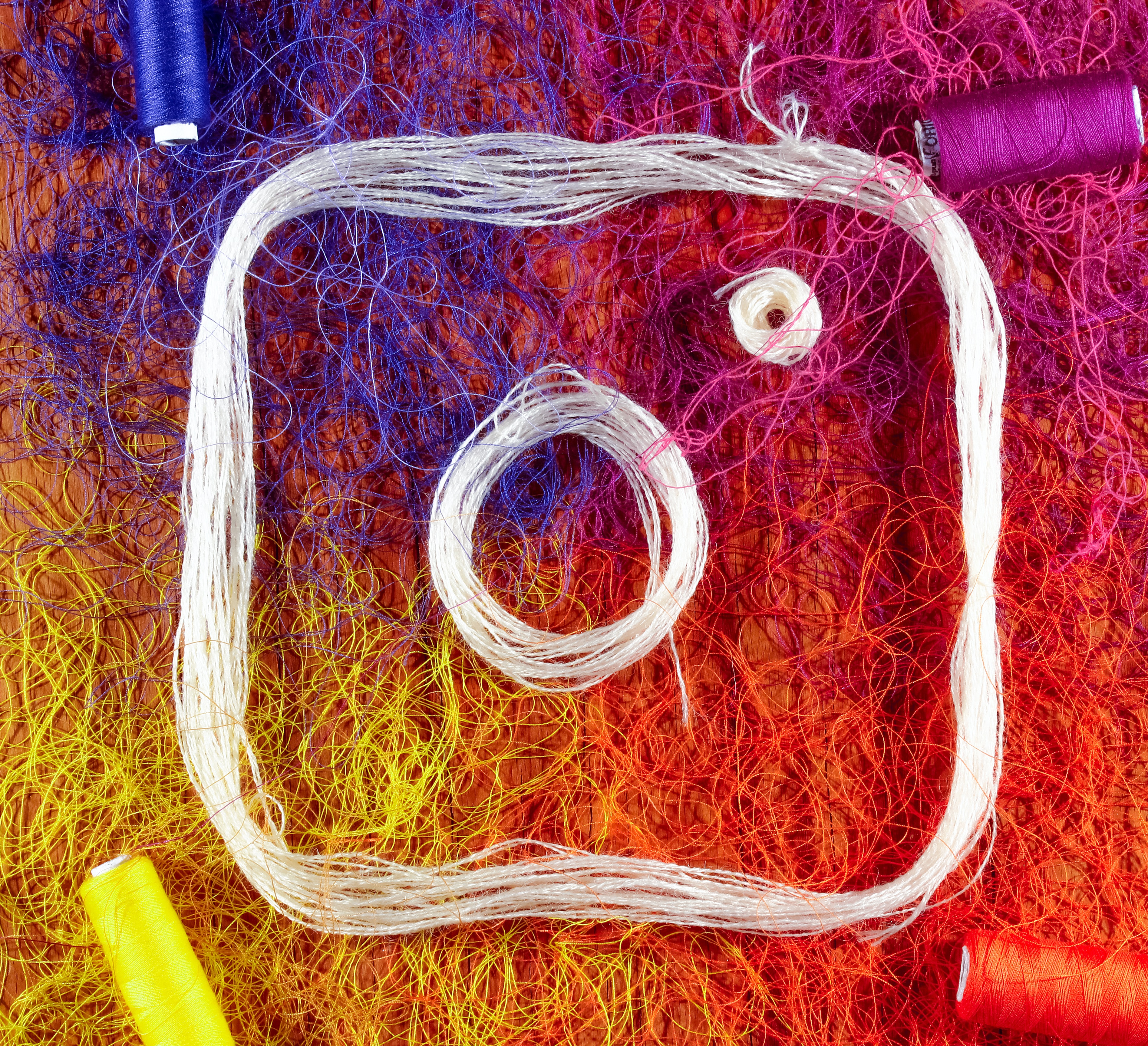
Illustration (Credit: Unsplash)
As a user, before knowing how to create an Instagram filter, you should also know how to find one. Besides being useful as a reference, you can also try some interesting filters that already exist. To make it clearer, just follow these steps.
- Open your Insta Story feature.
- Swipe through the filters until you find the search menu icon usually located at the very end.
- After that, search for the filter name you want to use.
- Once you find it, click and try or select the save icon to add it to your filter collection.
Well, KLovers, that's an explanation of how to easily create an Instagram filter that you can do yourself. Make the most of the available features. Whether it's for entertainment or as a place to sharpen your creativity.
(kpl/gen/ans)
Disclaimer: This translation from Bahasa Indonesia to English has been generated by Artificial Intelligence.