How to Create Google Classroom for Online Classes, Also Know Its Superior Features for Maximum Results
Creating Google Classroom can actually be done very easily. If you are still confused about the steps, you can read the following review.

Kapanlagi.com - Twitter is one of the most popular social media accounts. Since it was first launched in 2006 until now, Twitter has never been short of enthusiasts. In fact, nowadays, the use of Twitter is booming among young people. However, there are also many users who start to feel bored and fed up and decide to permanently delete their Twitter accounts.
As a social media account that may be over a decade old, Twitter holds many memories. Therefore, deleting a Twitter account is certainly a decision that needs to be carefully considered. Moreover, permanently deleted accounts can never be accessed again. However, each person surely has their own reasons for doing it.
If you are sure and determined to delete your Twitter account, you can do it easily. Summarized from various sources, here is a review related to how to delete a Twitter account permanently.
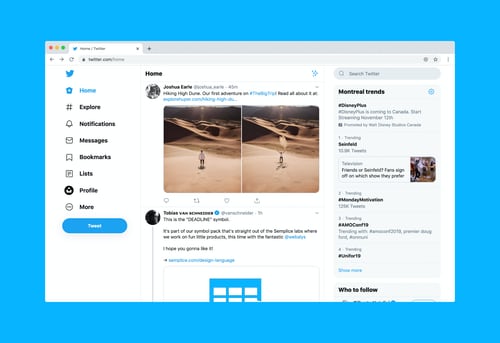
(credit: unsplash)
Deleting a permanent Twitter account can be done through a laptop or PC. The steps are very easy and practical, you can follow the steps below.
1) Open a browser and access the website twitter.com
2) After that, log in using the Twitter account you want to delete.
3) After successfully logging into the Twitter homepage, click on the small profile picture to go to the profile page.
4) Next, several menu options will appear, you can choose the 'Privacy and Settings' menu.
5) Then, go to the 'Account' menu.
6) If you're done, simply click on 'Deactivate Your Account'.
7) Done. However, to permanently delete the account, Twitter requires a 30-day waiting period. This means that during the 30-day period, you are not allowed to access that account. Your Twitter account will be deleted and disappear automatically after 30 days.

(credit: unsplash)
In addition to using a computer or laptop, you can also try to permanently delete a Twitter account via mobile. In fact, this method can be considered more practical. This is because currently many people access social media, including Twitter, more frequently through their mobile phones than through computers. Here's how to permanently delete a Twitter account via mobile.
1) Open the Twitter app on your mobile phone.
2) After that, log in using the Twitter account you want to delete.
3) Once logged in, you can click on the profile photo to find the 'Settings and Privacy' menu.
4) After entering the 'Settings and Privacy' menu, select the 'Account' option.
5) Click on the 'Deactivate Account' section.
6) Finally, you will be asked to enter your password as confirmation.
7) Done. Just like the method to permanently delete a Twitter account via computer, this method also requires a 30-day waiting period. During this 30-day period, the account owner is not allowed to access the account. Your Twitter account will be deleted and disappear automatically after 30 days.

(credit: unsplash)
There are many reasons why someone wants to delete their Twitter account. One of them may be because they forgot their password and have difficulty accessing it. If you experience this, there's no need to worry. You can still delete your Twitter account even if you forgot your password. Here's how to permanently delete a Twitter account that forgot the password.
1) Open a browser on your PC or mobile phone, then access the website www.twitter.com
2) After that, you can click the 'forgot password' button.
3) Then, you can enter the account name, phone number, or email as the Twitter account ID to be deleted in the available column.
4) After all the data is filled correctly, the Twitter ID to be deleted will appear along with the email for login.
5) Next, you just need to click 'continue' and follow each instruction provided.

(credit: unsplash)
In addition to deleting your own account, you can also delete someone else's Twitter account. This can be applicable in various situations such as when the account owner passes away. The method is also very easy, you can follow the steps to delete someone else's Twitter account below.
1) Open your browser and access the link https://help.twitter.com/id/forms/account-access/deactivate-or-close-account/deactivate-account-for-deceased
2) After connecting to the link, you can fill in various required data.
3) Fill in every necessary data and follow every instruction given. Once everything is filled, you can click 'submit'.
You can also delete another permanent Twitter account through email. To do this, you simply need to send an email to Twitter. In the email, you must include the registered email address of the Twitter account. It is recommended to send the email in English for easier understanding by Twitter. Twitter will need several days to reply to the email and process your request to delete the Twitter account.
Those are some of the easy ways to delete a permanent Twitter account. Hopefully, this is helpful and good luck!
(kpl/gen/psp)
Cobain For You Page (FYP) Yang kamu suka ada di sini,
lihat isinya
Creating Google Classroom can actually be done very easily. If you are still confused about the steps, you can read the following review.
TikTok has become the most popular video app today. Various interesting features on TikTok have successfully captivated users to create video content. Here's how to edit videos on TikTok.
For an executor in planning, knowing the meaning of implementation is very necessary. Implementation is the key to realizing the ideas that you have arranged in a plan.
Do you already know the true meaning of zodiac signs? The meaning of zodiac signs can be seen from several perspectives. For example, there is the meaning of zodiac signs according to the dictionary and the scientific meaning of zodiac signs. Check out the review, KLovers!
Often, people mention the word asu with anger. So, what is the actual meaning of asu?
To understand more deeply what is the meaning of Mumayyiz explained, read the following discussion.
In addition to the meaning of Sundanese language, this information also includes explanations about its various dialects. The widespread distribution of Sundanese language has resulted in different dialects in various regions. Well, to answer your curiosity, let's directly read the following explanation.
Have you ever heard or encountered the term BM on social media? For those who don't know, they must be wondering what BM means. Check out the following explanation KLovers!
Aside from being considered as a sleeping flower, dreams are often seen as a sign. Because of feeling tense, scared, and curious, many people then search for the meaning of dreaming of killing someone. Here is a review of the meaning of dreaming of killing someone that does not always imply something bad.
For those of you who own business accounts or individuals who want to become influencers, maximizing your account and content is a must. If you are a beginner, it doesn't hurt to try various ways to increase your IG followers as follows.
There are 99 names of Allah SWT in Asmaul Husna, one of which is As Salam. Each name of Allah SWT has a meaning, including the meaning of As Salam. For KLovers who want to explore the meaning of As Salam in Asmaul Husna and its deeper meaning, here is the explanation.
Have you ever experienced or are currently experiencing a forgotten phone PIN? If so, don't worry. Here are several ways to unlock a forgotten phone PIN.