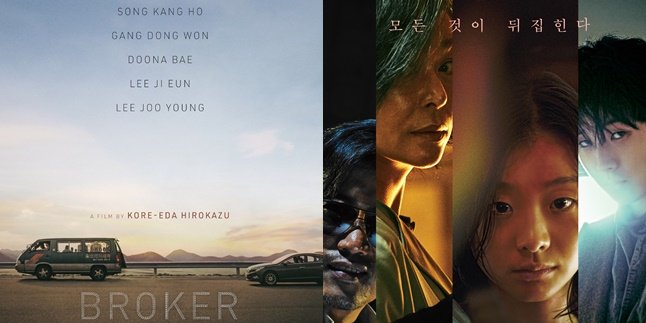Kapanlagi.com - Google Account has various functions that make it easier for users to enjoy a number of services and features from Google. This includes securely saving contacts in Google. Moreover, viewing contacts saved in Google is actually quite easy and can be done through various devices.
Viewing contacts saved in Google can be accessed with various types of devices, both mobile phones and PCs or laptops. This is one of the advantages that users can enjoy when using a Google account to save contacts.
Contacts that are already saved in Google can be considered safe if your device is lost, damaged, or no longer accessible. Because by simply opening your Google account, you can immediately view the saved contacts without needing the previously damaged device.
Meanwhile, there are several features and functions available in Google contacts. To find out more about the guide on how to view contacts saved in Google, the review below can help you understand how to utilize the Google contacts feature.
1. Google Contact Features and Functions

Google Contacts Features and Functions (credit: unsplash.com)
Before discussing how to view saved contacts in Google, first understand some of the functions and features available in Google Contacts. Now, below is additional information about the functions and features in Google Contacts.
- Import function is used to add new contacts to email through mobile devices or PCs.
- Export function is used to retrieve contacts from Google account to mobile device.
- Contacts function is used to view information about the list of contacts saved in Google.
- Frequently contacted function is used to view contacts that are often contacted or last contacted.
- Merge and fix function is used to organize contact information saved in Google account.
- Print function is used to print contacts in a print out format.
- Other Contacts function is used to view contacts connected to email or other media.
- Trash function is used to view deleted contact information.
- Plus icon function is used to add new contacts.
2. How to View Saved Contacts on Google via Official Website

How to see contacts stored in Google (credit: unsplash.com)
Google provides a number of services and features that users can utilize for various functions. One of them is saving contacts on Google, which can be accessed through various devices. Saving contacts on Google is considered safe because they can still be accessed even without your main device to save contacts.
This situation certainly makes it easier for users to view contacts saved on Google when their device or phone has issues. When users have saved contacts on Google, there is an easy and practical way to view contacts saved on Google using the official website or through a browser.
- Visit the official Google Account website on your device, whether it's a phone or PC.
- Then, you can log in with your existing Google account.
- After successfully accessing the homepage, click People & Sharing.
- Click on the Contacts option.
- You will automatically see a list of contacts that have been saved on Google.
- Done.
3. How to See Contacts Stored in Google with Gmail

How to view contacts saved on Google (credit: unsplash.com)
Not only through the official website via browser, because there is also a way to see contacts stored in Google with Gmail. As previously known, Google Mail or Gmail can be used to connect to various services. One of them is how to see contacts stored in Google. The guide on how to see contacts stored in Google via Gmail can be found in the review below. Let's check how to see contacts stored in Google via Gmail KLovers.
- You can open the Gmail application on your mobile phone.
- Then log in to your Gmail account.
- After that, click on the profile on your Gmail account.
- Then click on Google Account.
- After that, click on People & Sharing.
- Select Contacts.
- Then you will automatically see the stored contact information.
- Done.
4. How to View Contacts Saved on Google via Mobile Phone

How to view contacts saved on Google (credit: unsplash.com)
With just a mobile phone, anything can now be easily accessed. This includes how to view contacts saved on Google through your phone. There is a guide on how to view contacts saved on Google through your phone that can be easily accessed through the Settings menu. This is how to view contacts saved on Google in the phone's settings menu.
- First, open the Settings menu on your phone.
- Then click on Google Account.
- Next, select Manage Your Google Account.
- After that, choose the People & Sharing option.
- Then click on Contacts.
- You will automatically see a list of contacts saved on Google.
- Done.
5. How to Save Contacts in Google

How to save contacts on Google (credit: unsplash.com)
After knowing how to view saved contacts in Google, there is additional information about how to save contacts in Google that can help you save contacts securely. Now, here's an easy way to save contacts in Google.
- Visit the website myaccount.google.com on your browser.
- Then log in to your Google account.
- After successfully logging in, click on the People & Sharing option.
- Next, click the plus sign to add a new contact.
- You can import contacts to your Google account by clicking on the file to be added.
- Then you will see the contact file saved in Google Drive in .vcf format.
- Click import and you will automatically save the contact in your Google account.
- Done.
Those are some reviews about how to view saved contacts in Google and how to save contacts in Google. Hopefully, this can be a reference for you to easily and practically save contacts in Google.
(kpl/gen/nlw)
Disclaimer: This translation from Bahasa Indonesia to English has been generated by Artificial Intelligence.