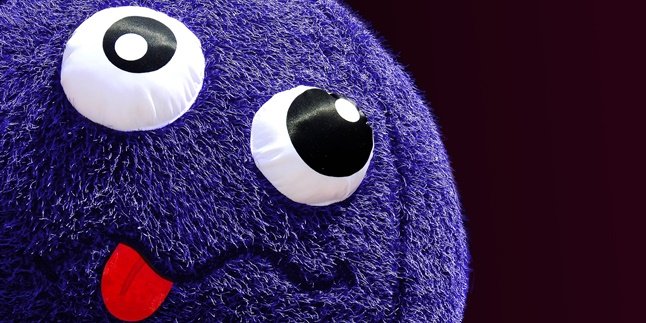Kapanlagi.com - How to log out email on mobile is something important for you to know. In this digital era, email is not only important but also vulnerable for mobile users. Many transactions can be linked to email, so it would be dangerous if your device falls into the wrong hands.
To avoid misuse of your email account and various linked social media, of course you need to know how to log out of your email on mobile. Especially if you want to sell or lend your mobile for a long time, you need to do this.
However, if you don't know yet, just follow the steps below on how to log out of your email on mobile. You not only need to know how to create and log into this email, but also how to log out. There are many ways you can do this, from the settings menu, applications, to the browser.
1. How to Log Out of Email on Mobile Phone Through the Settings Menu

Illustration (Credit: Pixabay)
You can log out of your email on a mobile phone through the settings menu. You can also manage and control the usage of built-in features on your phone here. To find out how, just follow the explanation below.
- Open the settings menu on your phone.
- Next, select users and accounts.
- Then, you will see the account information on your phone.
- Click on Google and then Manage Google Account.
- Next, click on Remove Account.
- After that, your Google account will automatically be logged out from your phone.
2. How to Log Out of Email on Mobile Phone Through the Browser

Illustration (Credit: Pixabay)
Not only through the settings menu as mentioned above, you can also easily log out of your email on a mobile phone through the browser. Want to know the steps? Just follow the information below.
- Open your browser.
- Then, sign in to your Gmail account on the Google homepage.
- Click on your account profile.
- Then, select sign out.
- You will then be automatically logged out of your Google account.
3. How to Log Out of Email on Android Phones

Illustration (Credit: Pixabay)
As an Android operating system user, you must know how to log out of email on your phone. It is important for you to protect your privacy when you want to sell or lend your phone for a long time. Now, let's take a look at the following explanation.
- Activate your phone and open the Gmail application.
- After that, tap on the profile photo in the top right corner.
- Next, a list of registered Gmail accounts on your phone will appear.
- Then, select "manage accounts on this device" at the bottom.
- Once pressed, a list of your Google accounts will appear. Choose the one you want to log out of your phone. Then, click on it.
- Next, the data contained in that account and the option to "remove account" will appear at the bottom. Click on it to log out.
- Done, you have automatically logged out of that Gmail account.
4. How to Log Out of Email on an iPhone

Illustration (Credit: Pixabay)
Not much different from Android phones, logging out of email on an iPhone with iOS operating system is also easy to do. If you don't know how to do it yet, just follow the information below.
- Open the Gmail app.
- Then click on the menu option in the top left corner.
- After that, click on the profile section.
- Click on "Manage Account".
- Then, you can click on "Edit", and then "Delete".
5. How to Log Out of Email on a Mobile App

Illustration (Credit: Pixabay)
One of the easiest ways to log out of email on a mobile phone is through the app. Most phones nowadays already have an email app. To know the steps, please read the explanation below.
- First, open the settings menu on your phone.
- Choose Google.
- Then select "Manage Your Google Account".
- Click on Security, then select "Login to other sites".
- Click on "Login with Google" again.
- You will see the apps connected to your Google account.
- Then click on "Remove Access".
- Your Google account connected to the app will automatically log out.
6. How to Log Out Email on Mobile Phone by Deleting It

Illustration (Credit: Pixabay)
You can also log out of your email on your mobile phone by directly deleting it. If you haven't done it before, you can follow the following explanation.
- Open your Google account.
- Next, open the Data & Privacy menu in your Google Account.
- After that, select Other Options.
- Click Delete Your Google Account.
- Your Google account will be automatically deleted.
Well, KLovers, those are some ways to log out of your email on your mobile phone that you can follow. Remember, you not only need to know how to create and log in to your email, but you also need to know how to log out as a form of caution in protecting your privacy.
(kpl/gen/ans)
Disclaimer: This translation from Bahasa Indonesia to English has been generated by Artificial Intelligence.