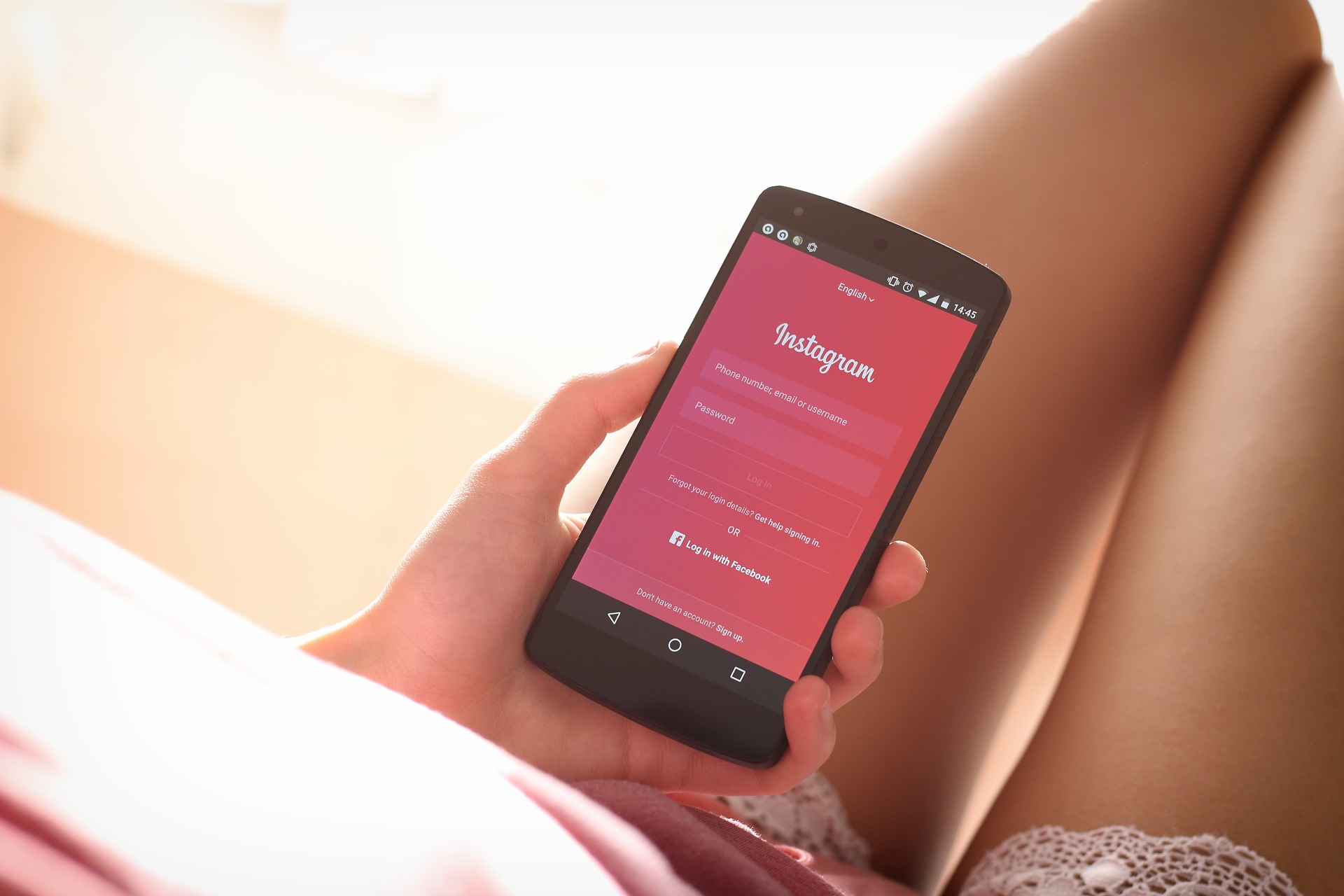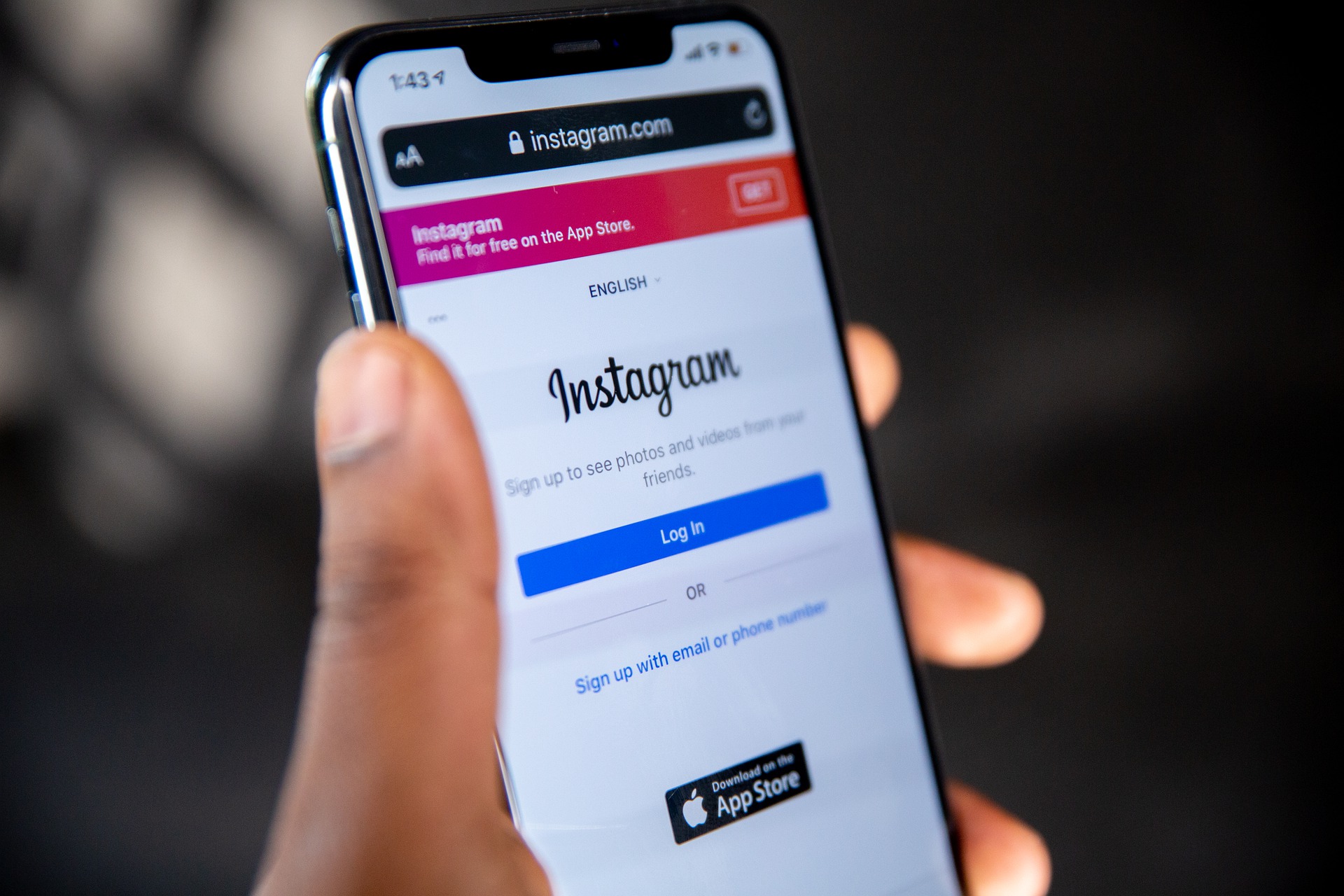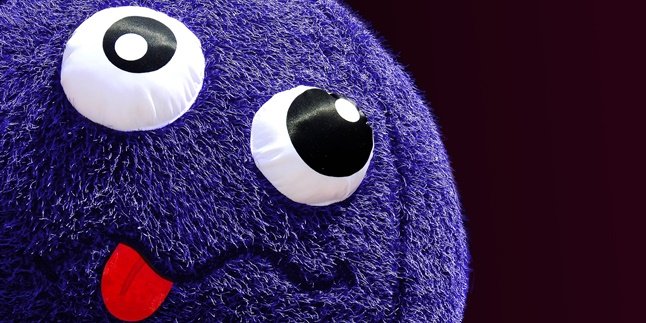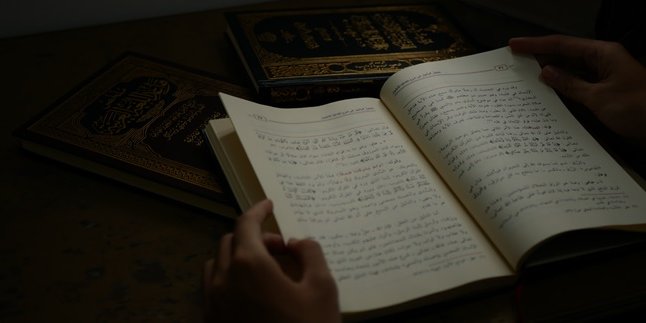Kapanlagi.com - Currently, Instagram is one of the social media platforms that is still surviving and popular. There are many Instagram users worldwide, including Indonesia. However, there are also those who want to permanently delete their Instagram account. Actually, there are many reasons to do that. Deleting a permanent IG account is not difficult, KLovers, you can do it on your mobile phone or PC.
Even if you forgot your password, you don't need to panic if you can't delete your IG account. There is a way and it's easy to do. So, for those of you who are curious about how to delete a permanent IG account, here are some ways to delete a permanent IG account that have been compiled from various sources. Let's check it out, KLovers.
1. How to Delete Permanent IG Account Through Browser

Illustration (credit: Pixabay)
The first way to delete a permanent IG account is by using a browser. Yes, this method can be done using a PC or laptop. Deleting a permanent IG account is also easy, KLovers, not difficult. Here are some steps you can take to delete a permanent IG account through a browser:
1. First, you can open a browser on your PC or mobile phone. Log in to your Instagram account with your username and password.
2. Then, you can open the link https://www.instagram.com/accounts/remove/request/permanent/
3. After that, you can choose one of the reasons why you want to delete your Instagram account.
4. Finally, enter your Instagram account password.
5. If you are sure you want to permanently delete your Instagram account, click 'Permanently Delete My Account'.
6. Done, your Instagram account will be permanently deleted.
2. How to Permanently Delete IG Account Through the Application
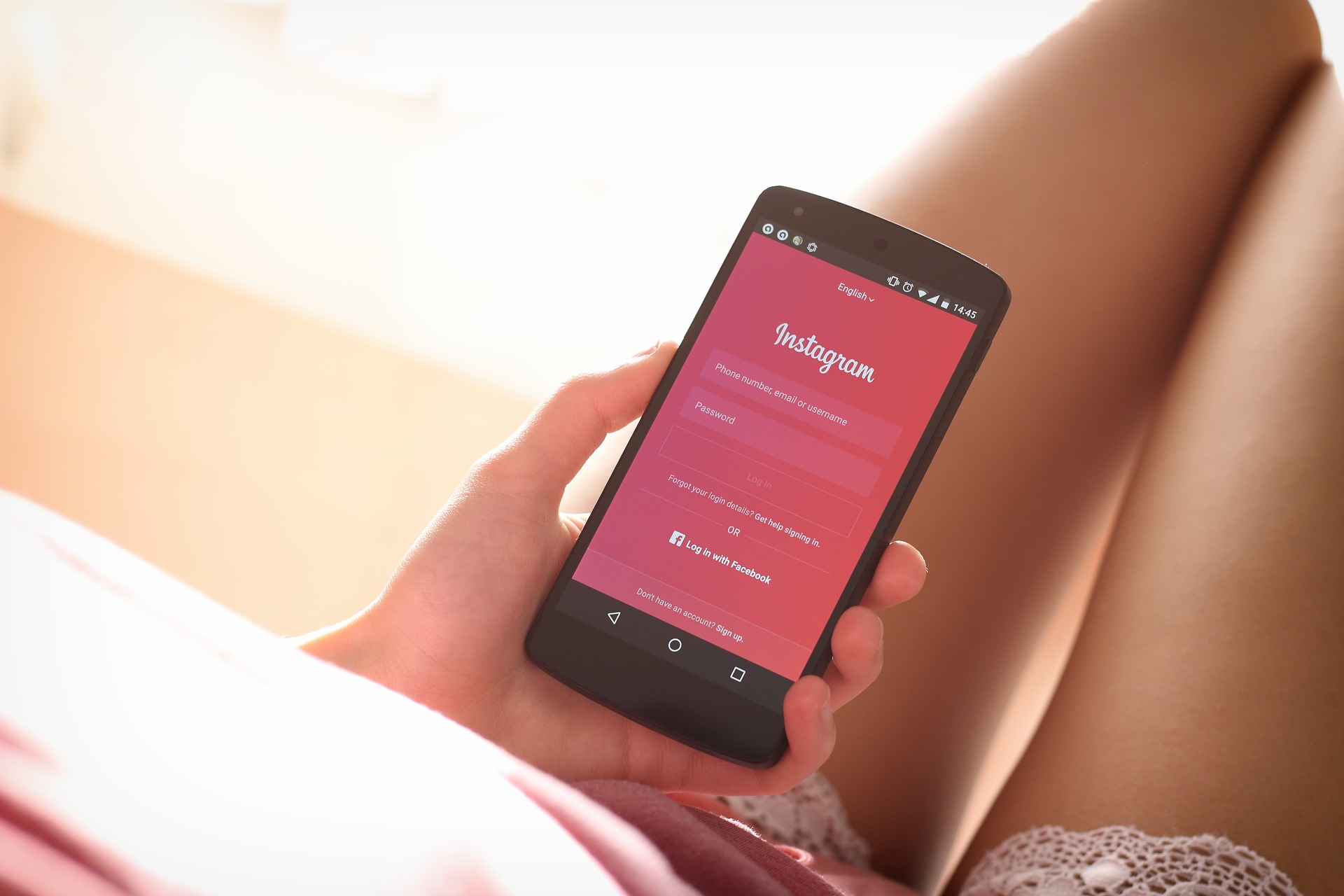
Illustration (credit: Pixabay)
Then the second way to permanently delete an IG account is by using the application. You can do this if you are an Android user. The method is quite easy and not complicated. Here are several steps or ways to permanently delete an IG account through the Android application:
1. As usual, you can open the Instagram application on your mobile phone, then enter your Instagram profile.
2. Next, you can select the three-line icon located in the upper right corner.
3. Then go to the 'Settings' menu at the bottom, then select the 'Help Centre' option.
4. The next step is that you will be directed to the help.instagram.com website.
5. Then select the 'Manage Your Account' menu. Continue by selecting the 'Delete Your Account' menu.
6. Select 'How Do I Delete My Account?'. Then, from the available options, select number one and click 'Account Deletion Page'.
7. Choose one of the reasons why you want to delete your Instagram account.
8. Finally, enter the password of your Instagram account, then click 'Permanently Delete My Account'.
9. Done, your Instagram account will be permanently deleted.
3. How to Permanently Delete IG Account on iPhone

Illustration (credit: Pixabay)
Previously using an Android phone, this time you can use an iPhone as one of the ways to permanently delete an IG account. The steps are almost similar to an Android phone. Here are some steps to permanently delete an IG account on an iPhone:
1. As usual, open the Instagram application.
2. Next, tap on the Profile option located at the bottom right of the screen.
3. Then tap on the Settings option and scroll down until you find the Help Center option.
4. Next, tap on the Managing Your Account option.
5. Then tap on the "Delete your Account" option and select the "How do I delete my account?" option.
6. Next, you can click on the hyperlink option the Delete Your Account page.
7. Then enter your Instagram username and password again.
8. Then open the drop-down menu and select the reason why you want to delete your Instagram account.
9. Finally, enter your password again in the password field and select the Permanently deactivate my account option.
10. Done, your Instagram account will be permanently deleted.
4. How to Permanently Delete an IG Account Forgot Password
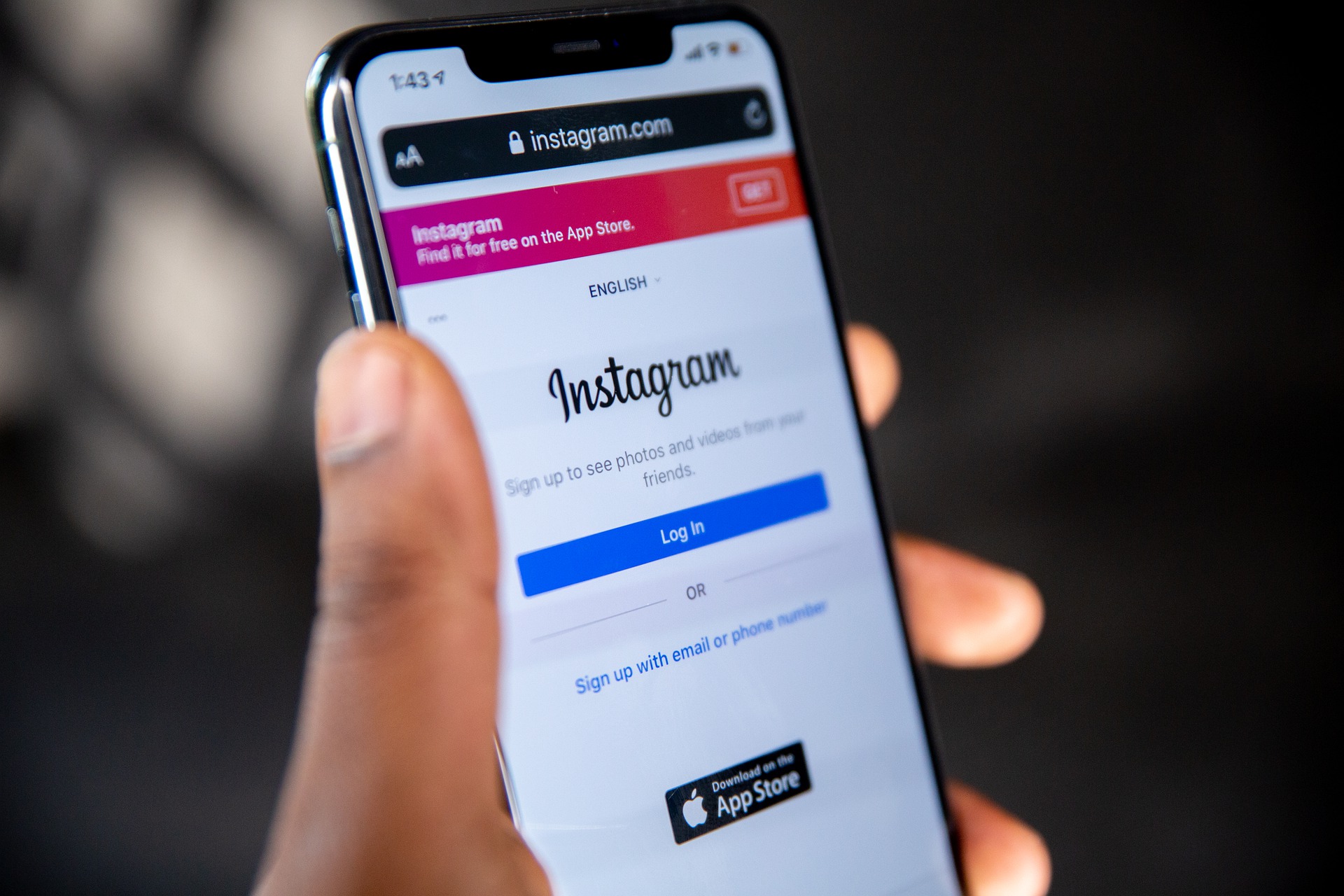
Illustration (credit: Pixabay)
And the last one is how to permanently delete an IG account that forgot the password. If you forget your IG password, don't panic KLovers. There are still several ways you can do. And here are some ways to permanently delete an IG account that forgot the password:
1. First, you can log in to your Instagram account.
2. You can open Instagram web using a laptop or smartphone in the installed browser application on the device. Click "Get Help Logging".
3. Enter the username or email address used on the account you want to access.
4. After that, you will receive verification through email or SMS.
And wait to get the code that can be used to log in to the account.
5. If the verification code has been received, you can log in using that code.
6. Then you can click the "Settings" menu. Then select the "Security" menu and enter your new password.
7. After that, open the email and click the link sent to change the Instagram password.
8. Reset the password of the account and then log in using the new password.
9. Once done, then you can permanently delete Instagram by accessing the Instagram.com/accounts/remove/request/permanen page.
10. Before accessing this page, make sure you have logged in to the account you want to delete, KLovers.
11. Choose the reason why you want to delete the account.
12. Enter the password of the account to be deleted. Click "Delete My Account Permanently" and the Instagram account will automatically disappear or be deleted.
Those are some ways to permanently delete an IG account that you can do. Whether using a PC, HP, or for those who forgot their password. Good luck, KLovers.
(kpl/gen/dhm)
Disclaimer: This translation from Bahasa Indonesia to English has been generated by Artificial Intelligence.