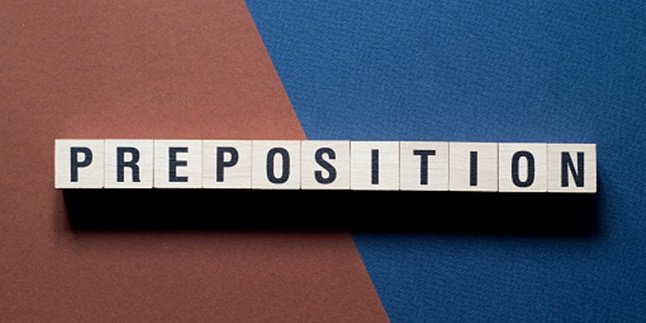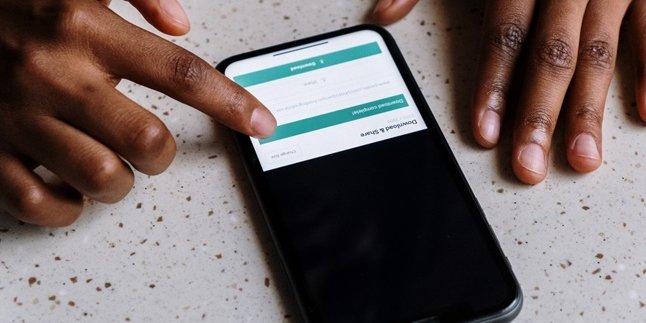Kapanlagi.com - There are various advantages of 4G networks that can be accessed by all mobile providers. One of them is Telkomsel, which makes it easy for customers to upgrade their old cards to 4G networks.
Telkomsel Card to 4G has a higher network speed compared to 2G or 3G. Whether for internet or telephone, 4G networks make it easier for users to communicate smoothly.
Not only that, when making phone calls, it will produce clear and crisp sound. In addition, when you make a video call, the resulting image is also clearer without interruption. That's why many users want to switch their Telkomsel card to 4G.
Telkomsel provides convenience for upgrading Telkomsel cards to 4G. Curious about how to upgrade Telkomsel cards to 4G? Let's check out the review below KLovers.
1. How to Upgrade Telkomsel Card to 4G

(credit: unsplash.com)
The internet is now more advanced and faster with 4G networks. 4G network is faster compared to 3G or 2G networks. This is because 4G networks are known to use fourth-generation technology that has ultra-wideband networks for devices such as smartphones or PCs.
Furthermore, 4G networks are known to have two categories, namely WiMAX and 4G LTE. Meanwhile, several mobile providers have started implementing 4G LTE networks for their products, such as Telkomsel. Telkomsel provides 4G LTE network for their products for the first time by launching a card called SimPATI LTE Trial Edition. Although at that time only certain locations supported the use of Telkomsel's 4G LTE network services, it is now being developed in various regions in the country.
However, as known, Telkomsel also provides services to upgrade cards to 4G networks. Customers can still use their old cards by upgrading to Telkomsel 4G. So, are there any requirements for upgrading to Telkomsel 4G? Actually, there are no specific requirements imposed by Telkomsel provider to facilitate customers in upgrading their cards to the 4G network. However, there are a few things to consider. Among them, you can find below.
- If you want to upgrade your number to the 4G network via a marketplace or online, your old Telkomsel card number cannot be used to register for m-banking services. However, if it has already been used for m-banking, you can change your number to 4G via GraPARI.
- The Telkomsel card number has been active for at least 6 months.
- The usage amount for the old Telkomsel card number must be at least Rp 100,000 per month to get an additional quota of 30 GB.
- Make sure your smartphone supports the use of the 4G network.
- To enjoy the 4G network service, make sure you also cover areas that are within Telkomsel's 4G network coverage.
2. How to Exchange Telkomsel 4G Card via Marketplace

(credit: pexels.com)
Upgrading Telkomsel SIM card to 4G can be done offline or online. If you choose to upgrade offline, you can visit GraPARI to assist in the card exchange process to 4G network. On the other hand, if you choose to upgrade online, you can do it through marketplace. According to Telkomsel's official website, there are several marketplaces you can choose to upgrade Telkomsel SIM card to 4G. Here are some marketplaces you can use to upgrade Telkomsel SIM card to 4G.
1. Upgrade Telkomsel SIM card to 4G via Shopee marketplace: Upgrading Telkomsel SIM card to 4G on Shopee can be done like any regular transaction. You can visit Telkomsel Official account on Shopee and make the purchase of the 4G card. Make sure to include the correct shipping address for the Telkomsel card. Then, proceed to checkout to complete the purchase.
2. Upgrade Telkomsel SIM card to 4G via Bukalapak marketplace: Upgrading Telkomsel SIM card to 4G through Bukalapak is also similar to the previous steps. You can visit Telkomsel Official Store on Bukalapak.
3. Upgrade Telkomsel SIM card to 4G via Tokopedia marketplace: Upgrading Telkomsel SIM card to 4G on Tokopedia is also similar to making a regular product purchase. You can go to Telkomsel Official Store page on Tokopedia and complete the purchase according to the instructions.
4. Upgrade Telkomsel SIM card to 4G via JD.ID marketplace: If you choose JD.ID marketplace, you can visit Telkomsel Official Store page. Make a purchase of the card according to the instructions that appear on the JD.ID page.
3. Easy Way to Upgrade Telkomsel Card to 4G

(credit: unsplash.com)
After knowing what things need to be considered before upgrading Telkomsel card to 4G, now let's discuss the steps to exchange the card. Yes, upgrading Telkomsel card to 4G can be done by registering yourself as explained before. If you choose to upgrade Telkomsel card to 4G easily, here are the steps. The steps to upgrade Telkomsel card to 4G that need to be known can be observed in each instruction through the following review.
1. Easy Way to Upgrade Telkomsel Card to 4G Using Old Card
- First, dial *888*46#.
- Click call.
- Next, enter the number 1 according to the instructions, which means Yes, Accept 4G PIN.
- Then follow the instructions that appear on the screen.
- After that, you will receive a 4G PIN to change your old card to the 4G network.
2. Upgrade Telkomsel Card to 4G Using New Card
- First, dial *888*46#.
- Click call.
- Then enter the 4G PIN that you have obtained previously from your old Telkomsel card.
- Next, a notification about upgrading to a 4G card will appear.
- Done.
That's the way to upgrade Telkomsel card to 4G that needs to be known. So it makes it easier for you to upgrade Telkomsel card to 4G.
4. How to Upgrade Telkomsel Card to 4G via GraPARI

(credit: unsplash.com)
Meanwhile, you can also upgrade your Telkomsel card to 4G by visiting GraPARI or using the My GraPARI application. Here are the steps to upgrade your Telkomsel card to 4G via GraPARI.
Actually, upgrading your Telkomsel card to 4G at GraPARI is very easy. Moreover, you will be assisted by the staff to upgrade to the 4G network. If you visit GraPARI, you need to bring an identity card such as an E-KTP for Indonesian citizens. As for foreigners, you need to bring a passport or KITAP/KITAS. The staff will then process the replacement of your Telkomsel card with a 4G card. It's very simple, right?
Those are the steps to upgrade your Telkomsel card to 4G. This will help you exchange your old Telkomsel card with a new one using the 4G network.
(kpl/gen/nlw)
Disclaimer: This translation from Bahasa Indonesia to English has been generated by Artificial Intelligence.