12 Recommendations for Vegetarian Restaurants in Various Cities in Indonesia
Reported from various sources, here are recommendations for vegetarian restaurants in various cities in Indonesia. Let's check it out, KLovers.

Kapanlagi.com - English has become an international language used in various fields, including technology. It is proven that various technological tools use English as their intermediary language. Of the many English vocabulary related to technology, disable is one that is quite often encountered. So, what is the actual meaning of disable?
The word disable usually appears when a computer, mobile phone, or other technological product experiences a disturbance. Usually, this disturbance can be caused by various things such as internet connection being disconnected. Although it is a word that is quite often encountered in daily life, in fact, until now many people still do not know the meaning of disable. So, many people assume that the meaning of disable is a connection disturbance.
Is that true? To find out more about the meaning of disable, just read the following review that has been summarized by kapanlagi.com from various sources.

(credit: unsplash)
As previously mentioned, disable is a word in the English language. Generally, the meaning of disable is disability or impairment. More specifically, according to dictionary.cambridge.com, the meaning of disable is something that causes someone to suffer from illness, injury, or a condition that makes it difficult for them to do something.
Based on the explanation of the meaning of disable according to the dictionary, the word that is closely associated with technology can actually be used to express a person's physical condition. For example, in English:
- She was disabled in the accident.
Furthermore, in English, the meaning of disable that refers to a person's disability is also synonymous with several other words such as paralyze, cripple, stifle, and immobilize.
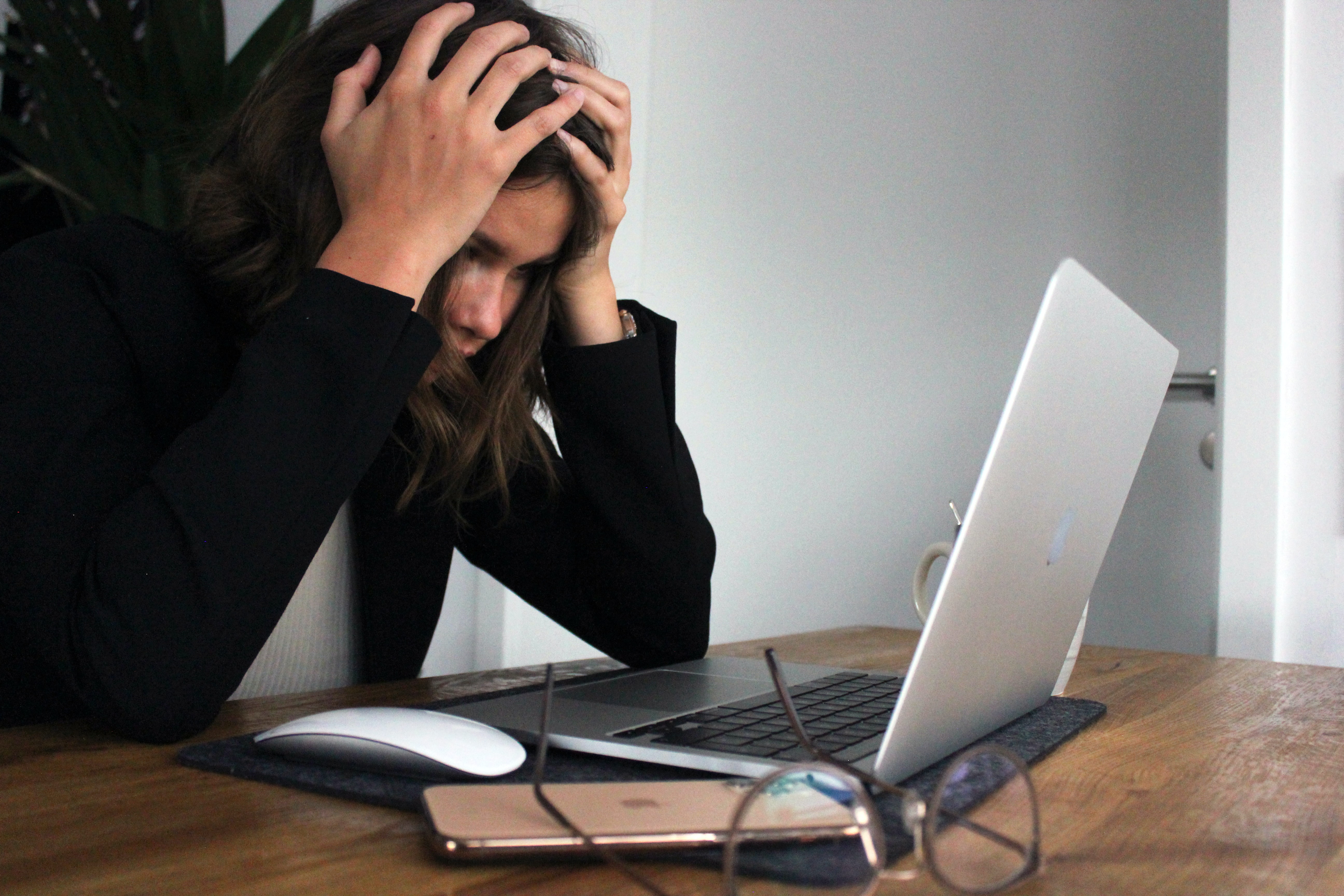
(credit: unsplash)
In addition to disabilities related to humans, the meaning of disable is also closely related to the world of technology, especially computers and the internet. In this regard, according to idictionary.cambridge.com, the meaning of disable is more or less the process of stopping something, especially a part of a machine or system that is actively working.
Not only computers and the internet, the word disable can also be applied to other technologies. Here are examples of the use of the word disable in the realm of technology:
- This weapons system will destroy or disable any incoming missile. (This weapons system will destroy or disable any incoming missile.)
- Disable the alarm system and then enter the building. (Disable the alarm system and then enter the building.)
- The enable input (G) can be used to disable the device so that the buses are effectively isolated. (The enable input (G) can be used to disable the device so that the buses are effectively isolated.)
In relation to its meaning in the world of technology or computers, the opposite of the term 'disable' is 'enable'. Generally, 'enable' is defined as a term to describe a device whose status or condition allows it to be used. According to dictionary.cambridge.com, the meaning of 'enable' is more or less an effort to make someone capable of doing something or making something possible. Therefore, when a computer experiences disablement, such as with wifi connection, you can fix the system until it changes its status to enable through a certain method. Example sentences with the word 'enable': - Computerization should enable us to cut production costs by half. - Enable to connect to the internet or be used on the internet. - Files can then be accessed and streamed with no downloads needed, from any internet-enabled device.

(credit: unsplash)
The term 'disable' is often encountered when a laptop's wifi connection suddenly becomes disrupted or disconnected. As previously mentioned, a disabled connection can be resolved and enabled in several ways. Here is one way to fix a laptop with a disabled wifi connection.
- Click the start button, then go to the settings menu.
- Next, select 'Manage'.
- Go to 'Computer Management'.
- After that, the Computer Management window will appear. Pay attention to the menu on the left side.
- Select 'System Tools', then select 'Device Manager'.
- Click on the 'Network Adapters' option.
- Next, you will find several drivers that provide wifi connections that have been disabled. They are usually marked with a red arrow.
- To enable a disabled connection, simply right-click on the icon with the red arrow.
That is one explanation of the term 'disable' in the world of computers. Hopefully, it is useful and can increase your knowledge.
(kpl/gen/psp)
Cobain For You Page (FYP) Yang kamu suka ada di sini,
lihat isinya
Reported from various sources, here are recommendations for vegetarian restaurants in various cities in Indonesia. Let's check it out, KLovers.
Previously, someone had to copy files to share, now it can be easier by taking a screenshot on a phone. If you don't know the steps to do it, just follow some explanations about how to screenshot ASUS phones below.
For Telkomsel users, there are several methods to check whether your Telkomsel card is already 4G or not. Here's the explanation for you KLovers.
There are several anime titles that come with imaginative touches from their characters. This will make you not feel bored when watching these slice of life anime recommendations one by one. The choices are quite varied, ranging from stories about school children to office workers.
There are various meanings and interpretations of art that can actually relate to many fields. From art to profession, all meanings of art can be found in this article. Let's check out the explanation, KLovers.
Watching action comedy anime can be a great entertainment alternative when you're feeling tired. So, what are some exciting action comedy anime titles that are worth watching?
You need to know that the meaning of the name Azka is quite special. This name can be used to follow the recommendation in giving a good name for a child. Moreover, this name will be carried by someone from birth, growing up, aging, until the end of life.
What are the recommended dinner menu options for diets? According to various sources, here are 11 recommended healthy and easy-to-make dinner menu options for diets. Let's check them out KLovers.
For KLovers who want to know more about the meaning of follow up, here is an explanation of the meaning of follow up along with how to do it.
Currently, we can easily find this word on various social media platforms such as Instagram, Twitter, and Facebook. So, what does throwback really mean?
There are various complete features on Shopee such as tracking packages that have not arrived. Actually, tracking Shopee packages is quite easy and practical. Here's the guide KLovers.
When you want to buy a new device or check the compatibility of a device with certain software, you usually need to know the type or specifications. Therefore, it is important to learn how to check the laptop type as follows.