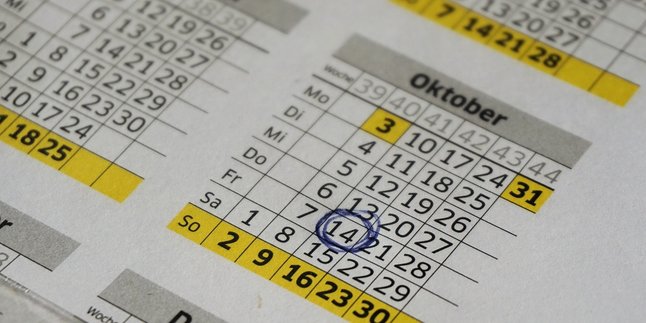Kapanlagi.com - Shopee has become one of the popular marketplaces used for online shopping. Moreover, there are various complete features on Shopee such as tracking packages that have not arrived.
Tracking Shopee packages is actually quite easy and practical. Moreover, the steps to track Shopee packages can be done with various methods that can make it easier for you to know the status of your package shipment.
By knowing how to track Shopee packages, you can help yourself to know the position of packages that have not yet arrived. That's why it's important for you to update the status of Shopee packages, especially if they haven't arrived for a long time.
Well, here's a review of how to track Shopee packages. The following ways to track Shopee packages can be done through the application to the official website.
1. How to Check Shopee Tracking Number

(credit: unsplash.com)
The first step to track your Shopee package is to know the tracking number that is written on the package. The tracking number serves as proof of shipment obtained by the recipient and sender.
That's why the function of the Shopee package tracking number is to track the status of your order. For the sender, the tracking number can serve as proof that the package or item has been sent to the courier. To know how to check your Shopee tracking number, here are the steps you need to follow:
- Open the Shopee app on your phone.
- Then click on 'Me'.
- Next, go to 'My Orders'.
- Click on 'Shipped'.
- Choose the package whose tracking number you want to know.
- Then click on the 'Shipping Status' option.
- Your package tracking number will appear.
- Done.
You can copy and note down your Shopee package tracking number to know the status of your purchased package. It's easy, right?
2. How to Track Shopee Packages Via Official Website

(credit: unsplash.com)
Online shopping has become increasingly familiar among the public. Moreover, there are several marketplaces that can help anyone shop online. One of them is the marketplace with the distinctive orange color, Shopee, which offers various types of goods and services.
The ease of transacting through Shopee makes many customers interested in the marketplace. Moreover, there are various attractive features offered by Shopee, one of which is the ability to track packages.
As is known, when shopping online, the items you have purchased will be shipped using an expedition service. Well, on Shopee there are several expedition services that users can use to send their packages. Meanwhile, the shipping cost also depends on the distance of the package you buy. This also affects the arrival time of the Shopee package. So how do you track Shopee packages?
The way to track Shopee packages is actually very practical and easy. Users can visit the official Shopee website to track Shopee packages. This makes it easier for you to monitor the shipping of packages that are being processed if they have not arrived yet. Well, here are the steps to track Shopee packages via the official website.
- Open the Shopee expedition website at https://spx.co.id/
- Next, there is a column for the tracking number. You can enter the tracking number of the package that has been ordered.
- After entering the Shopee tracking number, click Track.
- Wait until the status of your package appears.
- Then you can see and track the position of the Shopee package that has not been sent.
- Done.
3. How to Track Shopee Packages Via Application

(credit: pexels.com)
In addition to tracking Shopee packages through its official website, there are also steps to track Shopee packages through the application. Tracking Shopee packages through the application can be said to be the easiest and fastest way.
Because with the Shopee application, you can find out the package status starting from the package position, shipping, expedition, and so on. Well, here's how to track Shopee packages through the application. Make sure you have downloaded and logged in with your Shopee account. The steps to track Shopee packages are as follows.
- Download and install the Shopee application on your mobile phone.
- Login with your Shopee account used for transactions.
- Then click Profile or Me.
- Then click My Orders.
- Then select the order you want to track on the Sent menu.
- Next, click on the Shipping Status.
- Then you will see the Tracking Number as well as the position and status of the package you have purchased.
- Done.
That is the step-by-step guide on how to track Shopee packages through the application. So it can help you to track the shipping status of Shopee packages.
4. How to Track Shopee Packages via Twitter

(credit: pexels.com)
Not only can you track Shopee packages through the website and app, there are also other methods to track Shopee packages. One of them is through social media. Yes, Shopee also provides social media platforms like Twitter to make it easier to interact with users. Like tracking Shopee packages via Twitter, which you can choose.
This method of tracking Shopee packages via Twitter can be considered an alternative step if the previous method of tracking Shopee packages cannot be done. To track Shopee packages via Twitter, you can contact customer service to find out the Shopee Express tracking number.
With that tracking number, it can make it easier for you to track Shopee packages. Also, make sure you visit Shopee's official social media account, klovers. Among them are @shopeeid or @shopeecare.
That's how easy it is to track Shopee packages. So it helps you monitor the position and status of packages that have not yet arrived and have been purchased.
(kpl/gen/nlw)
Disclaimer: This translation from Bahasa Indonesia to English has been generated by Artificial Intelligence.