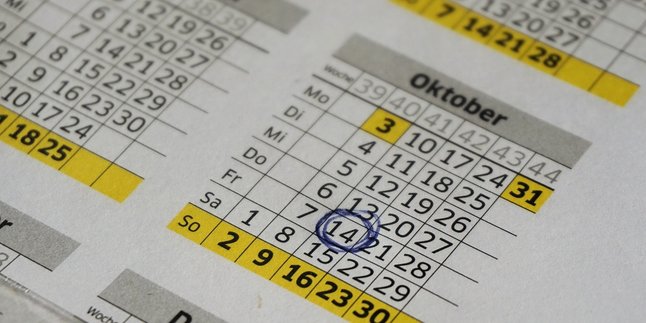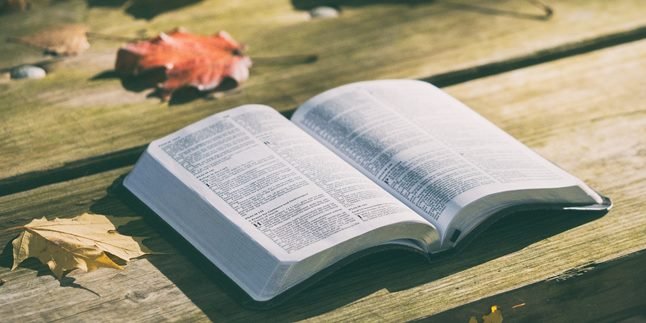Kapanlagi.com - Top up is a term that is increasingly heard in daily conversations. The meaning of top up itself can be understood as a refill. The refill in question can apply to several fields, for example, for e-wallets or digital wallets, to gaming needs.
Although it has been heard frequently, it does not mean that everyone has done it. So, if you don't understand it yet, it's okay. You can find out the steps that can be followed through the explanation of the meaning of top up below.
You don't need to worry, besides the explanation of the meaning of top up, this information also contains a guide to do it. Moreover, electronic payments are increasingly known. You also need to follow these developments to get easier payment facilities.
1. Meaning of Top Up

Illustration (Credit: Unsplash)
The meaning of top up in gaming is the activity carried out by gamers to replenish funds in the game in order to make transactions. These transactions are carried out to make the character being played more cool and strong. By making transactions in a certain amount, gamers can get premium features to choose certain costumes or weapons to make it easier to win the game.
Gamers must already know that in free-to-play games there are usually certain items that are difficult to obtain or can be said to be limited. It can also be in the form of legendary skins that are only owned by certain players. It's reasonable if you also compete to get these items and try to make transactions or top up to get them.
Not only for games, the meaning of top up in e-wallets is not much different. Basically, you are filling up that electronic wallet. In the future, you can use the balance in it for various transaction purposes. Now, electronic payment models like this have started to be accepted by the public. This service is also becoming more widespread. Even now, small shops already provide this electronic payment service. You can do all payments just through your hand.
2. How to Top Up Games

Illustration (Credit: Unsplash)
After knowing the meaning of top up, you will surely be more confident in doing this transaction. There are various ways that you can take to do this, from purchasing on certain websites to paying through Alfamart. Here are the ways to top up games that you can follow.
- First, please open a browser or search engine like Google Chrome.
- Access the UniPin.com website and go to the top up game page that you want.
- For example, you can go to the Free Fire page to top up diamonds.
- After that, you can enter the game account ID and select the required top up amount.
- Next, select the payment method by clicking on OTC non-bank, then select Alfamart.
- Enter your email for purchase confirmation and you will get a payment code.
- Please go to Alfamart with the code.
- Usually, you will also get payment instructions.
- Go to the Alfamart cashier, inform them that you want to top up and show the payment code, then make the payment.
- The game top up process is complete.
3. How to Top Up Digital Wallet

Illustration (Credit: Unsplash)
The information above has explained that the meaning of top up is not limited to gaming activities. You can also top up or refill your digital wallet. Digital wallets are also known as e-wallets. Maybe, you are already familiar with this. One of the well-known digital wallets is GoPay. Here are some steps you can follow to top up GoPay.
How to Top Up GoPay via M-Banking
1. M-BCA
- Login to m-BCA and select M-TRANSFER, then TRANSFER BCA VIRTUAL ACCOUNT.
- Enter the company code for Gojek: 70001 and the phone number registered in the Gojek application (example: 700010812XXXXXX).
- Enter the amount of GoPay you want to refill, then enter your m-BCA PIN in the available column.
- Follow the next instructions to complete the GoPay refill process.
2. Mandiri Mobile
- First, please log in to the Mandiri Mobile Application.
- Select Pay, then Create New Payment, select Multipayment and click GoPay Customer.
- Enter the phone number registered in the Gojek application.
- Enter the desired GoPay amount and follow the instructions to complete.
3. BRI
- Login to BRI Mobile Banking.
- Select TOP UP, click GoPay and select TRANSACTION TYPE and code 301341-CUSTOMER.
- Enter the phone number registered in the Gojek application.
- Enter the desired GoPay amount.
- Enter your PIN to verify the transaction.
- Follow the next instructions to complete the GoPay top-up process.
How to Top Up Gopay via ATM
1. BRI
- Insert your ATM card and PIN.
- Go to the OTHER TRANSACTIONS menu and click PURCHASE.
- Select TOP UP GoPay, enter the Gojek company code: 301341 and the phone number registered in the Gojek application (example: 3013410812XXXXXX).
- Enter the desired GoPay amount.
- Follow the next instructions to complete the GoPay top-up process.
2. BNI
- Insert your ATM card and PIN.
- Go to the OTHER MENU option, then go to PAYMENT.
- Select NEXT MENU and click OTHER PAYMENTS.
- Enter the company code for Gojek: 9003 followed by your registered phone number in the Gojek application (example: 90030812XXXXXX).
- Enter the desired GoPay amount.
- Follow the next instructions to complete the GoPay top-up process.
3. BCA
- Insert your ATM card and PIN.
- Go to the TRANSFER menu and click BCA Virtual Account.
- Enter the company code for Gojek: 70001 and your registered phone number in the Gojek application (example: 700010812XXXXXX).
- Enter the desired GoPay amount.
- Follow the next instructions to complete the GoPay top-up process.
That's an explanation of the meaning of top-up and how to do it for various needs such as games and e-wallets.
(kpl/gen/ans)
Disclaimer: This translation from Bahasa Indonesia to English has been generated by Artificial Intelligence.