5 Ways to Turn Off SafeSearch on Laptop and Mobile, Understand the Benefits
Thinking about turning off SafeSearch for a while? Just take a look at the following guide review.

Kapanlagi.com - Instagram or IG has become a constantly evolving social media platform that continues to update. IG keeps updating with new features that are increasingly interesting. One of the features that is continually updated is the repost story. This feature allows users to share stories from other accounts on your account. Unfortunately, until now, many people still do not know how to repost IG stories.
Interestingly, the repost IG story feature not only allows you to share stories easily. More than that, users are also provided with various editing features so that the reposted story looks even more attractive. In the latest update, Instagram now provides a full-screen display for reposted stories, making your story appearance more professional.
Curious about how to repost IG story in the latest way in 2024? To find out, just take a look at the following review.

Requirements to Repost IG Story (credit: unsplash)
Before starting, make sure you meet several requirements to be able to repost stories on Instagram. These requirements need to be fulfilled so that you can access and use the latest repost story feature smoothly. Here are some requirements you must meet.

How to Repost IG Story Latest with Full Screen Display (credit: unsplash)
After ensuring that all requirements have been met, you can start reposting IG stories with a more attractive full screen display. Instagram now provides an easy way to change the story display to full screen.
Here is a guide on how to repost IG stories to make them full screen:
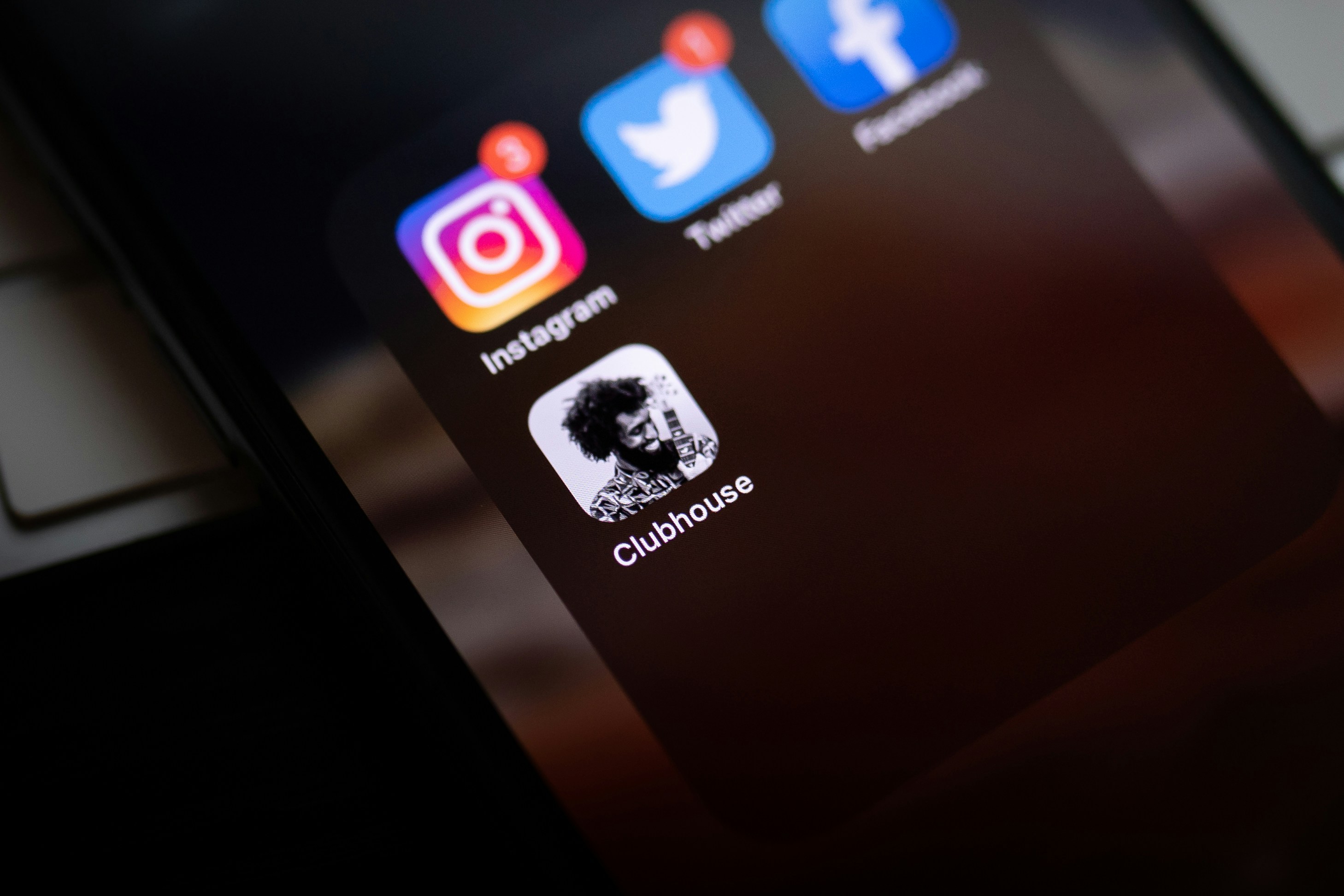
How to Repost IG Story via Direct Message (credit: unsplash)
In addition to tagging notifications in stories, you can also repost Instagram stories through Direct Message (DM). This feature is very useful if you do not find the tagging notification on your main Instagram page.
Here are the steps or guide on how to repost IG stories via DM:

How to Repost IG Story from a Post or Feed (credit: unsplash)
In addition to reposting from stories, you can also create a repost story from an Instagram post or feed. This is useful for promoting your latest posts or sharing interesting content from other users.
Here’s an easy way to repost an IG story from the feed that can also be done easily and practically:
However, it is important to note that this repost feature is only available if the account that posted is not private. If the account is private, the share icon will not appear below the post.
That’s a review of some guidelines on how to repost IG stories in 2024 that can all be done easily and practically. What are you waiting for? Try it now, because if not now, when else?
(kpl/psp)
Cobain For You Page (FYP) Yang kamu suka ada di sini,
lihat isinya
Thinking about turning off SafeSearch for a while? Just take a look at the following guide review.
So, what is the meaning of the song Membasuh by Hindia ft. Rara Sekar? To find out, just check out the following review.
So, what is the meaning of the song Viva La Vida by Coldplay? Rather than being curious, let's dive into the following review.
With a touching story and a beautiful winter setting, these dramas are able to bring warmth in the midst of the cold atmosphere. Here are some romantic Chinese dramas to accompany your Christmas holiday, presenting deep and emotional love stories.
But actually, what is the content of the book Habis Gelap Terbitlah Terang? Instead of being curious, let's directly look at the following review.
Let's take a look at some anime about the struggles of single fathers that teach us that love and sacrifice know no bounds. Come on, let's check it out, KLovers!
In addition to an interesting story and stunning direction, TEBUSAN DOSA still has some intriguing facts to uncover. Here’s a review of some of those interesting facts.
Aside from its interesting and emotional story, the film CAN I CRY JUST ONCE still holds various intriguing facts. Curious about what they are? To find out, just check out the following review.
Let's explore recommendations for social critique comics that boldly criticize various aspects of community life. Come on, let's check it out, KLovers!
Curious about Ni-ki ENHYPEN's diet method? Let's take a look at Ni-ki ENHYPEN's diet tips that might inspire your own diet ideas!
How does Minnie maintain a balance between physical exercise and a healthy diet? Let's check out Minnie (G)IDLE's diet tips below!
So, to understand the meaning of the word respect and tips to cultivate it, let's dive into the following review.