How to Use Google Meet on Mobile Phones and Laptops for Online Meetings, Super Easy
Using Google Meet is very easy and can be done through mobile phones or laptops. Let's check out the following discussion, KLovers!

Kapanlagi.com - Instagram is the most popular social media platform for uploading photos and videos. Moreover, the various complete features on Instagram are attracting many new users. In addition, users can also control their Instagram accounts, including deactivating them. The way to deactivate an Instagram account can be done temporarily or permanently.
The way to temporarily deactivate an Instagram account means that users can reactivate it later. Meanwhile, the way to permanently deactivate an Instagram account can also be said that users have deleted their Instagram account. So users can no longer reactivate that account.
Meanwhile, there are various reasons why users choose to deactivate their Instagram accounts. However, before deciding to deactivate temporarily or permanently, users already understand the consequences.
Meanwhile, the way to temporarily and permanently deactivate an Instagram account is very easy to practice. If you want to deactivate your Instagram account, read the reviews below about how to temporarily and permanently deactivate an Instagram account that has been summarized by kapanlagi.com from various sources.
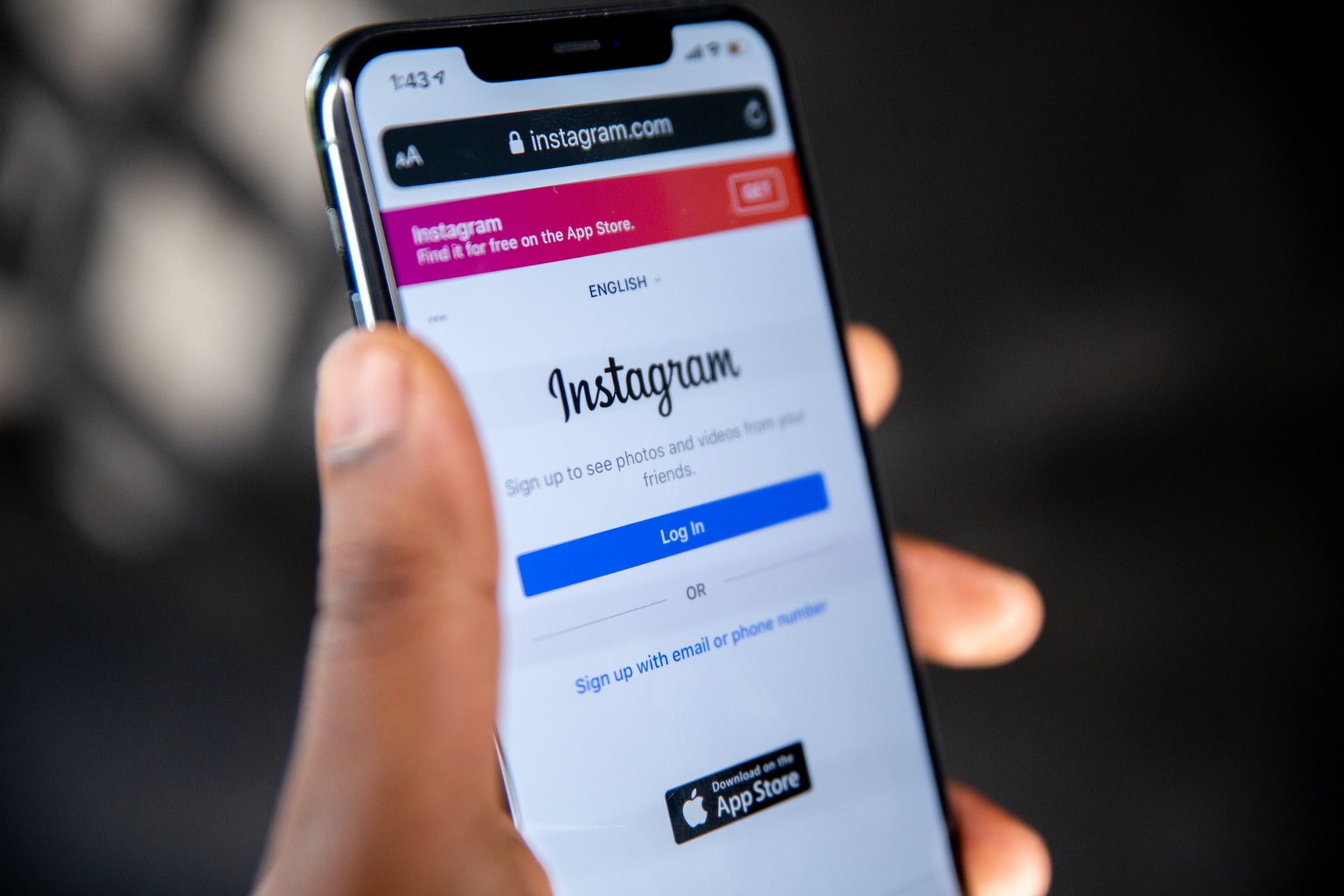
(credit: unsplash.com)
Choosing to deactivate an Instagram account as a social media platform does have many reasons. One of them is when users want to take a break from social media accounts or control social media usage. Now, if you want to temporarily deactivate your Instagram account, you need to know how to deactivate your Instagram account. Because deactivating an Instagram account temporarily is very easy and simple. Here's how to temporarily deactivate your Instagram account.
- First, log in to your Instagram account through the browser.
- Next, click the profile menu.
- Then select edit profile.
- After that, scroll down until you find the option 'Temporarily Disable My Account'.
- Next, select one option for why you are deactivating your Instagram account.
- After that, enter your Instagram account password.
- Click 'Temporarily Disable Account'.
- Then, your Instagram account will be automatically deactivated temporarily.

(credit: unsplash.com)
Meanwhile, deactivating a permanent Instagram account means the user is deleting the account. In which case, the user will no longer be able to find the Instagram account because it is permanently deleted. The steps to deactivate a permanent Instagram account can be found in the following review.
- First, log in to your Instagram account through a web browser.
- Next, open the link https://www.instagram.com/accounts/remove/request/permanent/
- Then, select the option to deactivate the Instagram account permanently.
- Next, enter your Instagram account password.
- Click Permanently Delete My Account to initiate the permanent deletion process.

(credit: unsplash.com)
Meanwhile, to deactivate an Instagram account through the application, users need to install the Instagram application first. Deactivating an Instagram account with this application is very easy. Here's a review of how to deactivate an Instagram account via the application on your phone.
- First, log in to your Instagram account on the phone application.
- Click on the three-dot icon.
- Select settings.
- After that, go to the Help Centre menu.
- Later, you will be directed to the help.instagram.com link site.
- Next, select Manage Your Account.
- Choose Delete Your Account.
- Select How Do I Delete My Account?
- Then, choose the first option.
- Next, click on the Page Deleting Your Account.
- After that, select the option for the reason to delete the Instagram account.
- Enter your Instagram account password.
- If you are sure about deleting your Instagram account, click Permanently Delete My Account.

(credit: pixabay.com)
After knowing how to temporarily and permanently deactivate an Instagram account, you can also reactivate it. Activating an Instagram account is very easy. However, it should be noted that activating an Instagram account only applies to temporarily deactivated accounts. Here's how to reactivate a temporarily deactivated Instagram account.
- First, log in to your Instagram account.
- After that, your Instagram account will be automatically activated.
- Meanwhile, to temporarily deactivate it again, it takes approximately 7 days after the account is reactivated.

(credit: unsplash.com)
After deactivating an Instagram account, there are several things that will happen after you choose to be inactive on Instagram. Here are the things that will happen after you deactivate an Instagram account.
- Users cannot view your profile on Instagram.
- Users cannot view your account for a while.
- Users cannot view your photos and comments for a while.
- Users cannot see the latest updates of your activities on Instagram anymore.
There are several reasons why an Instagram user chooses to delete or deactivate their account. Although each user has their own reasons, the following reasons for deactivating Instagram accounts may represent your feelings. Let's take a look at the causes of users deactivating Instagram accounts.
- Instagram account is hacked.
- Taking a break from using Instagram or social media.
- Feeling bored with using Instagram.
- Controlling the usage time of Instagram accounts.
- Choosing to deactivate Instagram accounts due to high data usage.
So, that's how to temporarily and permanently deactivate an Instagram account and how to reactivate it. Hopefully, with the information on how to deactivate and reactivate Instagram accounts above, it can help you manage your account effectively.
Source: bola.com, acehtrend.com
(kpl/nlw)
Cobain For You Page (FYP) Yang kamu suka ada di sini,
lihat isinya
Using Google Meet is very easy and can be done through mobile phones or laptops. Let's check out the following discussion, KLovers!
Jung Ho Yeon shares her daily skincare and makeup routine, the secret to the perfect beauty of the 'SQUID GAME' star.
Detecting the cause of a slow laptop may be quite difficult for laypeople. However, some ways to fix a slow laptop can help speed up your laptop's performance. Curious, how to do it?
There are several ways to reduce the size of photos on mobile phones. Just read the following discussion on several ways to reduce the size of photos on mobile phones.
Resetting Xiaomi phones means restoring your phone's settings to its original or factory settings. However, it's not done carelessly, because resetting Xiaomi phones to default settings needs to be understood so that your phone doesn't experience bootloop.
Downloading songs on Google is considered practical. If you are interested in doing it, please follow the steps along with the explanations gathered from various sources below. Find satisfaction in listening to music repeatedly, even without the need for an internet connection for streaming.
Tracking someone's location on WhatsApp is actually very easy to do. Here are the easy and quick ways to track someone's location on WhatsApp on a phone.
There are four practical and fast ways to transfer Telkomsel credit to the same operator. Check out the following review, KLovers!
There are already many music applications that you can listen to. However, if you want to download the songs yourself without using an application, there are ways to download songs on Google. Here are some easy and practical ways to download songs on Google.
A Google account is important in today's era. In addition to communication media, a Google account is also needed to access various applications that you may need. However, there are several situations that require you to know how to log out of a Google account as follows.
Sharing Telkomsel credit is still widely sought after until now. Although most people often use internet services, it turns out that credit is still important in communication. Therefore, knowledge about how to transfer or share credit will be useful for you.
How to properly shut down a laptop to avoid quick damage? Check out some reviews below.