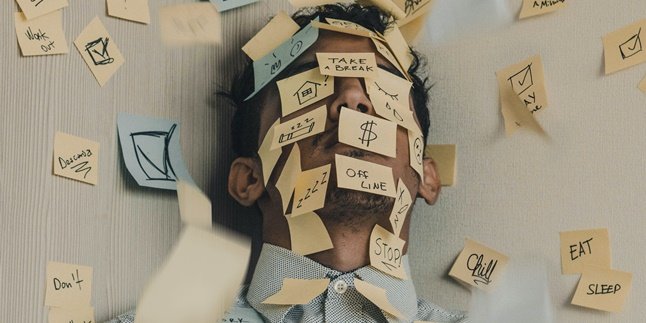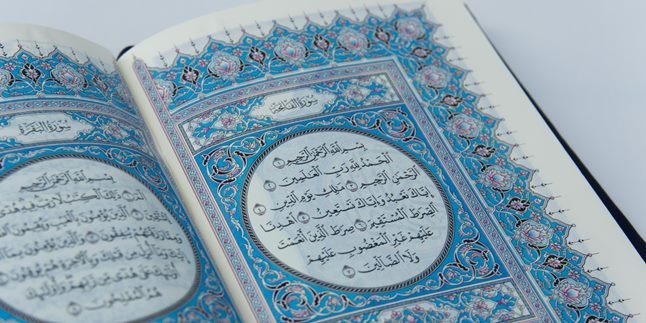Kapanlagi.com - WhatsApp is a messaging application that is widely used in Indonesia. However, that does not guarantee that its users really understand every available feature. For example, there are still people who do not know how to delete WhatsApp contacts.
However, deleting WhatsApp contacts is quite easy. You can do it directly through the WhatsApp application or through the contact list on your phone.
Now, for those of you who are still confused about how to delete WhatsApp contacts, just follow the explanation below. You can delete them in bulk, not just one by one.
1. How to Delete WhatsApp Contacts Through the Phone Menu

Illustration (Credit: Unsplash)
You can apply how to delete WhatsApp contacts through the phone menu easily. To be clearer, you can follow the steps below.
- Open the Contact menu.
- Find the contact to be deleted.
- Click the three-dot icon.
- Click Delete.
- The contact will be permanently deleted including WhatsApp.
2. How to Delete WhatsApp Contacts Through the Application

Illustration (Credit: Unsplash)
In addition to the above steps, there is still a way to delete WhatsApp contacts through an application that you can follow. The easy steps can be seen in the following explanation.
- Open the WhatsApp application.
- Search for the contact.
- Click the three-dot icon.
- Select View Contact.
- Click the three-dot icon. Select View in Address Book.
- Click the three-dot icon.
- Click the Delete option.
- The contact will be permanently deleted, including from WhatsApp.
- Those are some ways to delete WhatsApp contacts through the application practically according to user needs.
3. How to Delete WhatsApp Contacts in the List

Illustration (Credit: Unsplash)
Simply put, phone contacts and WhatsApp contacts have separate data. When the WhatsApp application reads phone contacts, it will make a copy of the data as its own contact. Well, you can use this method as a way to permanently delete WhatsApp contacts from the list.
- Open the contact feature on your phone.
- Select the name of the contact you want to delete.
- After that, please click the three-dot or option menu in the upper right corner.
- Next, select the Delete Contact menu to delete it permanently.
- Done, your contact has been permanently deleted from WhatsApp and the phone.
4. How to Delete WhatsApp Contacts in Large Numbers

Illustration (Credit: Unsplash)
In addition to deleting WhatsApp contacts one by one as above, you can also do mass deletion. If you are interested in trying, let's directly see the following steps.
- First, please open the phone contact application on your phone.
- Select the names of the contacts you want to delete by marking or holding them for a few seconds.
- After that, you can add other contacts that you want to delete.
- If you feel enough, select the Delete menu or trash icon, then click OK.
- After that, all the contacts you selected have been deleted, both from the contact list and WhatsApp.
5. How to Delete Blocked WhatsApp Contacts

Illustration (Credit: Unsplash)
Not only can you delete existing contacts, there is also a way to delete blocked WhatsApp contacts. You can apply this method by following the information below.
- Open the WhatsApp application and go to the Settings menu.
- Go to the Account menu, then go to Privacy.
- Next, go to the Blocked Contacts menu to see a list of blocked contacts.
- Write down the names of the contacts you want to remove.
- After writing them down, open the Contact application and search for the names you wrote down earlier.
- Once found, delete the contact.
If this has been done, you can check the Blocked Contacts list on WhatsApp again. When the number has been deleted, you will only see a series of numbers on the list.
6. How to Delete WhatsApp

Illustration (Credit: Unsplash)
1. How to Delete WhatsApp from the Application
In addition to deleting WhatsApp contacts, you may also want to know how to delete WhatsApp. Here are some easy steps you can take. You can delete it permanently or log out of your account.
- Open the WhatsApp application.
- Click on the Settings option.
- Select the Account submenu.
- Select Delete My Account.
- Enter the registered phone number.
- Select Delete My Account.
- The process of deleting the WhatsApp account is successful.
- As a note, the developer needs up to 90 days to delete the WhatsApp account.
- In accordance with the terms and conditions, any information stored by WhatsApp will be used for purposes such as issues and violations.
2. How to Logout of WhatsApp
- Please open the "Settings" menu on your smartphone.
- After that, you can search and open "Applications".
- Continue to search and select "WhatsApp".
- Once found, you can press the "Force Stop" button.
- After that, continue by pressing the "Storage" button.
- Then you can press the "Clear Data" button.
- Done, you have logged out of WhatsApp.
So, KLovers, those are some ways to delete WhatsApp contacts and delete your account when needed.
(kpl/ans)
Disclaimer: This translation from Bahasa Indonesia to English has been generated by Artificial Intelligence.