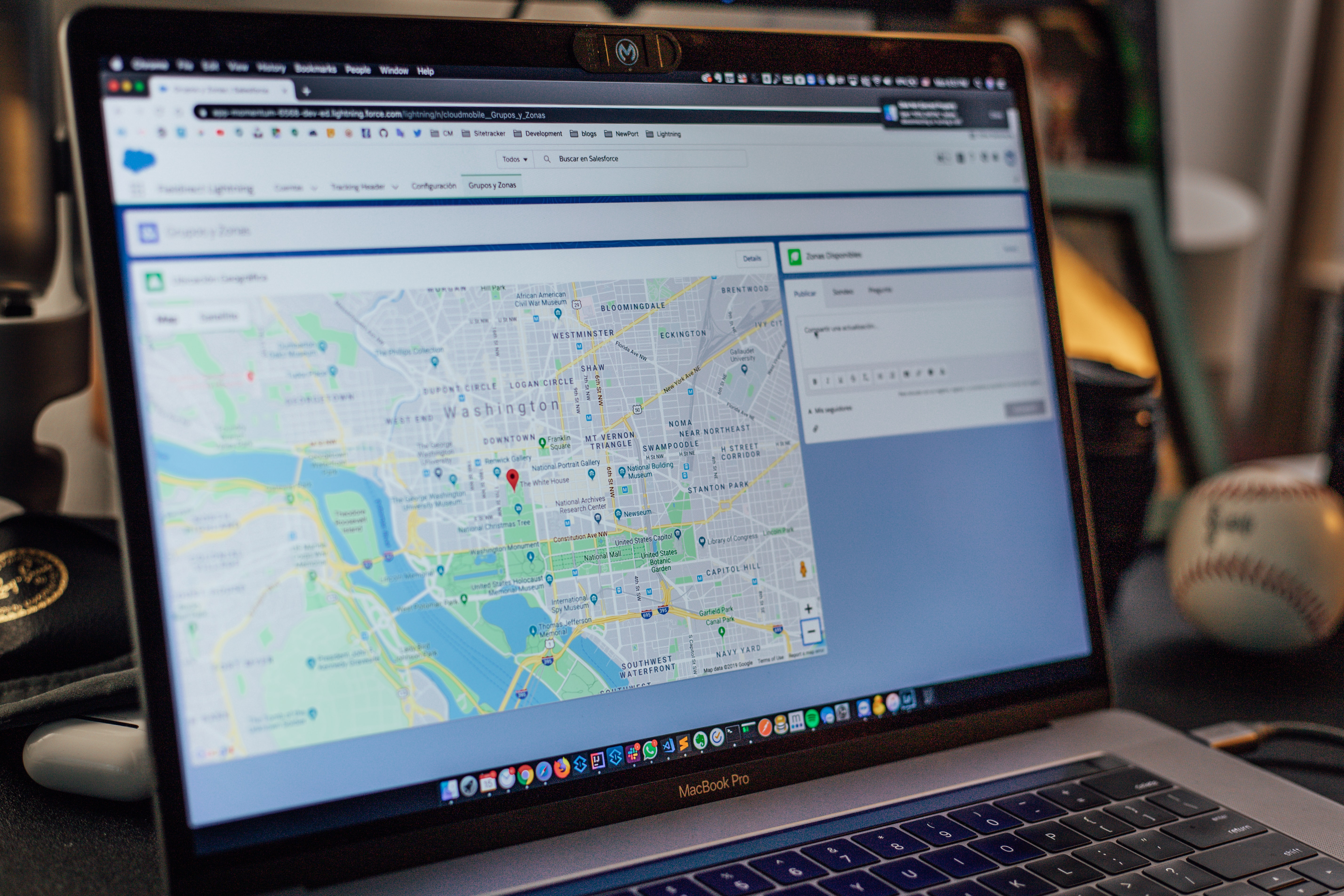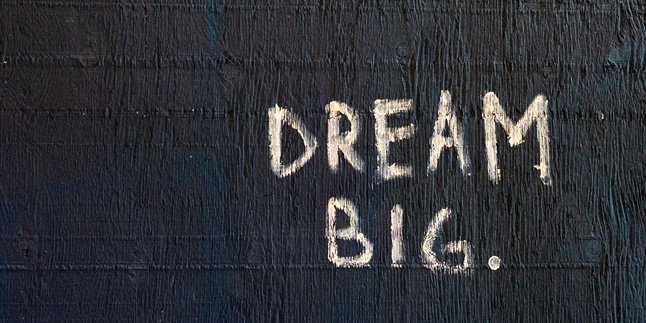Kapanlagi.com - Losing a cellphone is one annoying thing. Because there are many activities and important data on the cellphone. Therefore, if you are a user of Oppo products, how to track a lost Oppo cellphone should be known.
There are several ways to track a lost Oppo cellphone. You can choose according to your needs. You can use Google Find My Device, Google Maps, GPS, and so on. There is also a remote control feature that will make the tracking process easier.
Well, if you don't have knowledge about it, it doesn't hurt to listen to the following information. Contains explanations about several ways to track a lost Oppo cellphone in sufficient detail, this information might be a solution.
1. How to Track a Lost Oppo Phone
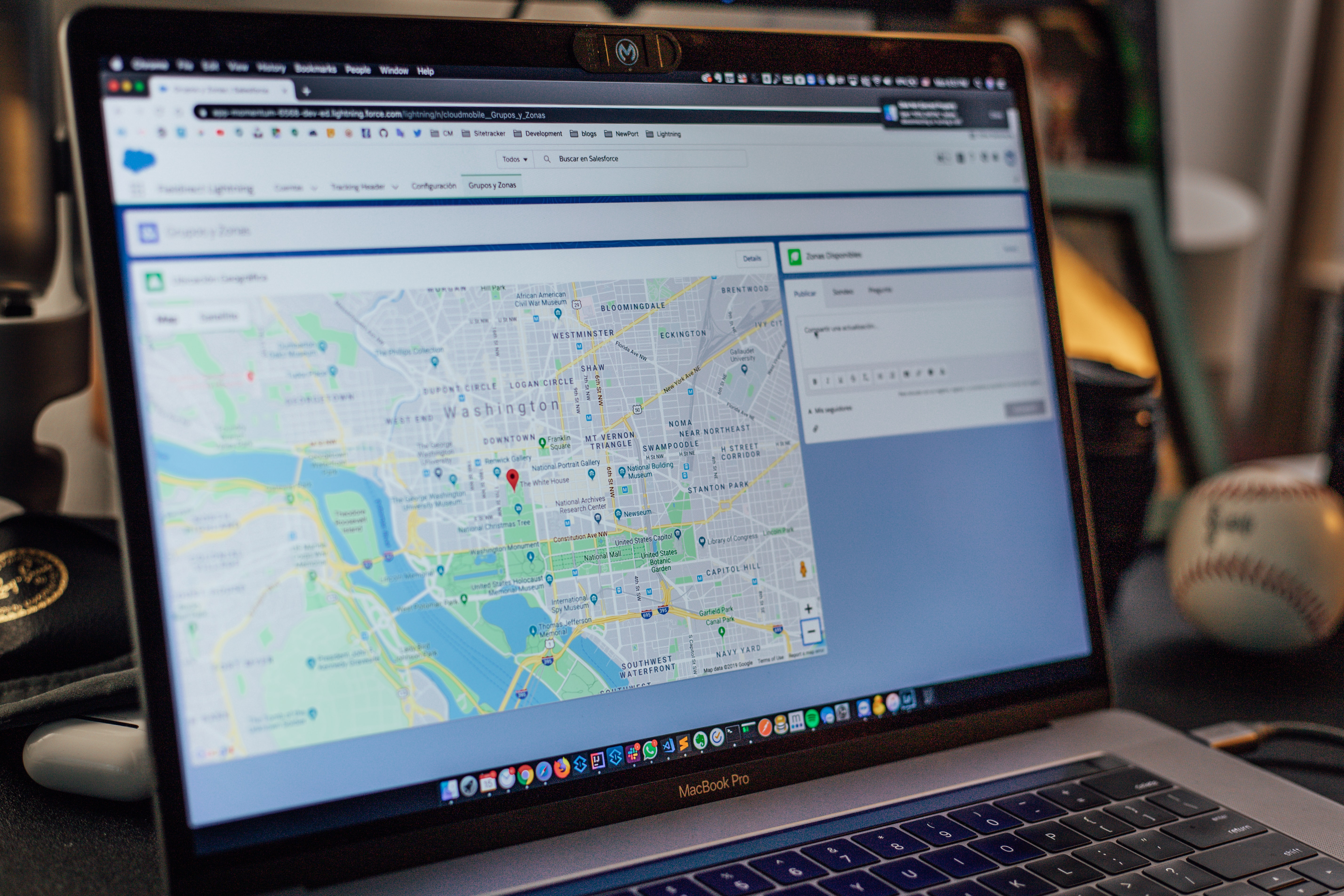
Illustration (Credit: Unsplash)
Losing a phone can be frustrating. Especially when you can't find it after searching in the nearby area. If that's the case, you can use Google Find My Device to track your lost Oppo phone.
By activating Google Find My Device, you can track and remotely control your lost phone. Here are the steps you can follow:
- First, open android.com/find and sign in with the same Google Account as your lost phone.
- You can view the location of your lost phone on the map.
- The displayed location is an estimate and may not be accurate.
- However, if your phone's location cannot be found, the last known location will be displayed.
- Determine the remote control actions needed.
- RING: make your device ring at full volume for 5 minutes, even if it's in Silent or Vibrate mode.
- LOCK and ERASE: lock your phone with your PIN, pattern, or password. If you haven't set up a Screen Lock, you can do it first.
- SECURE DEVICE: lock your phone with your PIN, pattern, or password. If you haven't set up a Screen Lock, you can do it first. To help someone return your phone, you can add a message or phone number to the lock screen.
- ERASE DEVICE: permanently erase all data on your phone, but it won't erase data on the SD Card. After deleting, Find My Device will not function on the phone.
2. Requirements to Track a Lost Oppo Phone

Illustration (Credit: Unsplash)
To apply the steps to track a lost Oppo phone as mentioned above, there are several requirements that you need to fulfill. This should be prepared before the loss occurs. It can be said that this method is a form of anticipation.
- The lost phone must remain activated.
- The Google account you will use must be the same account as the one on the phone.
- Must be connected to Cellular Data and Wi-Fi.
- Contact numbers must be linked to the Google Account to make calls.
- Location/GPS must be activated.
- Google Find My Device must be activated.
3. How to Track a Lost Oppo Phone with Google and GPS

Illustration (Credit: Unsplash)
In addition to the ways to track a lost Oppo phone that have been explained, you can try other solutions that are also quite easy. You can do this through Google Maps, Gmail, and GPS. Now, let's directly see the explanation below.
3. Google Maps
Google Maps is usually used to search for the address of a location to be visited. However, it turns out that the function of Google Maps is not only as a navigation tool. You can also use it as one of the ways to track a lost Oppo phone.
- Please open the Google Maps application
- Next, select the Google Maps Settings menu, then click Share Location and Start in the upper left corner.
- Determine the tracking time. You can choose for 1 hour or until it is disabled so that you can continue to track it.
- Then click "Select People" and enter the email address and phone number that you want to track.
- After that, click Share and press Enable.
- The location of the lost phone will be tracked for 24 hours.
4. Gmail
Not only through Google Maps, you can also track a lost Oppo phone through Gmail. If you don't know the steps, please follow the explanation below.
- First, please sign in to Gmail.
- Enter the email address associated with the lost phone.
- Also enter the password.
- On the web version of Gmail, please select the nine-dot icon in the top right corner.
- Select Google Account and choose the Start option in the "Find Your Phone" menu.
- Click the "Lost Phone" option.
- Then re-enter the password and email of the lost phone.
- Click the find option and select the type of phone to track.
- After that, the location of the lost phone will appear on Google Maps.
5. GPS
As you know, GPS is a satellite navigation system that allows users to find locations. Well, you can also use it as one of the ways to track a lost Oppo phone, as follows.
- First, open a browser and access the website www.SAT-GPS-Tracker.com.
- Go to the Track a Phone Number Here menu.
- Next, enter the country information according to the location when the phone was lost.
- Also enter the phone number code that corresponds to that country, such as +62 for Indonesia.
- Enter the phone number in the Phone Number column without using the number 0 because the code +62 is already used.
- Finally, click Search.
KLovers, those are some easy ways to track a lost Oppo phone. There are several options you can choose according to your needs.
(kpl/gen/ans)
Disclaimer: This translation from Bahasa Indonesia to English has been generated by Artificial Intelligence.