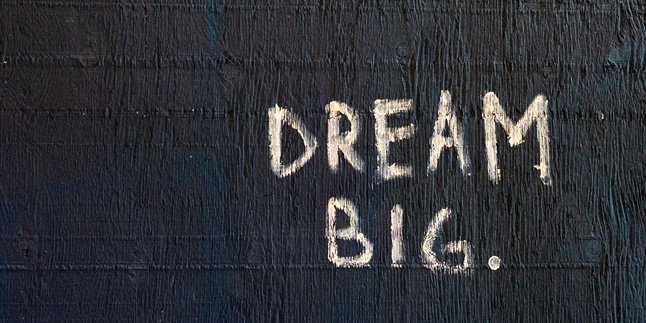Kapanlagi.com - Facebook or fb is one of the most popular social media. Not only for posting status or pictures, facebook is also used for communication. Many people exchange news through the chat message feature on fb. Moreover, this chat message on fb has various features that make it easier. One of them is how to delete messages on fb that can be used if users send wrong or typo messages.
Yes, you can be more calm when sending messages on fb. Because if you make a mistake unconsciously, you can immediately retract the message by deleting it. Unfortunately, until now, many people still do not know how to delete messages on fb.
In fact, just like when sending, deleting messages on fb can actually be easily done. Summarized from various sources, here is a review regarding how to delete messages on fb.
1. How to Delete Messages on FB One by One

(credit: unsplash)
Deleting messages can be done easily and quickly. Conventionally, people delete messages on fb one by one. To do this, simply follow the steps below.
- Open a browser on your pc, then access the website www.facebook.com. Then, log in to your account using your registered email and password.
- Once logged in, pay attention to the top right corner of the main page of your facebook account. Click on the conversation bubble icon with a lightning bolt image.
- Find the message you want to delete, then click to open the message.
- Click on the downward arrow icon to display various menus or advanced options.
- After clicking, the option "Delete Conversation" will appear. Click on that option and the conversation message with that account will be automatically deleted and removed from your fb account's inbox.
2. How to Delete Messages on FB All at Once
In addition to doing it one by one, you can also delete messages on FB all at once. This method is suitable for those of you who want to delete digital conversation traces with others by closing your account. Just follow the explanation below.
- Open your browser on your PC, then access the website www.facebook.com. Then, log in to your account using the registered email and password.
- Next, pay attention to the top right corner of your Facebook account's main page. Click on the conversation bubble icon with the lightning bolt image.
- Then, right-click on the message you want to delete.
- Options "Delete for You" or "Delete for Everyone" will appear.
- Click on the option "Delete for Everyone".
- Done, all chat messages on your account will be automatically deleted and removed from your FB account's inbox.
3. How to Delete Messages on FB All at Once via Chrome

(credit: unsplash)
How to delete messages on Facebook all at once can also be done through Google Chrome. The method is equally easy and practical. For more details, you can follow the steps below.
- Open Google Chrome browser on your PC. However, before that, make sure your Facebook account is logged in using Google Chrome.
- After that, click the three-dot icon in the top right corner of the Google Chrome interface.
- Click 'More Tools', then select 'Extensions'.
- Click the three-line icon in the top left corner.
- Then click 'Open Chrome Web Store'.
- Next, in the search column, type 'Delete All Messages' and press enter.
- Select the top result in the search results, then click 'Add to Chrome'.
- The new extension will be installed in Chrome. You can use it directly to delete messages on Facebook all at once.
4. How to Overcome Spam Messages on Facebook

(credit: unsplash)
The number of spam messages that come in can be one reason why someone wants to try deleting messages on their Facebook. Because, most spam contains messages or offers that are very irrelevant, so it is very disturbing. In addition, the spam that enters the Facebook message box is indeed worth watching out for. Because, it is not uncommon for a spam to contain trap links that can endanger the security of your account.
So, what should you do if you receive a lot of spam in your Facebook inbox? In addition to deleting messages on Facebook, it turns out there are several things you can do to overcome this spam. Here are some of them.
1. For security reasons, immediately change your password.
2. Do not hesitate to block or delete contacts who often send spam.
3. Check your login history to be alert to any hacking activities.
4. Conduct a review of your account's liked posts or pages.
5. Also check your activity log, delete any suspicious activity logs.
6. Delete photos, posts, pages, groups, or events that claim to be from your account, even though you didn't create them.
7. Check installed apps and games and delete those that you don't want.
8. If the above steps have been taken, report to Facebook.
Those are some explanations related to how to delete messages on Facebook that can actually be done easily and quickly. Hopefully useful and good luck trying!
(kpl/gen/psp)
Disclaimer: This translation from Bahasa Indonesia to English has been generated by Artificial Intelligence.