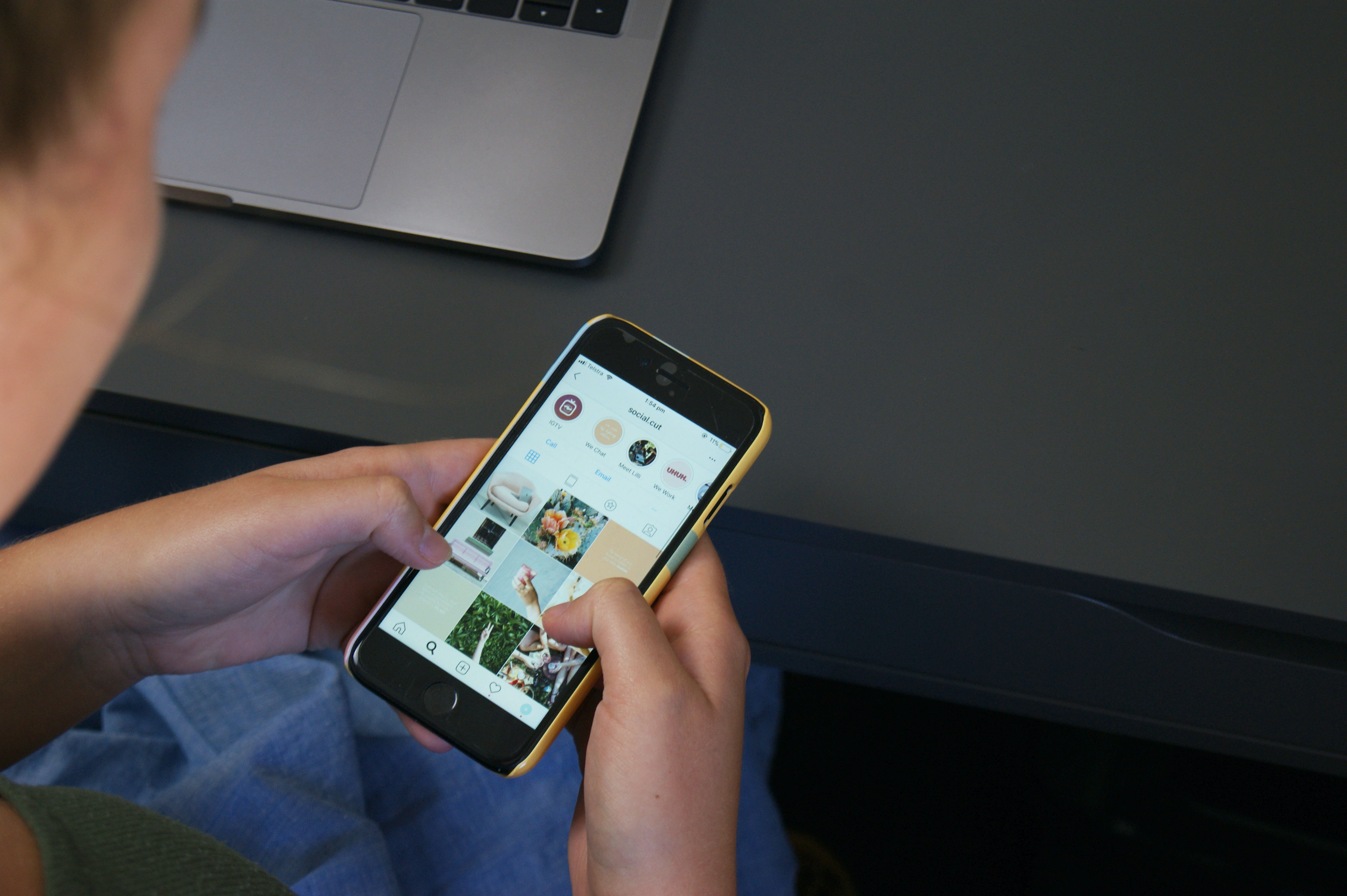Kapanlagi.com - Instagram Stories seems to be a favorite feature of its users. You can share photos or 15-second videos that will disappear within 24 hours. Unfortunately, there are some situations that make some users have to find ways to hide Instagram stories.
Sometimes, there are followers who always give negative comments with a mocking tone on every content created. However, you feel that it is only normal content and does not violate anything. Well, in that situation, hiding Instagram stories can be a solution.
By applying the way to hide Instagram stories and limiting comments, you will be free from unpleasant situations. You will also be freer to express yourself to share daily content.
1. How to Hide Instagram Stories Through Settings

Illustration (Credit: Unsplash)
The first way to hide your Instagram story can easily be done through the steps below.
- Open Instagram and click on the profile on the bottom right.
- Next, click on the menu, which is indicated by three horizontal lines in the top right corner.
- Click on Settings, then select Privacy.
- Click on Story and select the number of people to Hide Story.
- Choose followers to hide.
- Click Done or Back and the Instagram story is successfully hidden.
2. How to Hide Instagram Story through Profile

Illustration (Credit: Unsplash)
In addition to settings, hiding Instagram stories can also be done through the target account profile. To make it clearer, you can follow the steps below.
- Open Instagram and find the Instagram account profile you want to hide from the Story.
- Click on the three dots icon, then select Hide Your Story.
- Click Hide to confirm.
- Instagram story successfully hidden.
- If you don't want to be seen by non-followers, you can switch to Private mode.
3. How to Hide Instagram Story by Creating Close Friends

Illustration (Credit: Unsplash)
Instagram has a Close Friend feature or List of Close Friends. Rather than finding ways to hide Instagram stories, you can choose who can see the story through this feature.
- Please open the Instagram application and go to Settings.
- You can choose the 'Privacy' option, and click on the 'Story' menu.
- Next, click on the 'Close Friends' section at the bottom.
- Select the IG account you want to include in the list of close friends.
- After that, create an Instagram story as usual.
- When sending a story, you must select the green close friend list icon.
4. How to Hide Instagram Story from Non-Followers

Illustration (Credit: Unsplash)
There is a way to hide Instagram stories from non-followers that you can also apply, KLovers! The steps to take are quite easy, as shown below.
- Open the Instagram application and log in to your account.
- Next, go to the 'Profile' page.
- Click on the three lines icon in the top right corner of the page and go to the 'Settings' menu.
- Next, please click on the 'Privacy' option, then click on the 'Account Privacy' option.
- Activate the 'Account Privacy' option and you're done.
5. How to Limit Instagram Story Comments
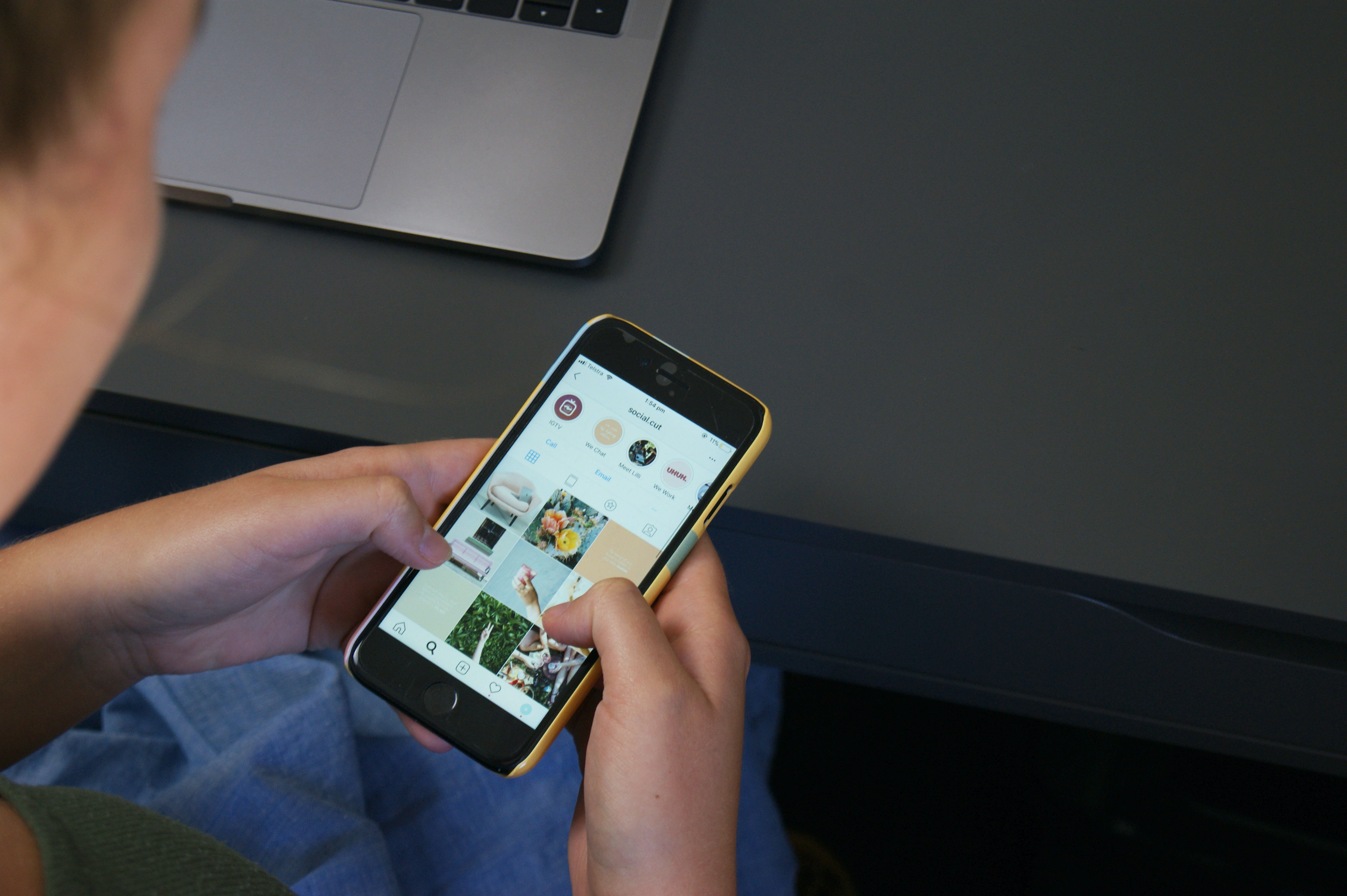
Illustration (Credit: Unsplash)
Not only can you hide your Instagram story, but you can also limit comments from people who you find annoying, KLovers!
- First, open the Instagram app and go to the user's profile by clicking on their profile picture.
- Click the three-line icon in the top right corner and go to the "Settings" menu.
- Then click on the "Privacy" menu, select the "Limits" option, and click "Continue" at the bottom.
- After that, you can activate the limit so that people who don't follow or are new followers can't comment or send DMs.
- You can also specify how long the limit will be in effect. Then click "Activate".
6. How to Limit Comments
In addition to the steps above, you can also limit comments on Instagram stories through the following method.
- Go to the Instagram profile "Settings"
- Click on "Privacy", then select "Comments"
- Then in the "Allow Comments From" menu, specify whether the people who can comment are: Everyone, People You Follow, or Followers.
- You can also block specific people by clicking on "Block Comments From" and selecting the account you want to block comments from.
6. Benefits of Hiding Instagram Stories

Illustration (Credit: Unsplash)
1. Instagram Story Can Only Be Seen by Certain People
Hiding Instagram stories means limiting the people who can see the content you share. This can protect you from strangers. Not everyone who follows an Instagram account is known in the real world.
2. Giving Limits to Followers to Comment
In addition to hiding content, you can also limit comments on Instagram stories. Even if you have been careful and written something reasonable, there are often people who still respond with negative comments. Limiting comments can also protect you from harassment or hate speech.
3. Protecting Privacy
Privacy is the main thing that makes many people realize how important it is to limit the people who can see their Instagram stories. Even people you know may not necessarily deserve to see your content every day. Especially if you know that person will spread it with a negative tone.
KLovers, those are some ways to hide Instagram stories and limit comments to protect your privacy.
(kpl/gen/ans)
Disclaimer: This translation from Bahasa Indonesia to English has been generated by Artificial Intelligence.