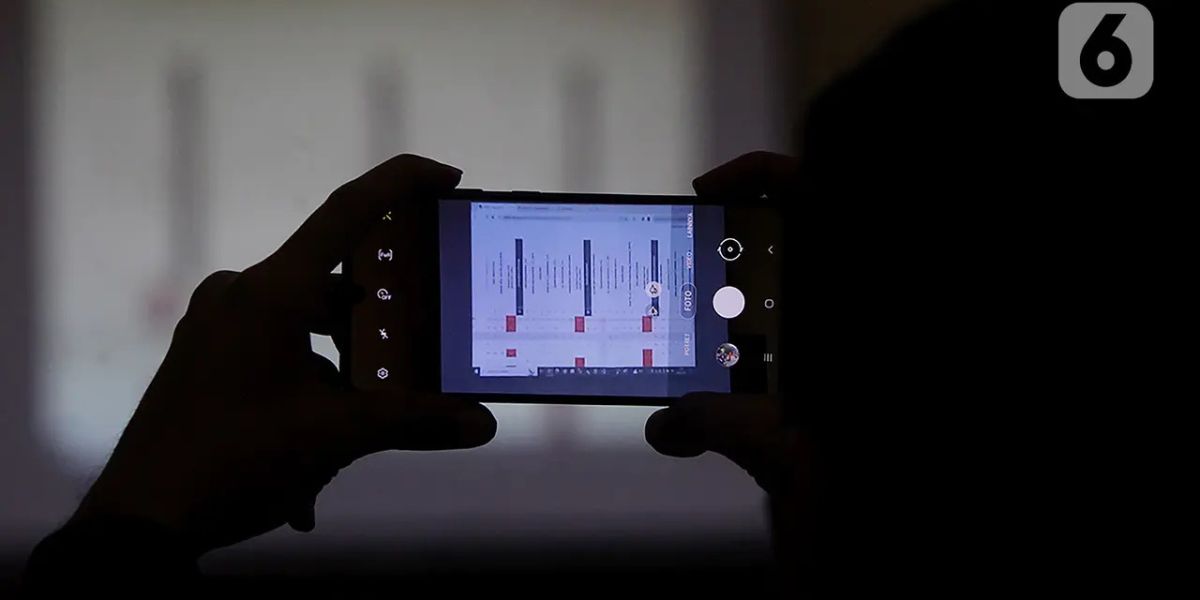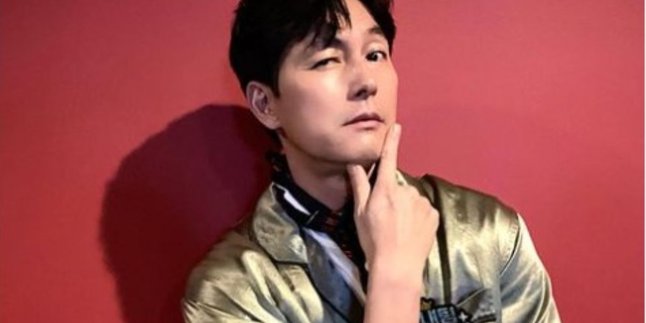Kapanlagi.com - The 2024 Elections and Regional Elections will be a historic moment with the introduction of advanced innovations in the process of recapitulating vote results through the Recapitulation Information System (Sirekap). This application is designed to accelerate and simplify the vote recapitulation at each Voting Place (TPS) with high transparency, in line with the principles of accountable elections.
The latest version of Sirekap features cutting-edge tools, including the "arithmetic guard," which has exceptional capabilities in detecting and correcting data input errors. According to Fahmi Zikrillah, Head of the Data and Information Division of the KPU DKI Jakarta, this application has undergone a series of rigorous evaluations and trials to ensure its reliability ahead of the 2024 Regional Elections.
For election officials, understanding how to install, activate, and use Sirekap is key to ensuring the smooth process of the Regional Elections. Check out the complete guide on how to use this application, summarized by Kapanlagi.com from various sources, Monday (25/11).
1. What is Sirekap and Its Important Role in the 2024 Regional Elections
Sirekap, or the Recapitulation Information System, is an advanced innovation from the General Election Commission (KPU) that utilizes information technology to process vote counting results electronically, quickly, and accurately.
This application is specifically designed to ensure that data from Polling Places (TPS) can be sent to the center efficiently, allowing the recapitulation results to be monitored in real-time by all parties.
With the presence of Sirekap in the 2024 Regional Elections, it is expected to enhance public trust in the electoral process while also facilitating the tasks of field officers such as KPPS, PPS, and PPK, making the democratic process more transparent and credible.
2. How to Install the New Version of the Sirekap Application
Installing the latest Sirekap application for the 2024 Regional Elections is now very easy! Just open the Google Play Store on your Android device and search for "SIREKAP 2024."
Make sure to select the official application from the General Election Commission, then click "Install" and let the process run until it is complete. Once installed, you are ready to use this application for vote recapitulation.
Don't forget to ensure that your device has enough storage space so that the installation process runs smoothly without any issues.
3. Account Activation and First Login in Sirekap
The Sirekap account, specifically designed for election officers registered in the KPU system, is now ready to be activated easily! First, KPPS members will receive a verification message via WhatsApp containing an activation link.
Simply click the link to activate your account! After that, be prepared to receive your username and password for your first login.
Don't forget, to maintain security, immediately change your password and enable screen lock features such as fingerprint or PIN to keep your account protected.
4. New Feature: Arithmetic Guard for Data Validation
The latest version of Sirekap now comes with an advanced innovation called "arithmetic guard," which automatically monitors the consistency of numbers between manual input and the results of photo form C. Once a discrepancy is detected, the system will provide a warning signal with prominently displayed red numbers.
KPPS officers are required to promptly correct the data until all numbers transform to green or yellow, indicating that the data has been perfectly validated.
With this feature, errors in data entry can be minimized, while also ensuring more reliable election result accuracy.
5. How to Take and Upload Form C Photos
Taking and uploading photos of Form C is a crucial step in the recap process that should not be taken lightly.
Start by opening the Sirekap application and use the camera to capture an image of Form C directly from the main page.
Ensure that all four markers on the form are clearly visible with adequate lighting.
If the application has difficulty reading the form, you can still manually crop the image and select the correct page.
Remember, clear and neat photo results are essential to minimize the chances of errors when digitizing data.
6. Verification and Correction of Data on Sirekap
After Form C is uploaded, this advanced application will delight your eyes by displaying the vote counting data in an easily understandable digital format. To ensure accuracy, the first step is to check the consistency of the numbers between the photo of Form C and the data displayed by the application.
If you find a striking red number, don’t panic! Immediately make a manual correction by referring to the actual number on Form C. Once all data has been carefully verified, save the results and make sure that the red numbers no longer adorn your screen.
Equally important, perform cross-page verification to ensure data consistency across all Form C. With these steps, you play an active role in maintaining the integrity of the vote counting.
7. KPU's Optimism Regarding Sirekap's Readiness
The Head of the Data and Information Division of the DKI Jakarta KPU, Fahmi Zikrillah, expressed overwhelming optimism regarding the Sirekap application, which has now undergone a series of improvements and evaluations to ensure its reliability.
"We believe that Sirekap is far more prepared compared to previous elections," he asserted, as reported by ANTARA. Not only that, the KPU has also conducted technical guidance for election officers to ensure they are proficient in using this application.
With a spirit of transparency and professionalism, Sirekap is expected to build public trust in the upcoming regional election process.
8. Questions About the New Version of Sirekap: What is the Sirekap application?
Sirekap is an advanced innovation in the world of elections, a technology-based application specifically designed to facilitate the electronic recapitulation of vote counting results at the Polling Places (TPS).
With Sirekap, the vote counting process becomes more efficient and transparent, providing the speed and accuracy needed in every election.
9. How to download the Sirekap application?
The Sirekap application is now ready to make things easier for you! Just open the Google Play Store and type "SIREKAP 2024" to download it.
10. What are the main advantages of the latest version of Sirekap?
An innovative feature called "arithmetic guard" is the star of this system, ensuring that every vote count remains accurate and reliable.
11. Who can use the Sirekap application?
Only election officers registered in the KPU system, such as KPPS, PPS, and PPK, are entitled to access this application.
12. Has Sirekap been tested?
Of course! Sirekap has undergone a series of tests and in-depth technical guidance sessions to ensure its reliability, so it is ready to deliver its best performance.
(kpl/rmt)
Disclaimer: This translation from Bahasa Indonesia to English has been generated by Artificial Intelligence.