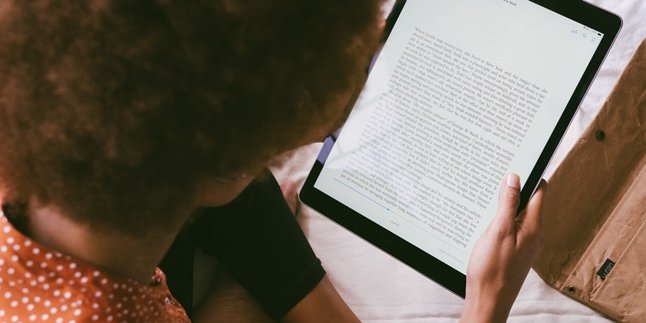Kapanlagi.com - In this modern era, every bank has provided various mobile services. With this service, customers no longer need to go to branch offices or ATMs to perform transactions such as checking balances, transfers, bill payments, and so on. Various transactions can now be accessed only through mobile phones. So, how to check BNI balance via mobile phone?
Checking the account balance is important to do from time to time. By doing so, we can be more cautious about suspicious transactions. Now, checking the balance can be done easier and faster since there are various banking services that can be accessed via mobile phones. Therefore, it is important to know how to check BNI balance via mobile phone specifically for its users.
Summarized from various sources, here is a review of how to check BNI balance via mobile phone that can be done easily and practically.
1. How to Check BNI Balance via SMS Banking

(credit: unsplash)
There are several ways to check BNI balance via mobile phone, one of which is by using SMS banking service. The method is very easy, you can do it in just a few minutes. For more details, here's how to check BNI balance via SMS banking.
- Save the number 3346 to make the process easier.
- After that, open the SMS feature on your phone, then type SAL
- Send the SMS to the number 3346. Done, you just need to wait for a reply to get information about the balance in your account.
2. How to Register for SMS Banking
To be able to check BNI balance via mobile phone as mentioned above, you first need to register your number for SMS Banking service. No need to worry, because the process is very easy. You can also do it directly through the nearest ATM machine without having to go to the branch bank office. Here are the steps to register for SMS banking.
- Visit the nearest ATM machine, then insert your ATM card and PIN number.
- Once done, select the e-channel registration menu.
- Next, choose BNI SMS Banking.
- Then a notification will appear, to continue, select Agree.
- A confirmation notification will appear, to continue, select Agree.
- Next, enter your active and usual mobile phone number. Press OK when done.
- Then, enter your mobile phone number again, press OK.
- Next, please create a PIN number, press OK.
- Then repeat it once again, press OK.
- A notification for final confirmation will appear, press Agree.
- Enter the OTP code to complete the activation process.
- Done, a receipt will appear as a sign that SMS Banking registration is successful. With that, you can now check BNI balance via mobile phone.
3. How to Check BNI Balance via Mobile Banking

(credit: unsplash)
In addition to SMS, BNI customers can also try checking their balance via mobile banking. To do this, you must have the BNI Mobile Banking application.
If you already have it, you can directly log in using your ID and MPIN. After successfully logging in, you can immediately see the balance amount displayed on the main page of the application. But if not, you can follow these steps.
- Download and install the BNI Mobile Banking application.
- After the application is installed, register.
- Read every term and condition.
- Next, enter various required data in the available columns.
- Enter the registration code.
- After the notification appears, choose Activation.
- Then choose Sign In or Login with User ID and debit card or ATM number. If done, click Send.
- Enter the OTP code sent via SMS.
- After that, enter the MPIN, then create a password and click Save.
- Done, next you can directly try checking your BNI balance via mobile phone as mentioned above.
4. How to Check BNI Balance via Mobile Phone through Internet Banking

(credit: unsplash)
Next, you can also try checking your BNI balance via mobile phone by accessing internet banking. Compared to the previous methods, this method can be considered more practical because you don't need to download any applications or register. Just access the official website provided by BNI. For more details, you can follow the following steps.
- Open the browser on your mobile phone, then access the website ibank.bni.co.id
- After that, login using your user ID and password.
- Then, select the account menu.
- Select the balance information menu.
- Choose the account type, either Savings or Giro account. Then, click continue.
- Automatically, the balance information will be displayed directly on the screen.
Those are some reviews on how to check your BNI balance via mobile phone. Hopefully, it is useful and good luck!
(kpl/gen/psp)
Disclaimer: This translation from Bahasa Indonesia to English has been generated by Artificial Intelligence.