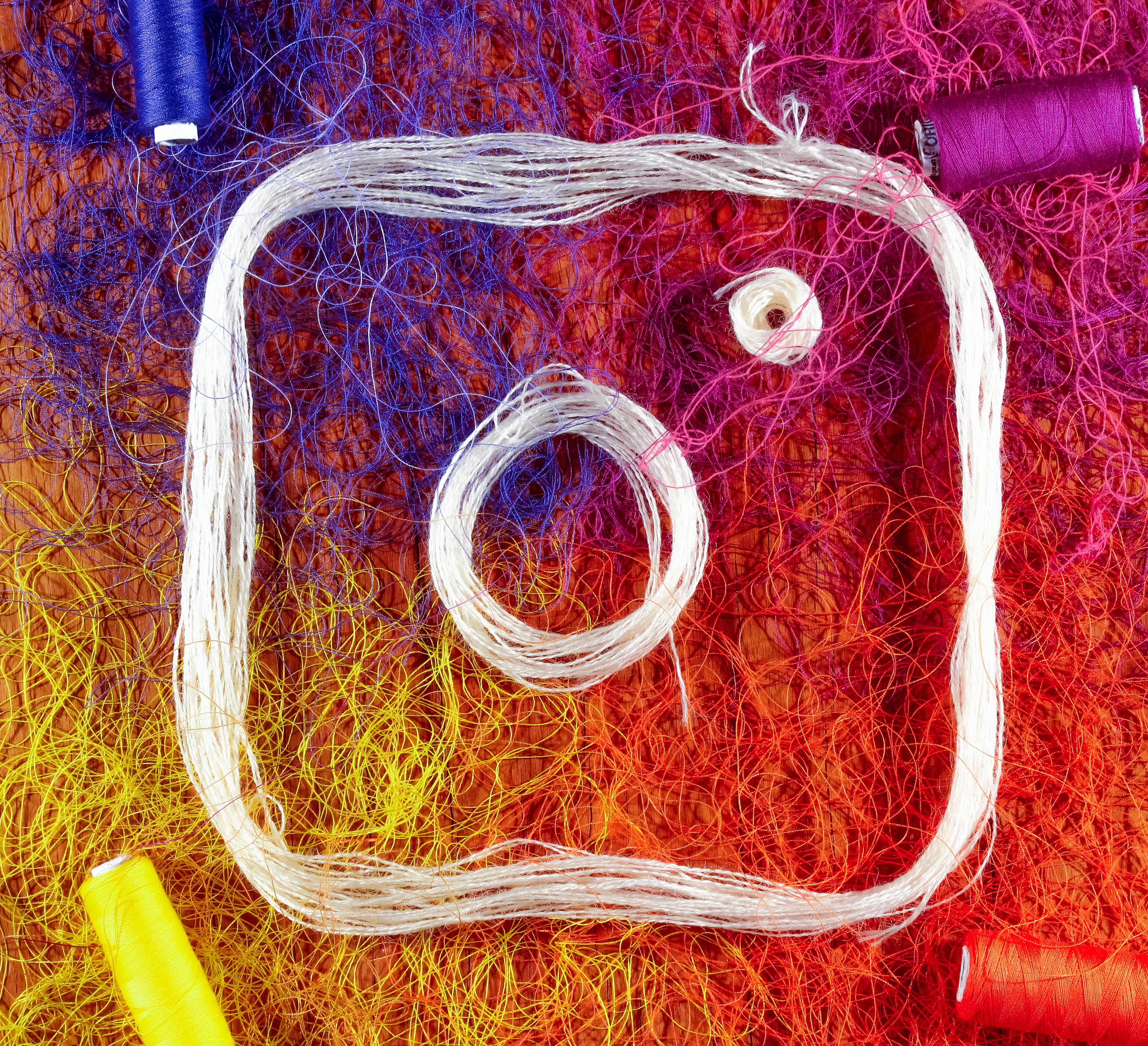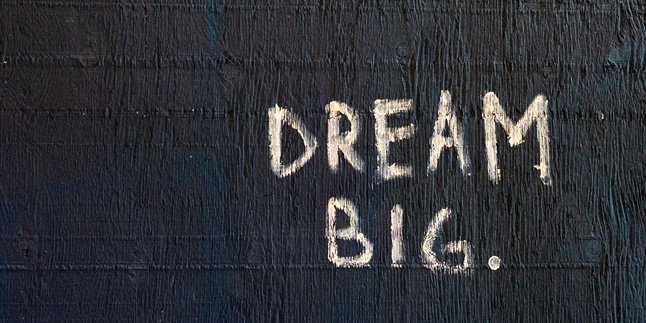Kapanlagi.com - Before going into the explanation of how to create Instagram effects, it would be better for you to understand this feature first. Especially for those of you who are new to it. Instagram effects are features that can make your photos or videos look more beautiful.
This is also commonly referred to as a filter. You can create Instagram effects by utilizing augmented reality (AR) technology that makes the filter appear so real. The variety of filter creations is also increasing. Starting from makeup filters, face shapes, to specific characters.
Not only as users, you can also take part as a filter creator. Well, if you are interested in trying it, just follow the explanation about the steps or how to create Instagram effects below.
1. How to Create Instagram Effects

Illustration (Credit: Unsplash)
For those who are trying for the first time, creating Instagram effects may seem complicated. However, for those who are already familiar with AR application features, the process may be easier. To start trying it, just follow the explanation of the steps to create Instagram effects using Spark AR Studio application below.
1. First, you need to download Spark AR Studio on your PC or laptop.
2. You can create Instagram effects with the available templates or start from scratch.
3. Next, you need to add Face Tracker to detect the position and orientation of the face. To do this, please follow these steps:
- Click "Add Object".
- Choose "Face Tracker".
- After that, choose "Insert", then there will be an axis that moves along with the face.
- To add face mesh or 3D models, you can right-click on "Face Tracker", choose "Add", then choose "Face Mesh".
4. Material Effect Instagram
- To create a new material, please click the "+" logo on the panel located on the right side.
- After that, you can change the name, modify the color, brightness, opacity, and add images.
5. Test Instagram Filters
- Before sharing it with the public, you can test if the effect works well or not by using it on Instagram, Facebook, or the Spark AR Player app.
6. If the Instagram Effect is finished, please click "Upload" on the bottom left corner.
- The effect you created cannot be immediately accessed by the public, but it has to go through Instagram's review process.
- After the review is completed, you can use and share the effect.
2. Benefits of Instagram Effects

Illustration (Credit: Unsplash)
Besides for fun and creating great content, Instagram effects have specific benefits, KLovers! Knowing how to create Instagram effects will not be in vain if you can use them wisely. Here are some Instagram effects that you might be able to get.
- Can get Instagram filters according to your preferences. If you can't find an interesting effect, you can create it yourself.
- Increasing popularity: Creators will gain many new followers if the Instagram effects they create are widely used, liked, and go viral.
- Product promotion: If you have a product, you might be able to follow some big brands that use this Instagram effect for promotion by adding logos or other product descriptions to the filter.
- Campaign: You can convey positive messages to the public through Instagram effects. Greenpeace is one of the organizations that use Instagram filters for environmental campaigns, such as the "Stop Deforestation" filter.
3. How to Use Instagram Effects in Stories and Reels
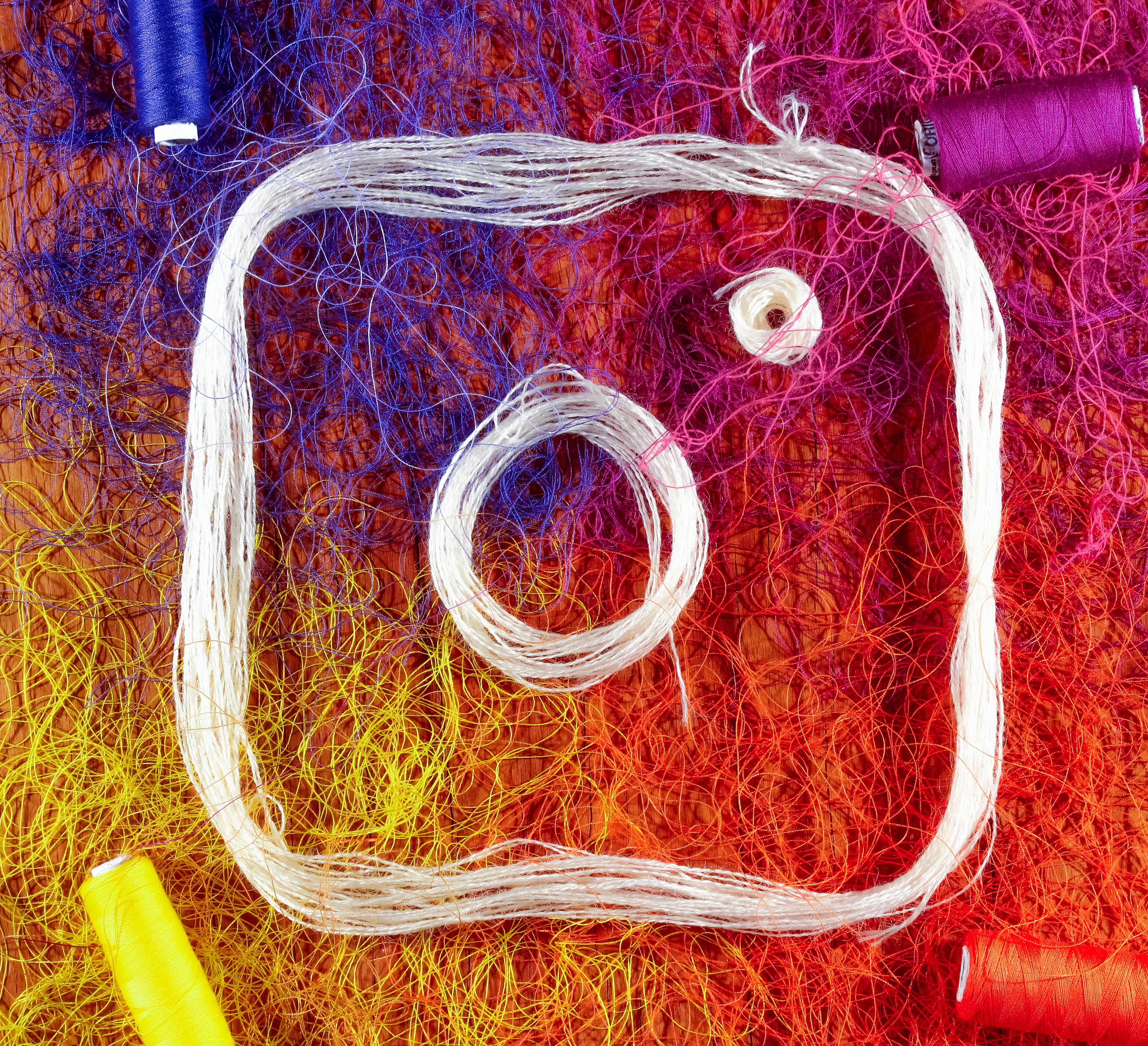
Illustration (Credit: Unsplash)
If you are not interested in applying the steps to create Instagram effects as explained above, you can simply use the available effects in stories and reels. You can create various creative and interesting content using the available effects. Here's how to use these filters:
1. Stories
- Open the Instagram app and log in to your account.
- Next, access the IG story feature by swiping the screen to the right.
- Choose an effect by swiping the filter to the right until you find the filter search icon and click on it.
- You will then see the effect gallery to search for filters.
- Enter the name of the filter you want to use in the search field or scroll down to find the desired effect.
- Select the filter and create content in the form of a photo or video.
2. Reels
- Similar to before, open the Instagram app first.
- Swipe the screen to the right.
- Then, select the Reels feature by swiping the screen to the right or left.
- Add a filter to your Reels video by clicking the star-shaped button at the bottom center.
- Simply create interesting video content to share through Reels.
So, those are some ways to create Instagram effects and how to use them to generate interesting content.
(kpl/gen/ans)
Disclaimer: This translation from Bahasa Indonesia to English has been generated by Artificial Intelligence.