9 Recommendations for Healthy and Simple Lunch Menus, Suitable for Children and Those on a Diet
What are the healthy and simple lunch menus that are suitable for children or those on a diet? Let's check it out KLovers.

Kapanlagi.com - Reboot has become a quite familiar term in the world of technology. So, for you HP and laptop users, you need to know what reboot means and its functions.
For some digital device users, they may have heard the term reboot. The meaning of reboot has several functions that will make the system on your device restart without deleting any existing data.
This is one of the benefits of reboot that you need to know. Because there are still various reboot functions that are actually similar to restart.
However, to understand the complete explanation of the meaning of reboot, you need to read the following explanation. Let's directly check out the guide to the meaning of reboot that has been summarized by kapanlagi.com from various sources.

(credit: unsplash.com)
In the world of technology, there are various popular terms that are often used. If you are a user of digital devices such as smartphones and computers, you certainly need to know what popular terms are in the world of technology. One of them is the meaning of reboot which is often used in smartphones, computers, or laptops. But do you know what reboot means?
The meaning of reboot comes from the English language which means to restart, in other words, the meaning of reboot can also be interpreted as restarting. The use of the word reboot in the world of technology means the process of restarting the system on a smartphone or PC.
In other words, the meaning of reboot is actually similar to restart. You may be more familiar with the word restart than reboot which sounds quite unfamiliar. However, the word reboot is also often used, it's just another term for restart.
According to liputan6.com, Merriam Webster states that the meaning of reboot is to turn off, start, restart a computer system or program due to a disturbance. Because when you as a user of a device do a reboot, there are several benefits that can be obtained. That's why when you encounter a problem or issue with a device, reboot can be a solution to overcome it.
That's the meaning of reboot in the world of technology that needs to be known. So it won't make you confused anymore to understand what reboot really means. Easy, right?
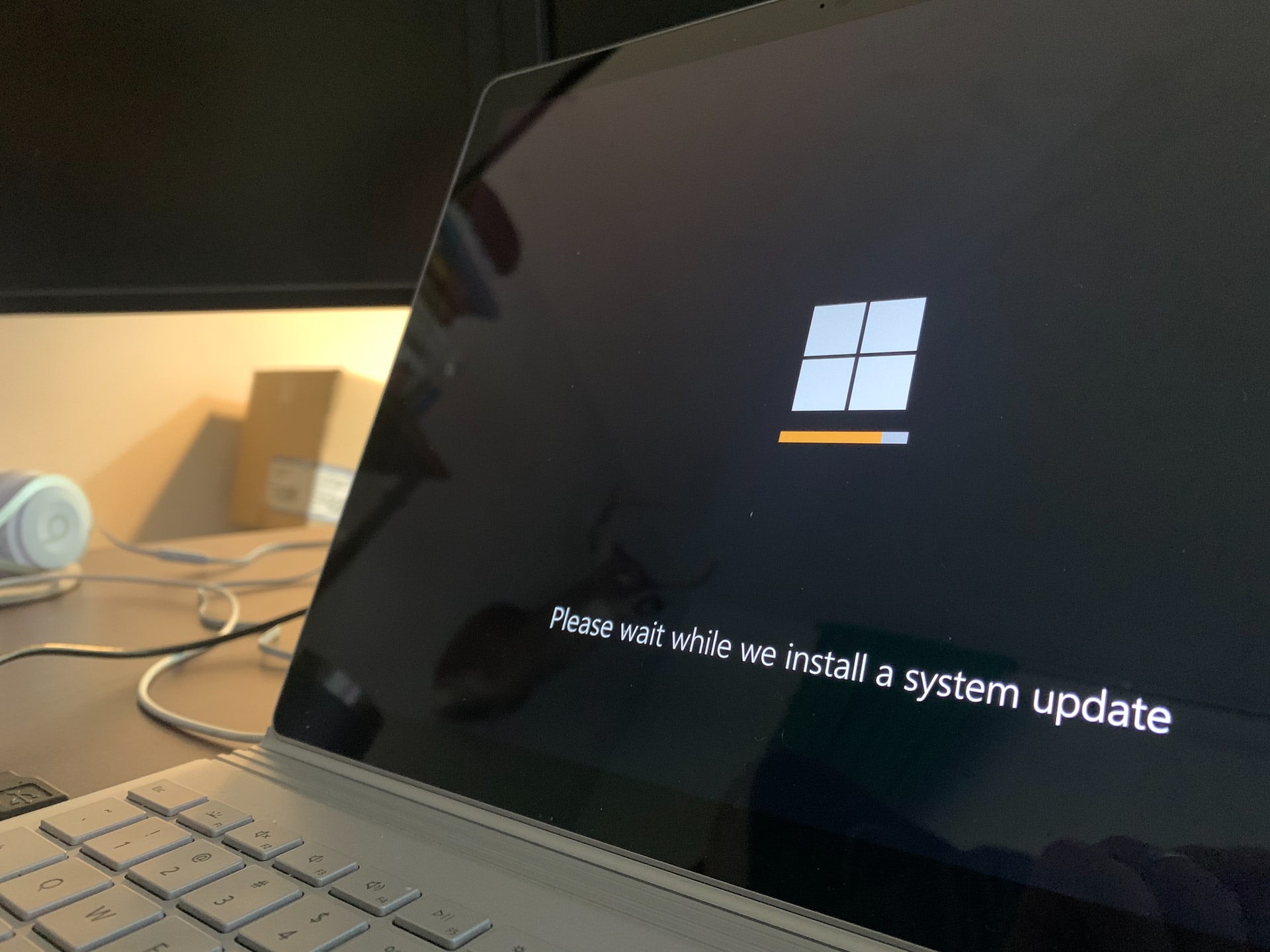
(credit: unsplash.com)
After knowing the meaning of reboot, you might wonder about the functions or benefits of reboot. There are several functions that you can get when deciding to reboot your device, whether it's a smartphone or a PC. Meanwhile, as mentioned in the previous review, the meaning of reboot is similar to restart. That's why the function of reboot is not much different from restart. Well, to find out what are the benefits of reboot, you need to know the following reviews.
- To restart the system on a mobile device, PC, or laptop.
- Improving system performance that was previously error-prone, problematic, or disrupted.
- Restoring the system to its original state before any disturbances, problems, and errors occurred.
- Can free up RAM capacity.
- Speeding up system performance after RAM has been successfully cleared.
- Overcoming internet network errors.
- Closing all open applications and restarting the system.
Those are some of the meanings of reboot and their functions that need to be known. So that it can be a consideration for you before deciding to reboot.

(credit: unsplash.com)
Apart from reboot, reset is also a familiar term in the world of technology. However, there is a difference between the meanings of reboot and reset that you need to know, as they have different functions. Here's an explanation of the difference between reboot and reset in the world of technology.
The meaning of reboot is to restart the system without deleting applications. In other words, reboot can close all open applications on the device. After reboot, the system will restart again. The time required to restart the system is also not long.
On the other hand, the meaning of reset is to restart the system by deleting stored data. In other words, the settings on the device will return to factory settings. Compared to reboot, the time required for reset is longer. Therefore, when you want to perform a reset, you need to save all data on another device.
That's the difference between the meanings of reboot and reset that you need to know. They have different uses and functions, including different processes.

(credit: unsplash.com)
Rebooting your HP or PC device is quite practical as every device is equipped with a feature to perform a reboot. However, it should be noted that rebooting on HP and PC devices is different. Here is a guide on how to reboot your HP or PC device.
1. How to Reboot Your HP
You can use the power button to perform a reboot. Then click on the Restart option and the system will restart. Wait until the device turns on again.
2. How to Reboot Your PC
Rebooting your PC is also very easy. You can use the reboot or restart feature in the Start menu. Where you can click on the restart option which also means reboot. Wait until the laptop system restarts.
That's how simple it is to perform a reboot that you need to know. It's very easy, isn't it KLovers?
(kpl/gen/nlw)
Cobain For You Page (FYP) Yang kamu suka ada di sini,
lihat isinya
What are the healthy and simple lunch menus that are suitable for children or those on a diet? Let's check it out KLovers.
Want to know the latest and most popular sad Western song recommendations that must be included in your playlist? Let's check it out here KLovers.
For KLovers who want to know more about submit, here is the meaning of submit along with synonyms and antonyms. There are also example sentences. Let's check it out KLovers.
Actually, there are third-party applications that can make Whatsapp look more attractive. However, it turns out that the application is not official and can harm users. Therefore, it is better for you to simply apply how to change Whatsapp color without applications as explained below.
How to write the correct address for J&T package? To find out, just read the following review.
The guide to turning on the Asus laptop keyboard lights is actually quite simple. You can use a combination of keys to turn it on. Here's the guide for you KLovers.
Electronic devices continue to undergo changes with the development of technology. One of them is the keyboard on laptops equipped with lights. Lenovo also provides this feature on laptops. Unfortunately, not everyone knows how to turn on the keyboard light on Lenovo laptops.
To know the true meaning of hacker, just read the following review that has been summarized by kapanlagi.com from various sources.
Not only good photos, but embarrassing photos can also be found on Facebook. Even though they are embarrassing, it still feels sad to delete them because there are memories in them. Therefore, many people then try to find out how to hide photos on FB.
The word boring is actually very commonly used. Because the word is included in everyday conversation. Then what is the actual meaning of boring?
In the FB privacy feature, users can freely set it up. Such as how to hide friends on FB, which is actually quite easy to do with a smartphone or PC. Well, here's the guide for KLovers.
It's not wrong if you understand the meaning of recommended as one of the keywords in a promotion. However, the word cannot be used carelessly. A reviewer's statement about a product must be reliable so as not to mislead.